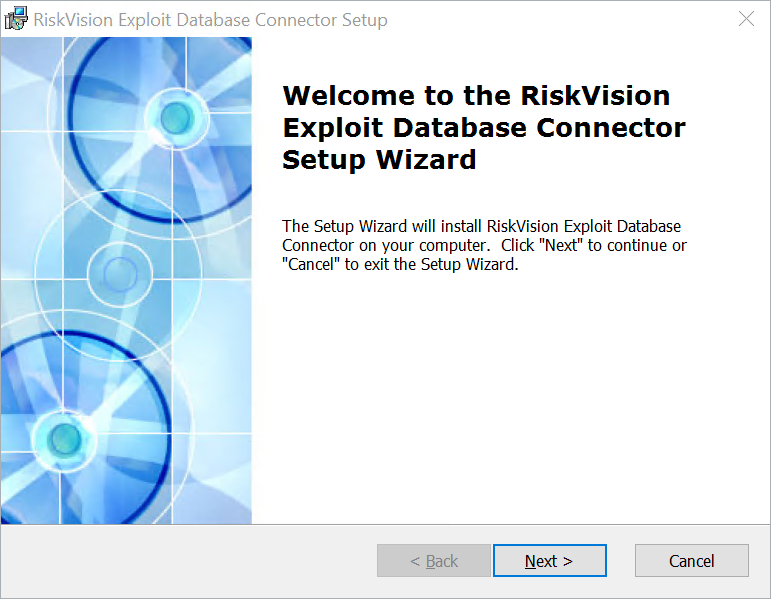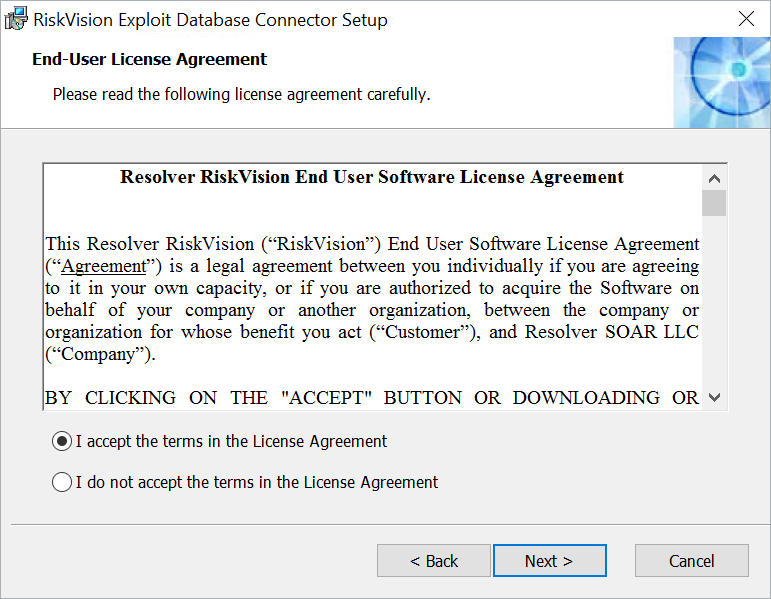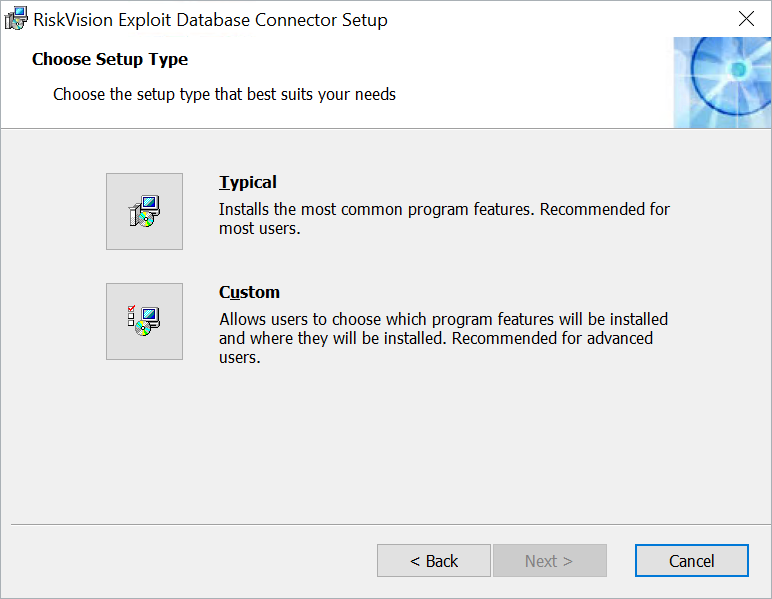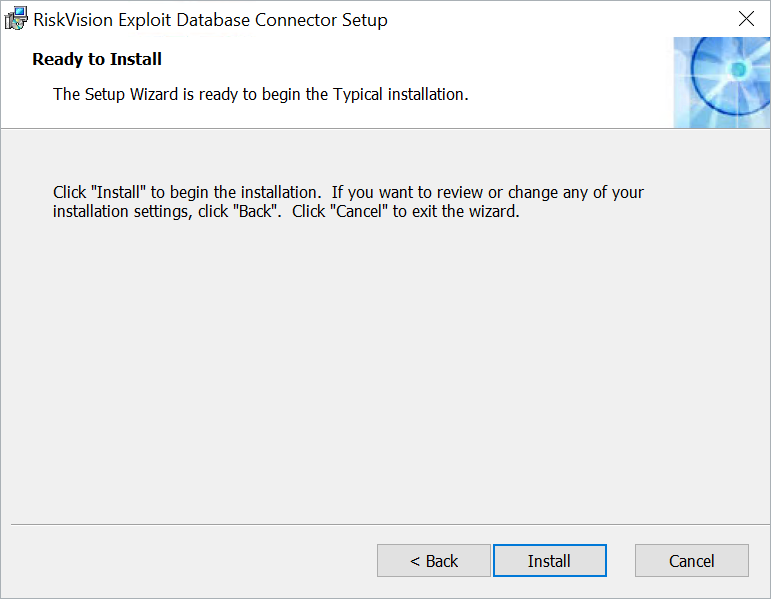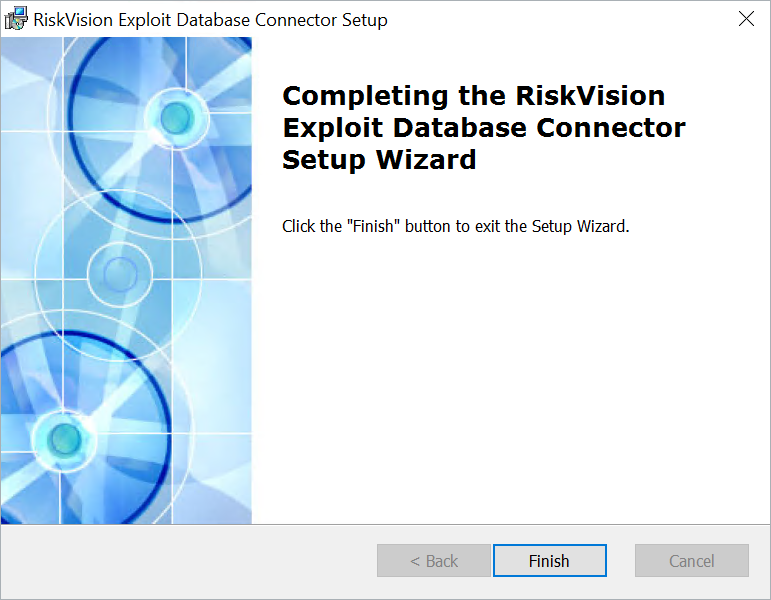Resolver recommends that the NVD connector be installed on the same machine as RiskVision. If this is not possible, it can be installed on a remote host server that it has sufficient privileges to connect with the RiskVision server.
Before installing the connector, ensure that all prerequisites are in place on the desired machine. GS: I copied the below instructions and screenshots from the Exploit Database connector guide since the steps are all the same, but the screenshots all say Exploit Database on them. Can I get some screenshots that are relevant to the NVD connector please?
To install the NVD connector:
Download the RiskVisionNVDConnector.msi file on the computer where the connector will be installed.
Run the file to launch the setup wizard.
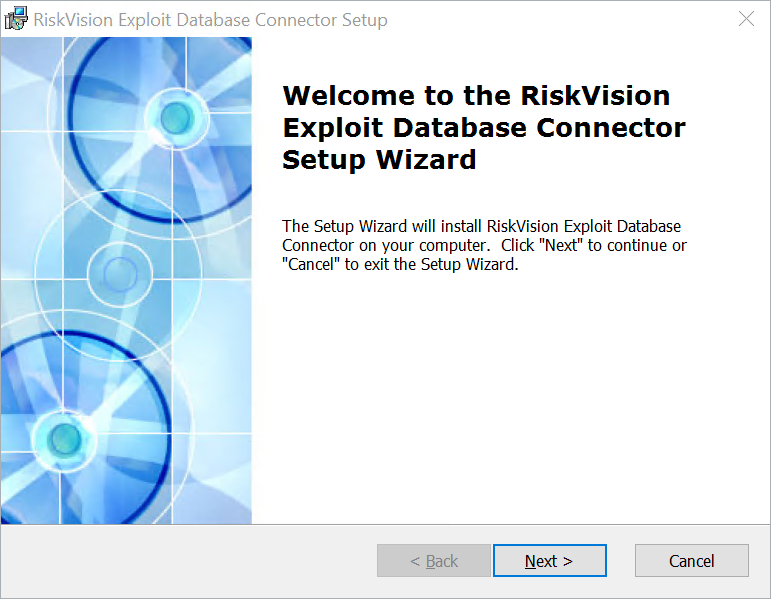 The Exploit Database Connector Setup wizard.
The Exploit Database Connector Setup wizard.
Click Next.
Click I accept the terms in the License Agreement.
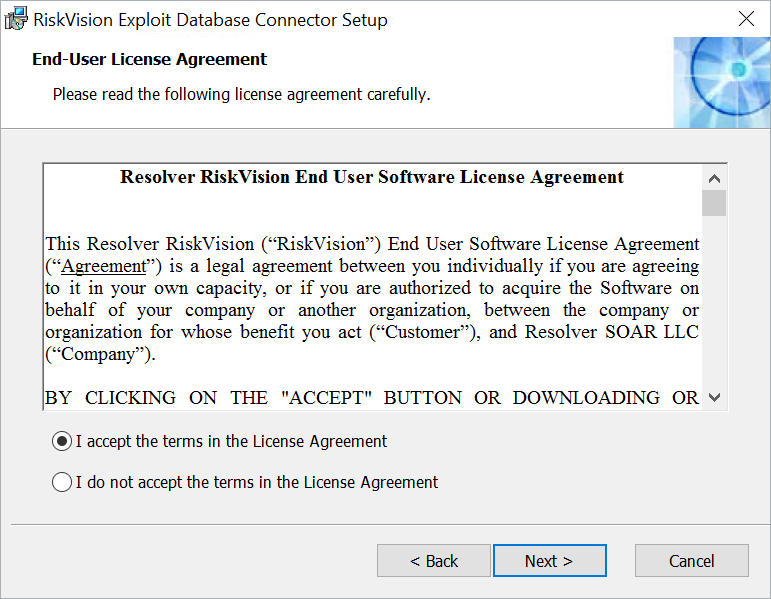 The End-User License Agreement.
The End-User License Agreement.
Click Next.
Choose one of the following:
Typical: Installs the connector in the C:\Program Files (x86)\Agiliance\ folder by default.
Custom: Specify the desired location of the connector.
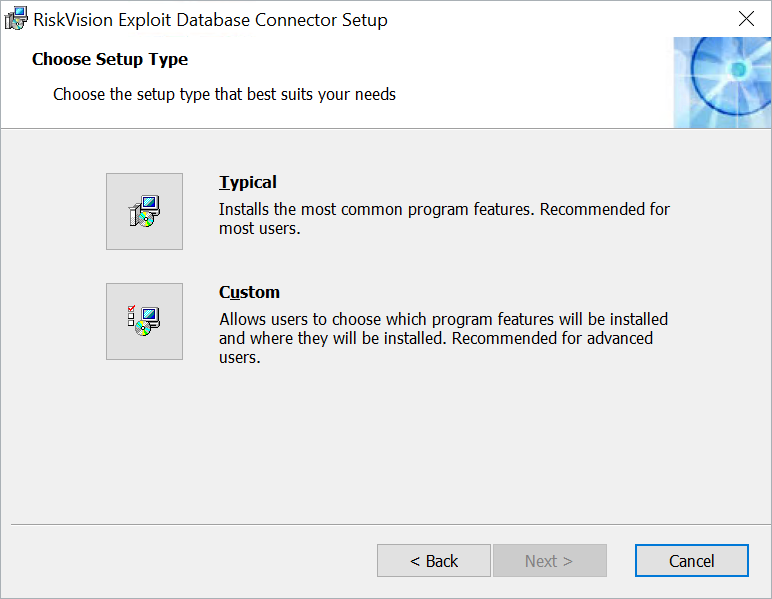 The Choose Setup Type screen.
The Choose Setup Type screen.
Click Next.
Click Install.
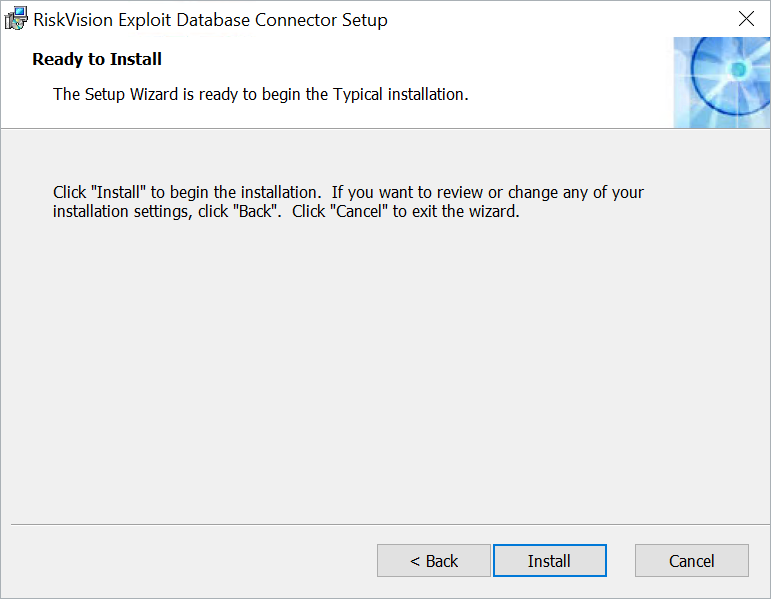 The Ready to Install screen.
The Ready to Install screen.
Click Finish to exit the wizard once the installation is complete.
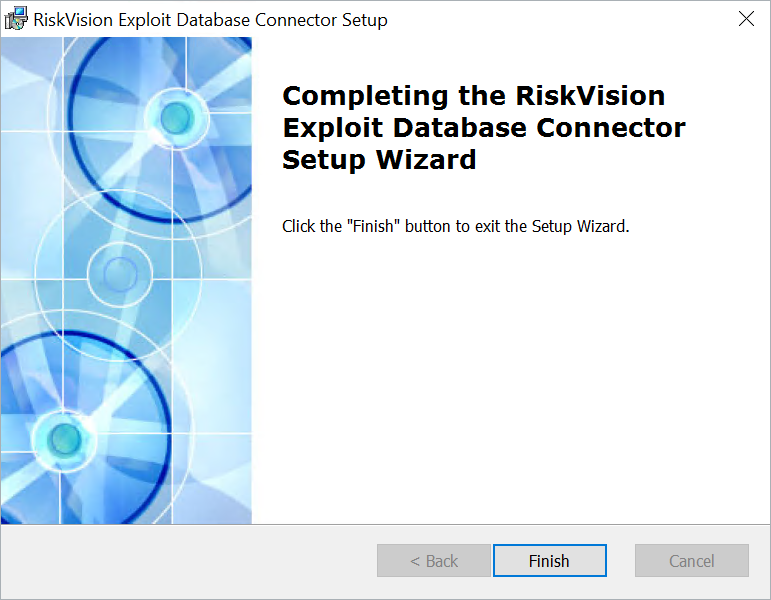 The Completion screen.
The Completion screen.