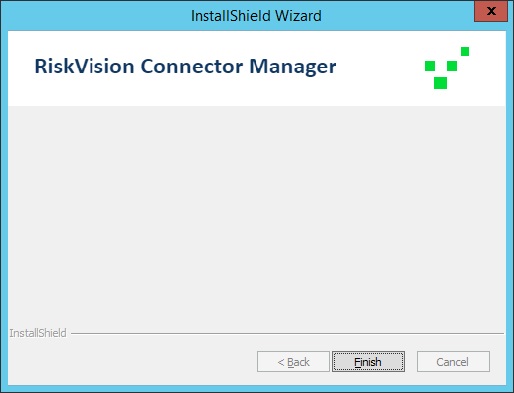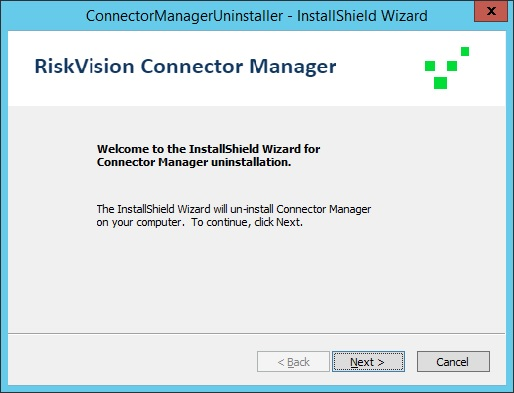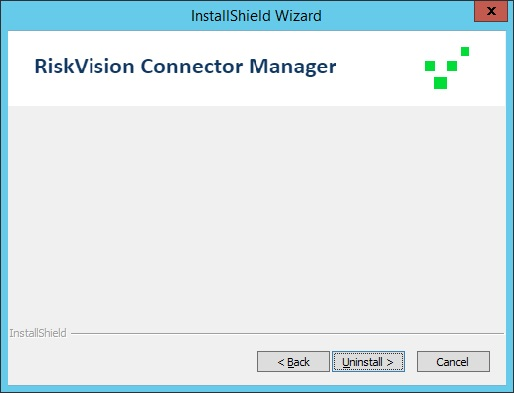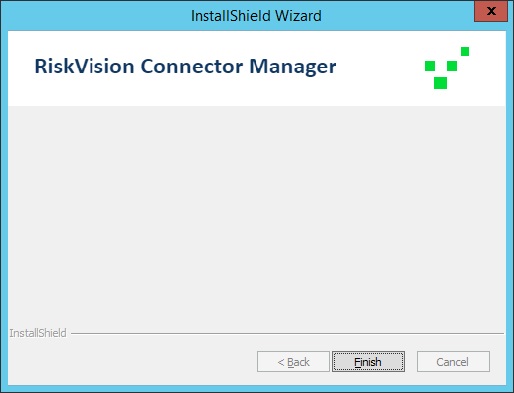Before uninstalling the RiskVision Connector Manager, uninstall the connectors and RiskVision Server.
The uninstall process does not remove backup files, configuration file customizations, or connectors. To remove these items, delete the installation folder.
To uninstall the RiskVision Connector Manager:
Open the Microsoft Windows Start Menu. Click Programs > Connector Manager > Uninstall to open the ConnectorManagerUninstaller-InstallShield wizard appears.
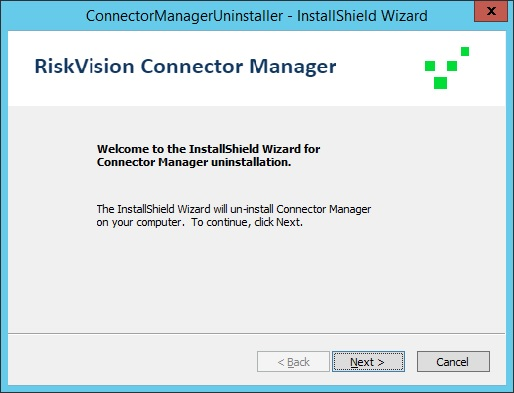
Click Next, then click Uninstall.
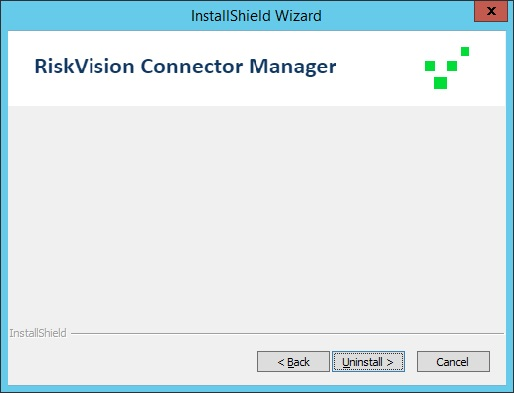
- Click the Finish button to exit the wizard