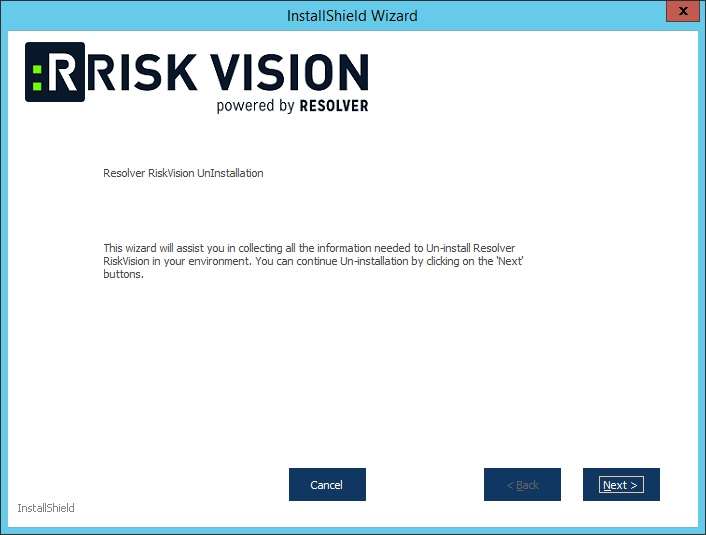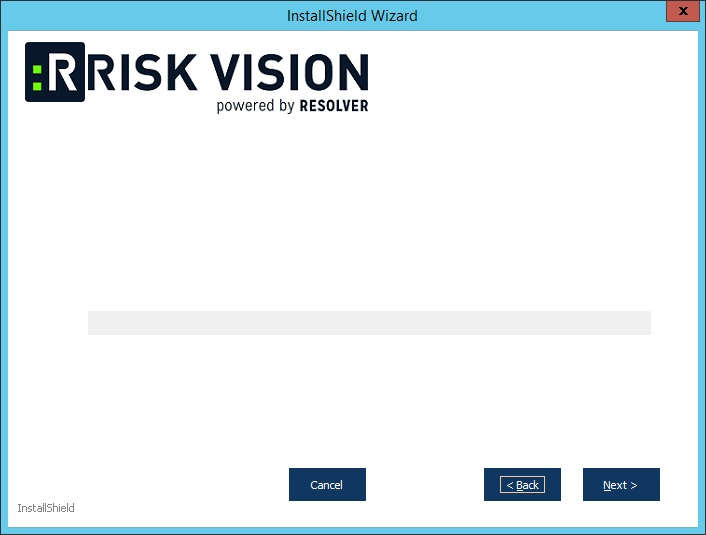Before uninstalling the RiskVision application and database, uninstall the connectors.
The uninstall process does not remove backup files, configuration files, or connectors. If you do not need to keep the backup files, configuration file customizations, uploaded data, reports, dashboards or logs, delete the installation folder.
To uninstall the RiskVision Server:
- On the Microsoft Windows Start menu, select Programs > RiskVision Server > Uninstall RiskVision. The RiskVision Uninstallation wizard appears. Click Next to continue.
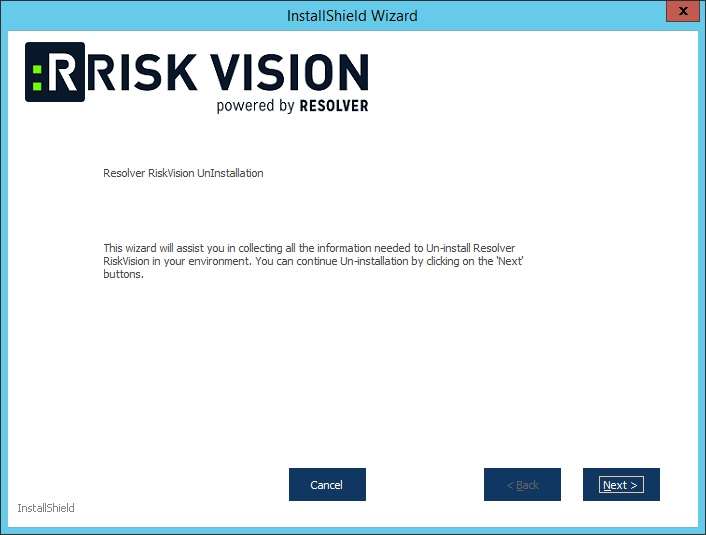
- The RiskVision Uninstallation wizard modifies, select the Uninstall Database Server option to delete the data. Click Next to continue.
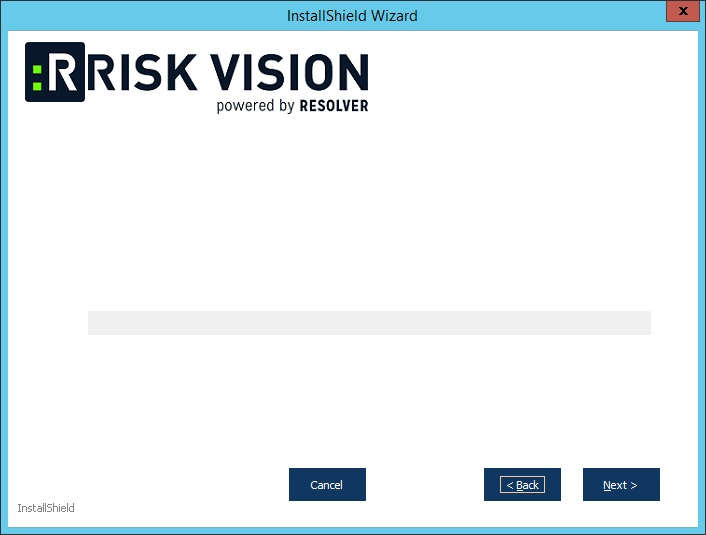
- Click Uninstall option, then the uninstallation of RiskVision starts.
- Once the RiskVision uninstallation is done, click Finish button, the RiskVision Uninstallation wizard closes.

Selecting from available options will complete uninstalling the RiskVision Server.