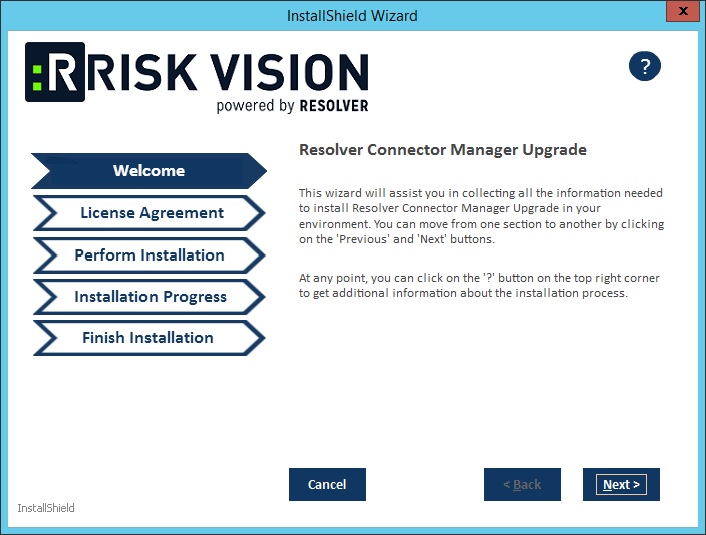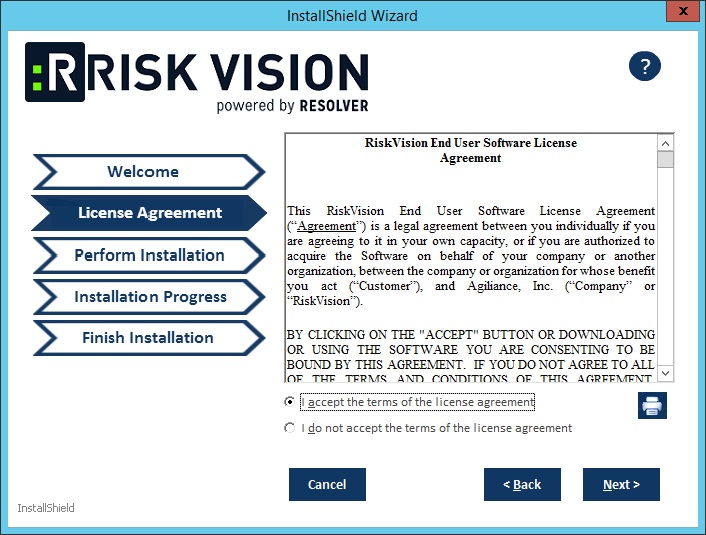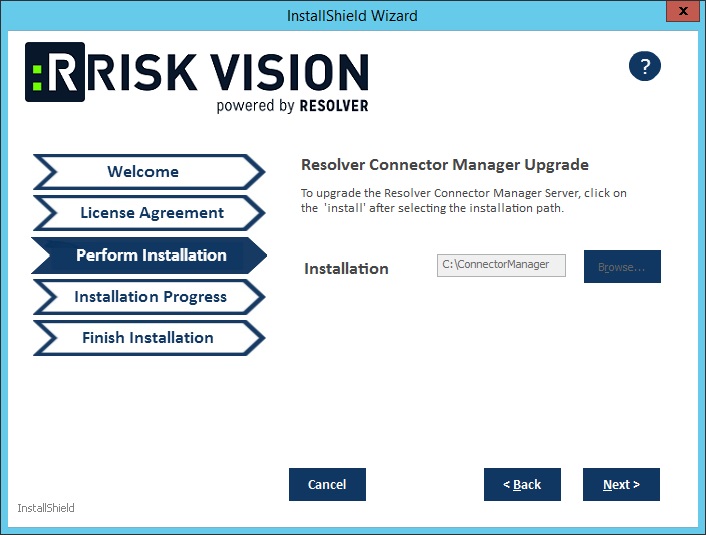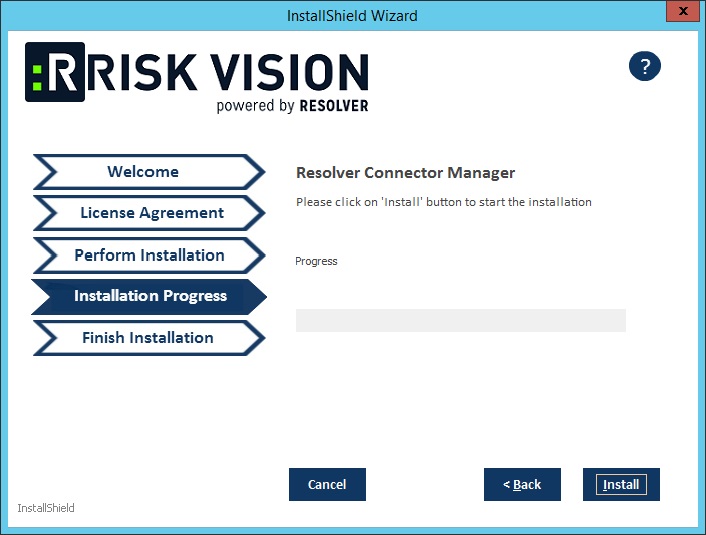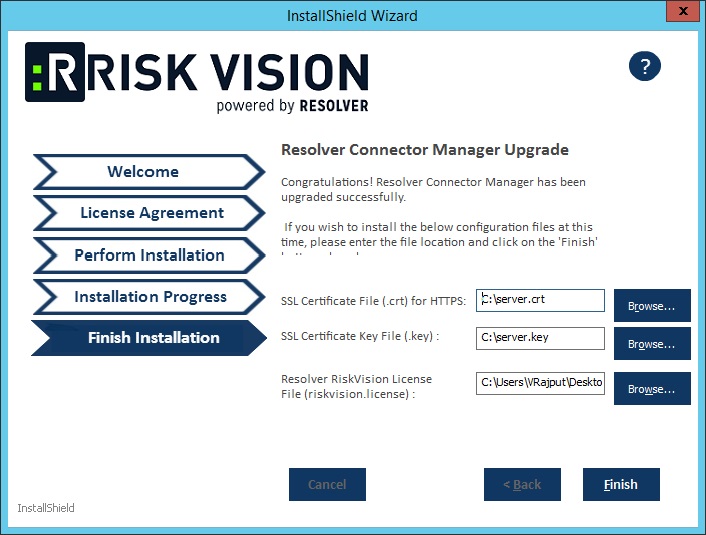You can upgrade your RiskVision Connector Manager by obtaining the latest installer file from Resolver Support.
 | Files such as AssetIdentification.xml, GridColumnAttributes.xml, Grids.xml, and UICustomization.xml that have been placed under C:\ConnectorManager\Config folder are not retained after an upgrade. The user must manually copy the files from the ConnectorManager\Backup_Config folder to the ConnectorManager\config folder. |
To upgrade RiskVision Connector Manager:
- Copy the following files to the RiskVision Connector Manager server.
| File | MySQL | Oracle |
| riskvision.license |  |  |
| RiskVisionConnectorManagerUpgrade.exe |  |  |
| mysql -connector-java-5.1.39.zip |  |  |
- Double-click the RiskVisionConnectorManagerUpgrade.exe file.
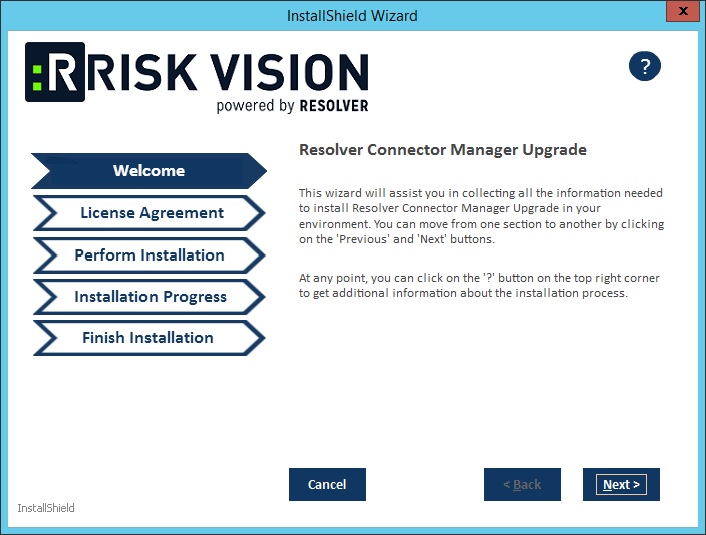
Click Next.
Check the I accept the terms in the License Agreement checkbox.
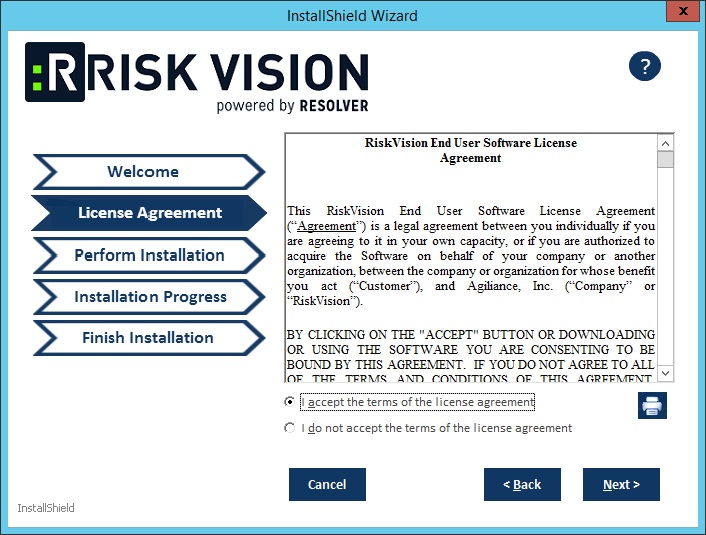
- Click Next.
- Optional: Click Browse to change the installation destination. By default, RiskVision Connector Manager is installed in the
C:\ConnectorManager\directory. The installer sets the environment variable%AGILIANCE_HOME%to the product installation path specified here.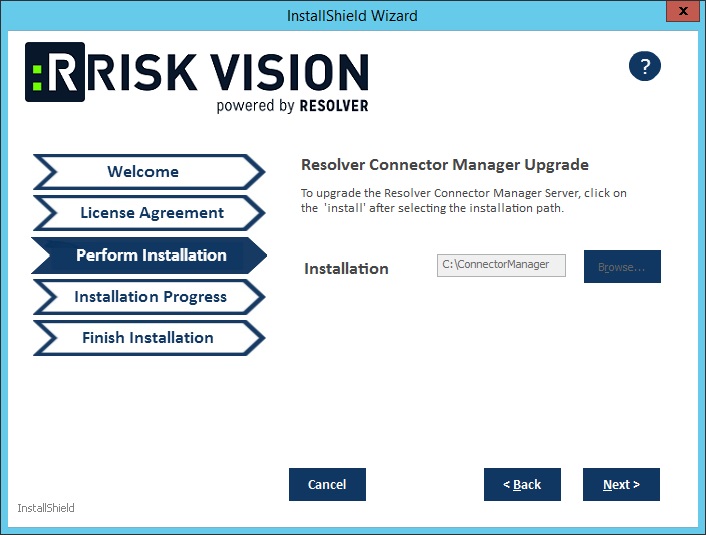 The Perform Installation wizard page.
The Perform Installation wizard page.
Click Next.
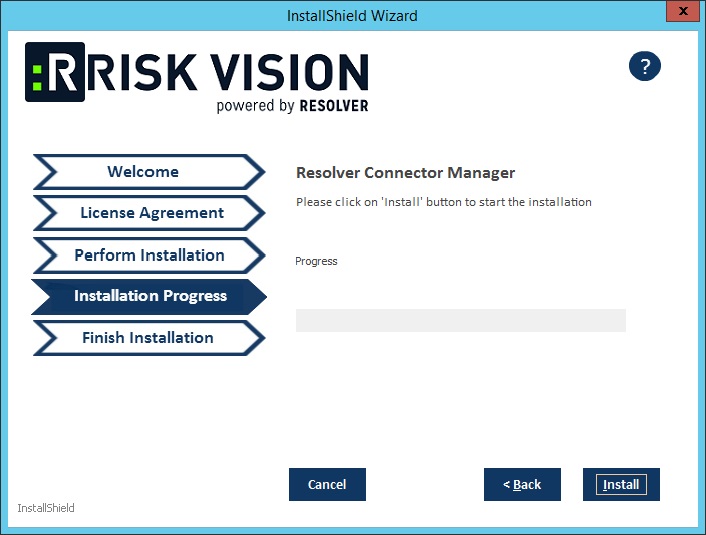
Click Install to begin the upgrade process.
Click Finish to exit the wizard.
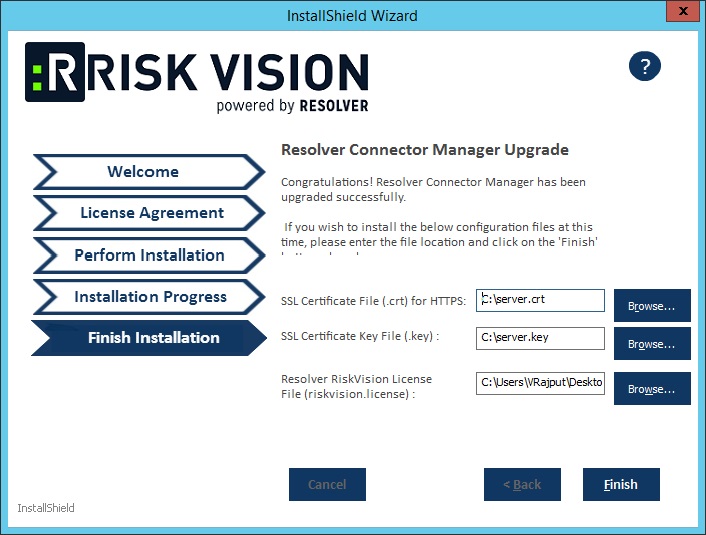
At this point, the RiskVision Connector Manager upgrade process is complete.
After the upgrade, the Resolver Connector Manager works on port 9443 make sure that all the connectors connect to the Resolver Connector Manager using the port 9443.