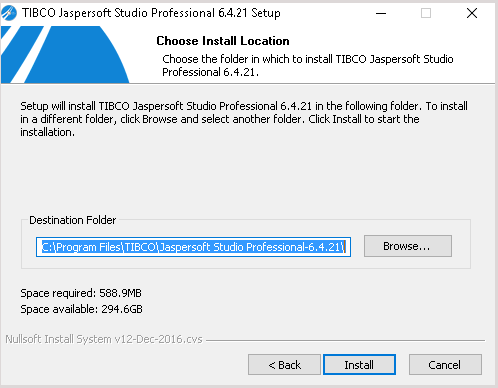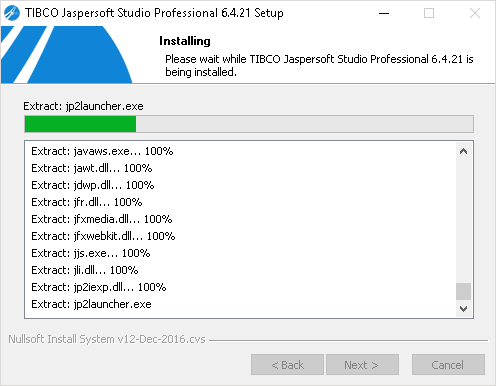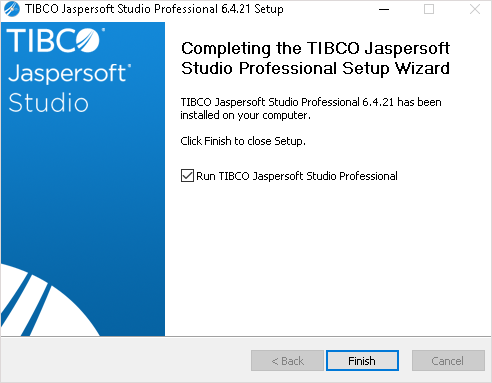This section describes the procedural steps to install the Jaspersoft Studio Professional application.
To install TIBCO Jaspersoft Studio Professional:
- Double-click the TIB_js-jss_6.4.2.1_windows_x86_64.exe file to launch the Jaspersoft Studio Professional 6.4.2.1 Setup wizard.
- The License Agreement wizard appears.
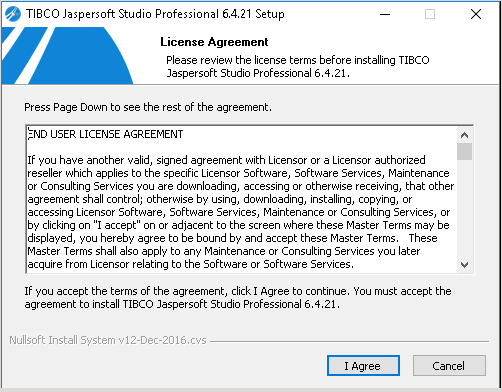 Click I Agree to accept the license agreement and to continue.
Click I Agree to accept the license agreement and to continue. - The Choose Install Location wizard page appears. By default, Jaspersoft Studio Professional is installed in the
C:\Program Files\TIBCO\Jaspersoft Studio Professional-6.4.2.1.final\directory. The installer sets the environment variable%JaspersoftStudio_HOME%to the product installation path specified here. Observe that the installation folder meets the minimum space criteria. Click Browse if the installation folder does not have sufficient space or if you wish to install the Jaspersoft Studio Professional in another directory.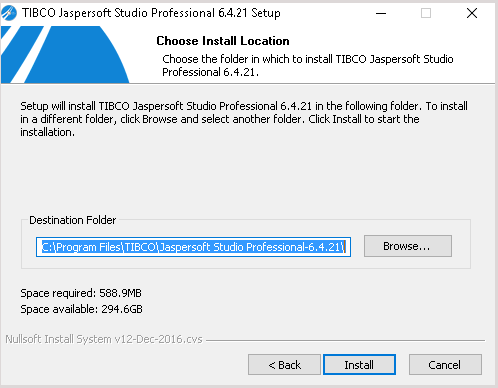
Click Install to start installation. - The set up now prepares the settings required by the installation scripts based on your previous selection.
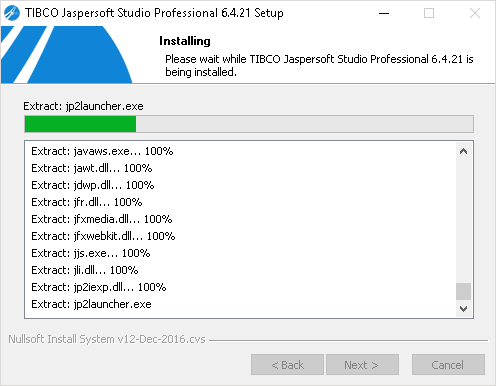
- After the installation is complete, click Finish to exit the wizard and to launch the TIBCO Jaspersoft Studio Professional application.
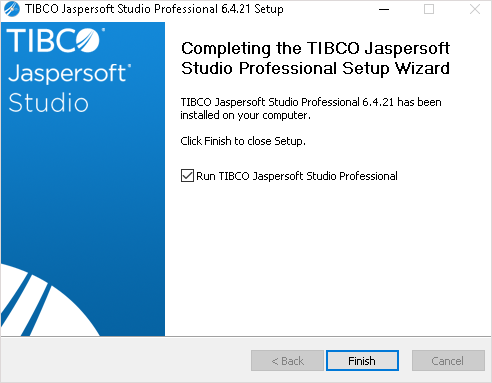
- Perform the following additional tasks to complete the TIBCO Jaspersoft Studio Professional installation:
- Set up a Jaspersoft Studio License. See Installing the Jaspersoft Studio Professional License.
- Set up a connection to the RiskVision database and JasperReports Server repository. See Setting up Jaspersoft Studio Professional.
.

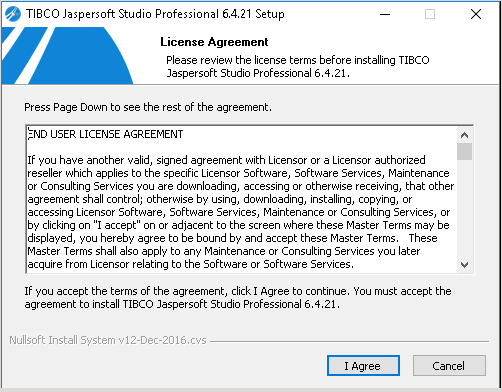 Click I Agree to accept the license agreement and to continue.
Click I Agree to accept the license agreement and to continue.