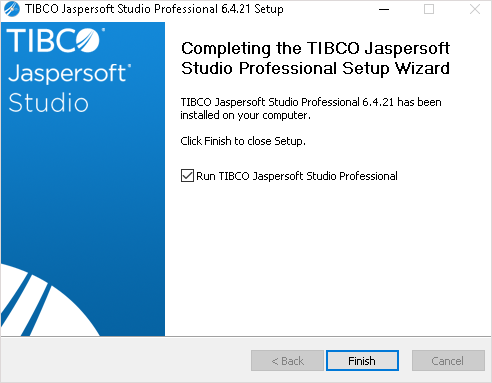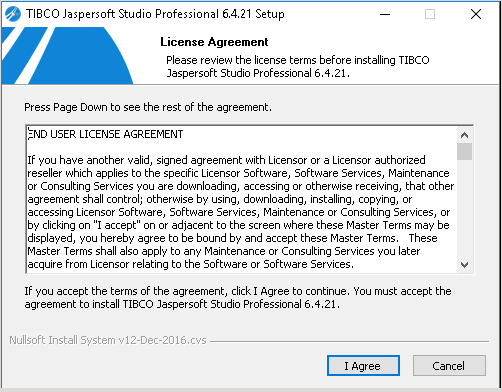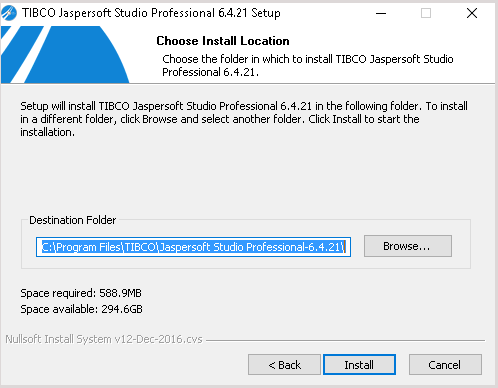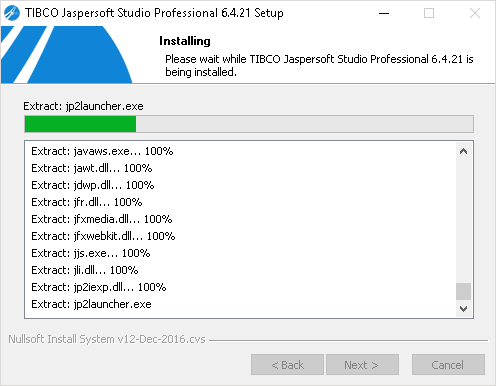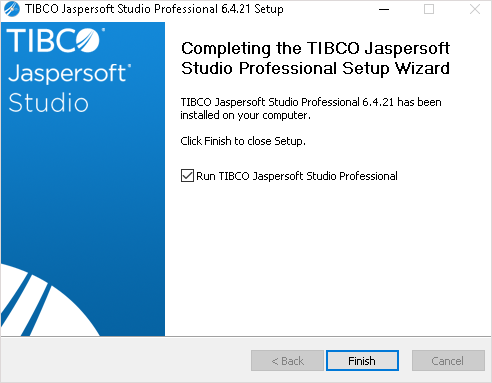This section describes the steps for installing Jaspersoft Studio Professional.
To install TIBCO Jaspersoft Studio Professional:
- Double-click the
TIB_js-jss_6.4.2.1_windows_x86_64.exefile to launch the Jaspersoft Studio Professional 6.4.2.1 Setup wizard.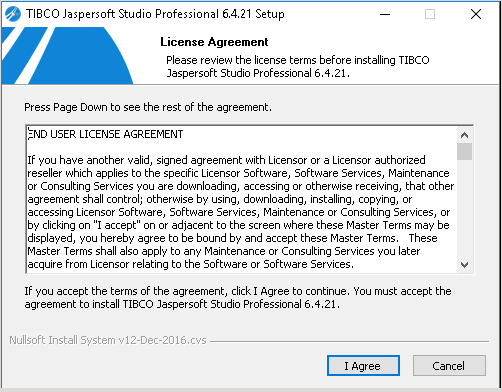 The License Agreement wizard.
The License Agreement wizard. - Click I Agree to accept the license agreement.
- Optional: Click Browse to change the installation directory location. By default, Jaspersoft Studio Professional is installed in the
C:\Program Files\TIBCO\Jaspersoft Studio Professional-6.4.2.1.final\directory. The installer sets the environment variable%JaspersoftStudio_HOME%to the product installation path specified here. Ensure the installation folder meets the minimum space criteria.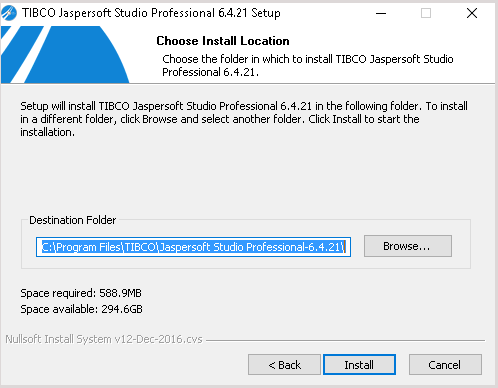 Click Browse to change the destination folder.
Click Browse to change the destination folder. - Click Install.
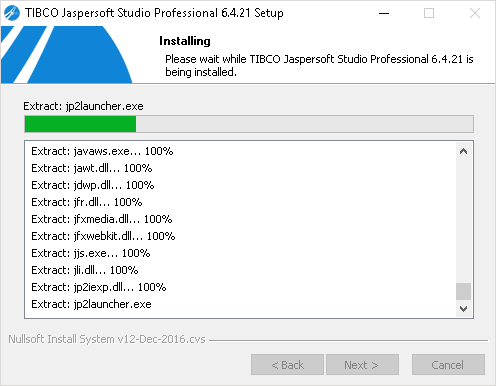
- Click Finish once the installation is complete.