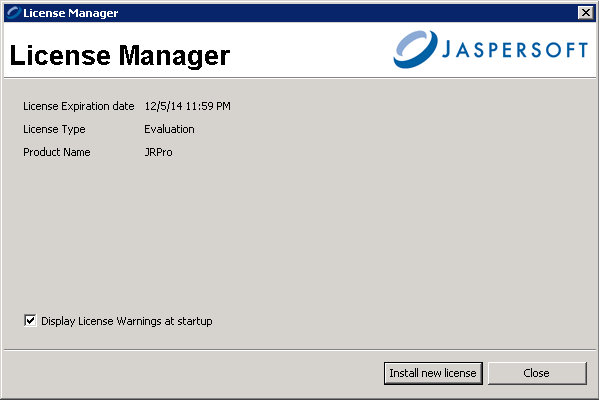After completing the installation of Jaspersoft Studio Professional, you'll need to install the Jaspersoft Studio Professional application license.
To install the license:
- Obtain the
jasperserver.licensefile from the JasperReports Server installation directory. The default location is%JASPER_HOME%\.Place it in a temporary folder if you have installed the Jaspersoft Studio Professional application on a host other than the JasperReports Server. - Go to Start > All Programs > TIBCO > Jaspersoft Studio Professional to launch the Jaspersoft Studio Professional application.
- Go to Help,then click License Manager.
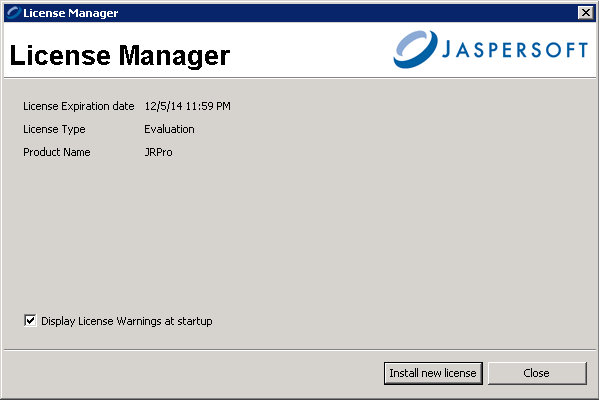 The License Manager dialog.
The License Manager dialog.
- Click Install new license.
- Select the
jasperserver.licensefile from the appropriate location, then click Open. - Click OK, then click Close.
To set up a connection to the RiskVision database and JasperReports Server repository, see Setting up Jaspersoft Studio Professional.