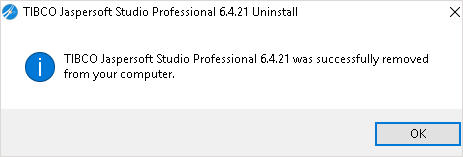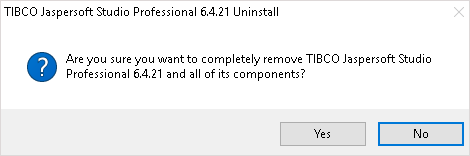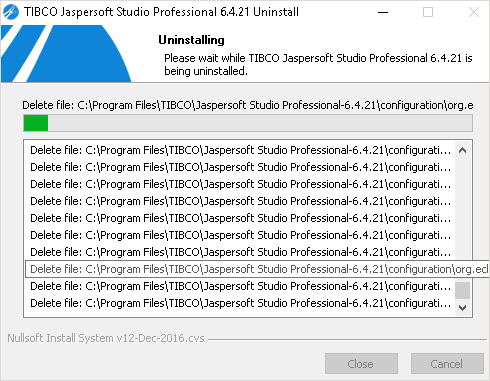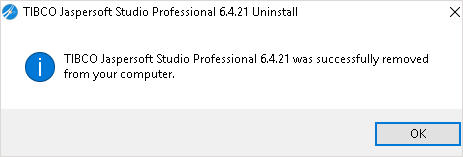To uninstall TIBCO Jaspersoft Studio Professional:
- Go to Start > TIBCO > Jaspersoft Studio Professional-6.4.2.1.final and click uninst.
- Click Yes.
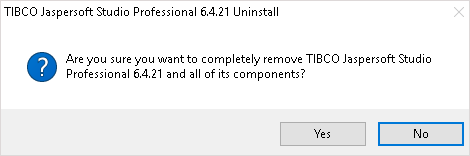
- Allow sufficient time for uninstallation. If you close the window, the process will be canceled.
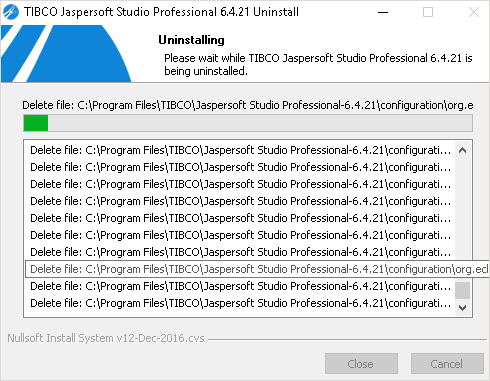
- Click OK to exit the dialog.