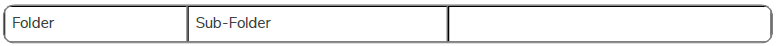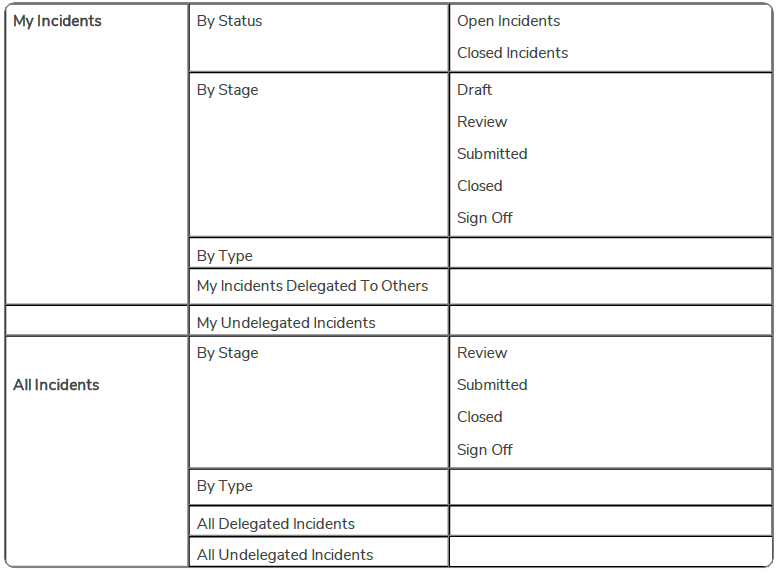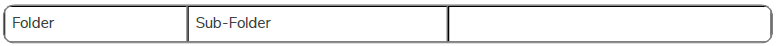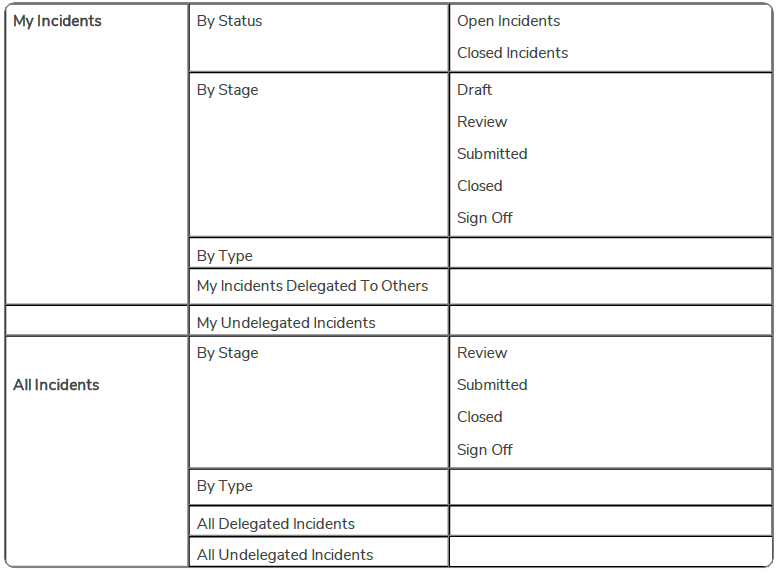Incidents allow you to record events that occur outside the RiskVision solution. Incidents have a type and subtype and can be linked to specific entities in the organization.
Incidents have a list of Actions taken and can be associated with one or more Tickets and Controls. Incidents also have associated workflows that record the progress of the response to the incident.
Incidents can be created without logging in to the RiskVision solution. See Anonymous Incident Reporting for more information.
The Incidents > Incidents page provides the Incidents tree in a separate pane on the left-side. This tree, by default, includes My Incidents, By Status, By Stage, My Incidents Delegate To others folders.
- My Incidents folder represents those incidents for which you are the submitter.
- By Status folder categories the incidents based on the status being open or closed.
- By Stage folder helps you track those incidents, which you have submitted. This folder segregates incidents based on the workflow stage and at a minimum, it contains the Draft folder. More folders appear under the By Stage folder, representing the workflow stage name when an incident advances to other workflow stages.
- My Incident Delegated To Others folder contains the logged in users incidents that are delegated to the other users