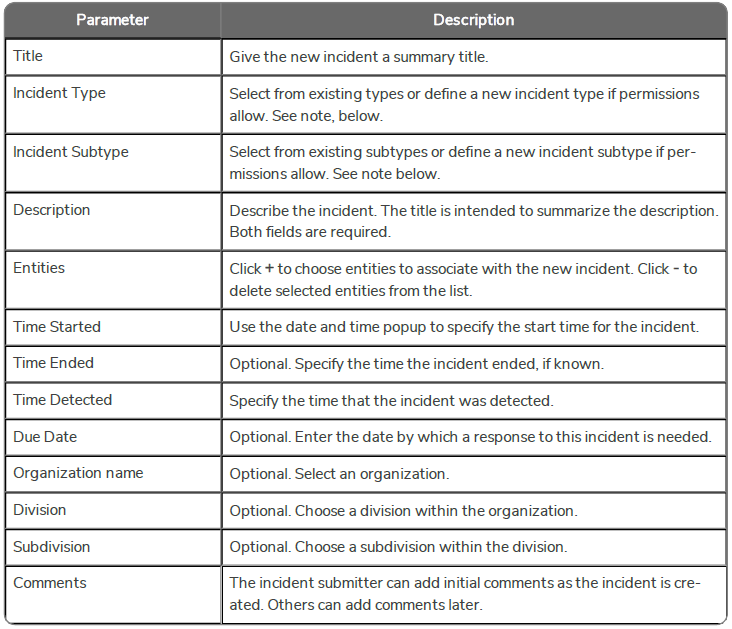Create a new incident to record an event that affects your organization and track the response to the event and the eventual resolution of the incident. You can create a new incident if you have the Incident View and Incident Create or Incident View and Incident Manage permissions. Unless you have the Incident View permission, the incidents are not visible to you if you are the owner of an incident. The Incident View permission is required in order to use permissions, such as Update and Manage in the Incident permissions hierarchy.
To create a new incident:
- Click Incidents > Incidents. The Incidents page is displayed.
- Click New. The New Incident dialog appears.
- Enter the following fields:
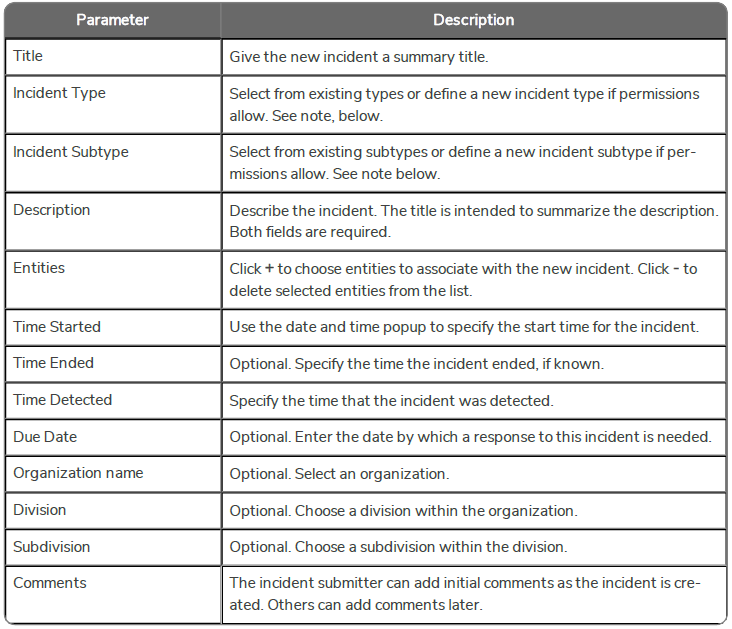
Click Finish to create the new incident.
By default, the RiskVision application assigns an appropriate workflow and immediately starts the workflow in the Submitted stage (first stage) after an incidents is created. Set the com..incident.autoLaunchIncidentproperty to "false" if you want a workflow not to start on its own.
The option of defining a new Incident Type or Subtype can be limited to users with the Incident Manage privilege by setting the global property: allow.incident.type.subtype.creation.toIncidentManagePermissionOnly = true