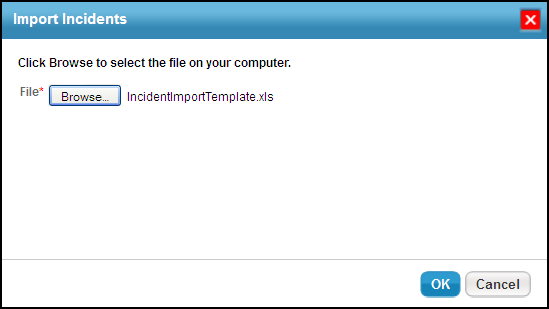Incidents can be described in Excel spreadsheets (.xls file) and bulk imported into the RiskVision solution for tracking, prioritization, risk assessment, and mitigation. A user with Incident Manage permission can import the incidents.
To import incidents:
Go to Incidents > Incidents. The Incidents page appears.
In the Incidents tree pane, select My Incidents folder, and choose Import from the More Actionsdrop-down list. The Import Incidents dialog appears.
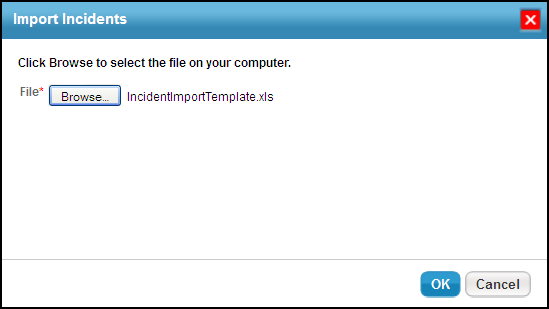
Click Browse, select the file, click Open, and click OK. Allow sufficient time to complete the import process.