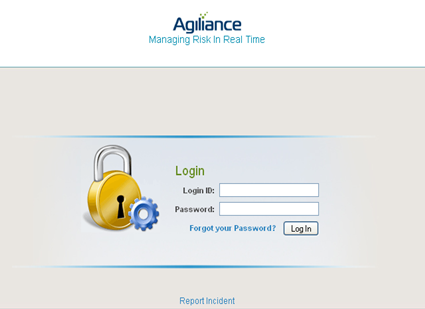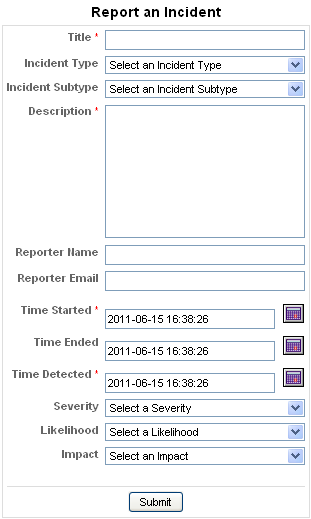Users can report incidents without logging in to the RiskVision solution. By default, you will not be able to access this feature. To allow users to report anonymous incidents, you should add the following property in the .properties file.
com..incident.anonymous.reporting.enabled=true
To report an incident without logging in to RiskVision:
Open a browser and enter the RiskVision URL.
- After the login page appears, click the Report Incident link.
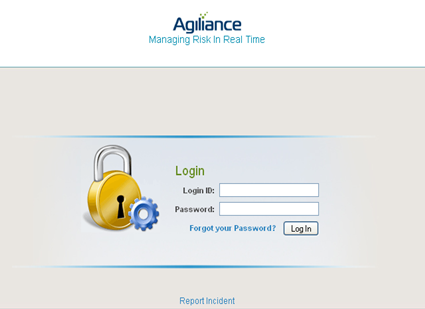
The following page appears. The Reporter Name and Reporter E-mail fields are optional.
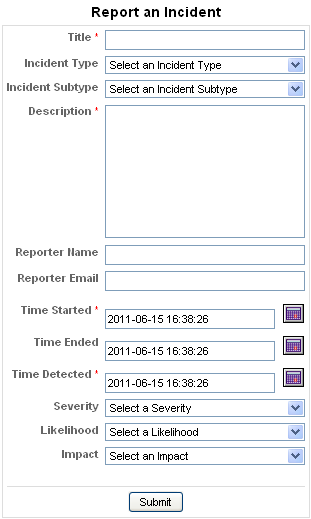
Click Submit to report the incident.
An incident submitted anonymously will follow the same path as incidents submitted from a logged in session. An incident administrator will be able to associate the incident with the appropriate workflow, specify additional information, and so on.