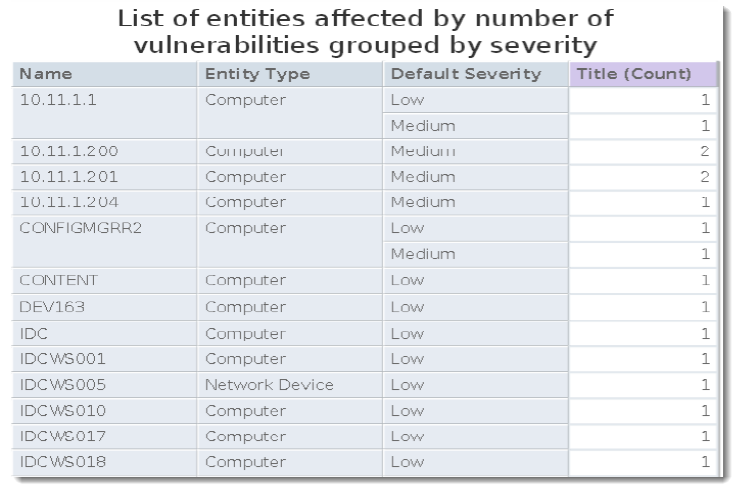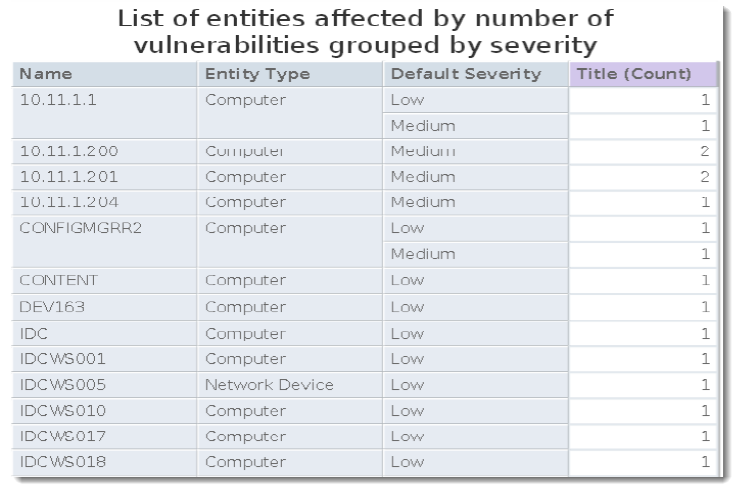This section will help you understand how to format the 'ListofAffectedEntities' crosstab report.
To format the crosstab report:
- Optional. To open the report:
- In the JasperReports Server, go to View > Search Results menu. In the Search field, enter the view name, and click the search icon. The Search results appear, displaying the reports and views that match the search criteria.
Or
If you know the location of view in the repository, go to View > Repository.
- After you locate the ad hoc view, click the view, or right-click the report, and choose Open in the context menu.
- In the JasperReports Server, go to View > Search Results menu. In the Search field, enter the view name, and click the search icon. The Search results appear, displaying the reports and views that match the search criteria.
- At the top of the crosstab report, click the text Click to add a title, and enter the title as 'List of entities affected by number of vulnerabilities grouped by severity.'
- By default, the data associated with the rows and columns are hidden. To make the data visible, right-click the Name field in the table, and choose Expand Members in the context menu. Similarly, expand the Entity Type and Default Severity fields in the crosstab report.
- By default, the row and column summary is added to the crosstab report. You can add or delete the row and column summary to add more meaning to the report. Right-click the Entity Type field in the table and choose Delete Row Summary in the context menu to remove the summary at the end of each entity type.
- After formatting, the 'ListofAffectedEntities' report appears as: