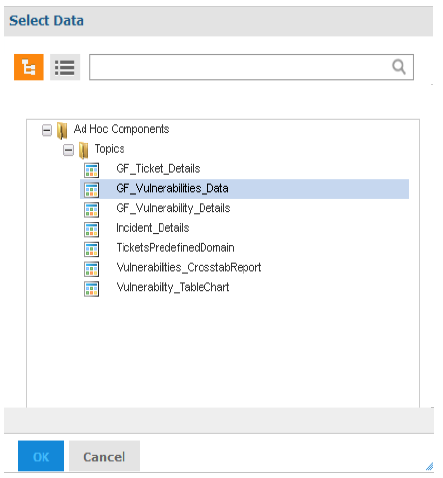Scenario: As an Application Security Specialist at Guard First, you are given the task of creating a crosstab report that shows the list of entities affected by number of the vulnerabilities grouped by vulnerability severity. To meet this report objective, you must use the Vulnerabilities (Instances)' domain.
The rest of this section provides the procedural steps that describes how to create a crosstab report using the 'Vulnerabilities (Instances)' domain.
To create a crosstab report:
- Perform the following steps:
- Go to Analytics > Analytics and Reporting to launch the JasperReports Server.
- On the Create menu, click Ad Hoc View.
- The Data Chooser: Source dialog appears. Click Topics, locate and select the GF_Vulnerabilities_Data topic, and click Crosstab. The GF_Vulnerabilities_Data topic was saved while creating the 'VulnerabilitiesfromScanners' ad hoc table report. You are using this topic because the fields available in the 'GF_Vulnerabilities_Data' topic are sufficient to meet the crosstab report scenario.
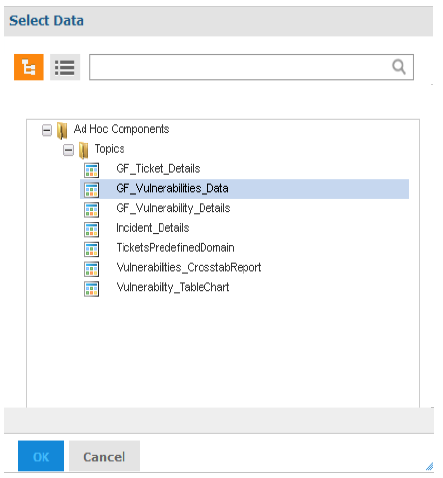
- Click the
 icon, choose Save Ad Hoc View As..., and enter 'ListofAffectedEntities' in the Data View Name (required)field. Choose a folder in the repository where you want to save the report and click Save to save the report. The data view is saved as 'ListofAffectedEntities.'
icon, choose Save Ad Hoc View As..., and enter 'ListofAffectedEntities' in the Data View Name (required)field. Choose a folder in the repository where you want to save the report and click Save to save the report. The data view is saved as 'ListofAffectedEntities.'
OR
- After you finish creating and formatting the 'VulnerabilitiesfromScanners' data view, save the report and data view before you start creating a crosstab report.
- Click the
 icon and choose Save Ad Hoc View and Create Report. In the Save Ad Hoc View and Create Report dialog, enter 'ListofAffectedEntities' in the Data View (required)field and enter a name in Report Name (required)field. Choose a folder in the repository where you want to save the report and click Save to save the report. The data view and report is saved.
icon and choose Save Ad Hoc View and Create Report. In the Save Ad Hoc View and Create Report dialog, enter 'ListofAffectedEntities' in the Data View (required)field and enter a name in Report Name (required)field. Choose a folder in the repository where you want to save the report and click Save to save the report. The data view and report is saved. - Click Crosstab to change the report layout and remove the fields present in the Columns and Group layout band.
- In the Ad Hoc Editor, go to the Fields pane, expand the 'Vulnerability' table, and drag the Default Severityfield to the Rows layout. Now, expand the 'Entity' table, drag the Nameand Entity Typefields in the Rows layout.
- Go to the 'Vulnerability' table, right-click the Titlefield, and choose Use as Measure in the context menu. The Titlefield is added to the Measures pane.
- Go to the Measures pane and drag theTitlefield in the Columns layout band.
- The unformatted crosstab report appears as: