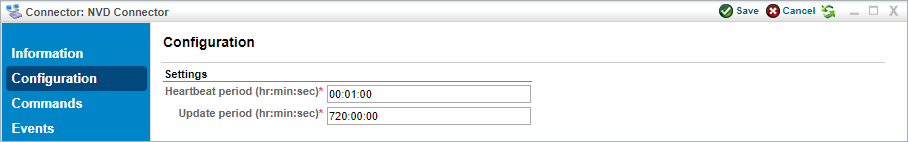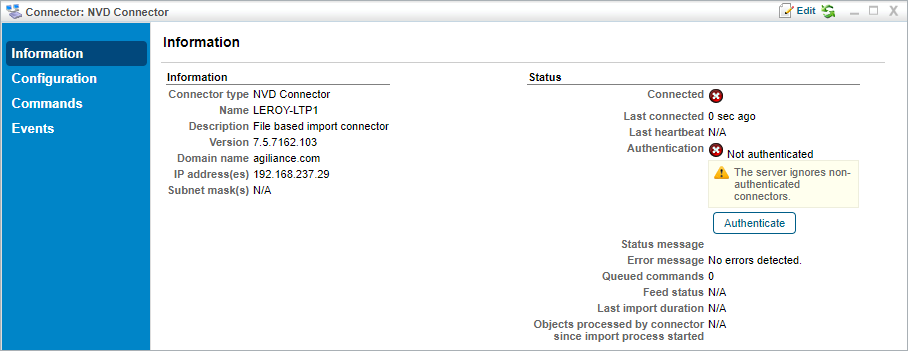Before the NVD connector can send any messages to the RiskVision Server, it must first be manually authenticated. Users may also wish to edit the connectors heartbeat and update settings. A description of each setting is below:
SETTING | DEFAULT VALUE | DESCRIPTION |
| Heartbeat period (hr:min:sec) | 1 minute | Send messages, if any, and report the health of the connector. |
| Update period (hr:min:sec) | 720 hours | Scan the file where the range is 60 and above. |
To configure the connector:
In the RiskVision Administration application, click on Administration > Connectors.
Select the NVD Connector to open its details page.
Click the Configuration tab.
Click Edit to change the Heartbeat period and Update period as desired.
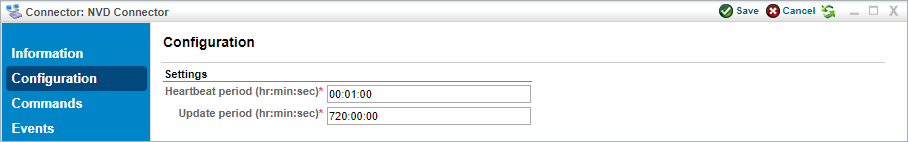 The Edit Configuration page.
The Edit Configuration page.Navigate to the Information tab.
Click Authenticate on the right-hand side of the screen.
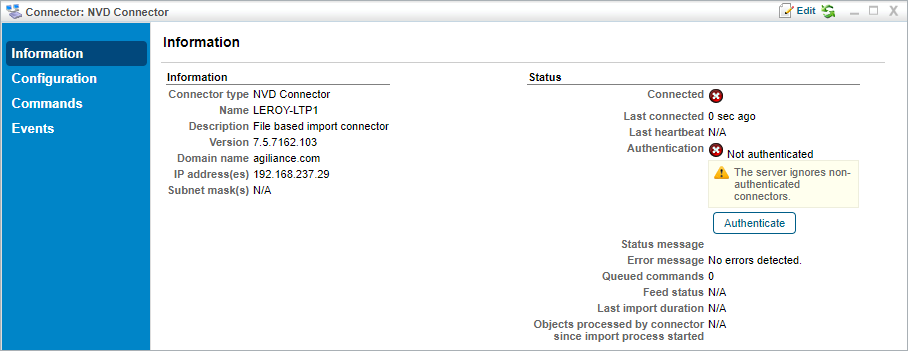 The NVD Connector's details page.
The NVD Connector's details page.