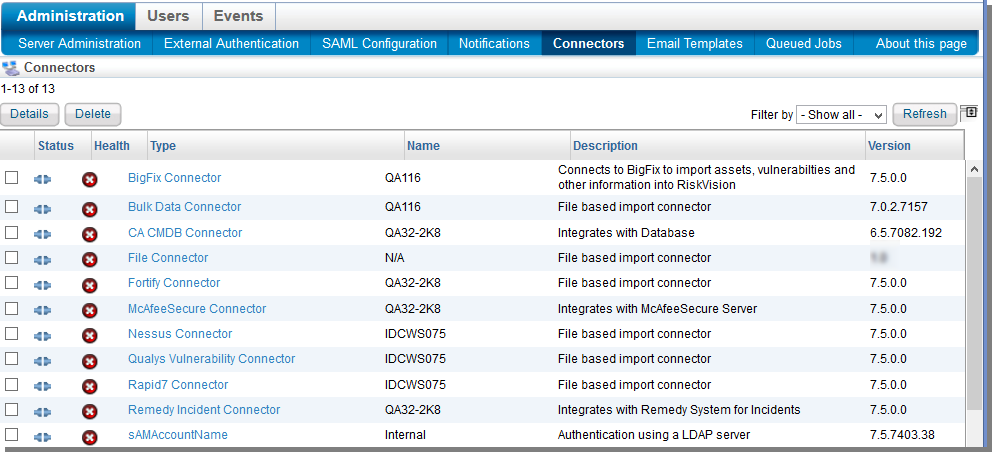Users with sufficient privileges can modify a connector configuration.
To change the connector configuration:
In the Administration application, go to Administration> Connectors.
The Connectors page is displayed.
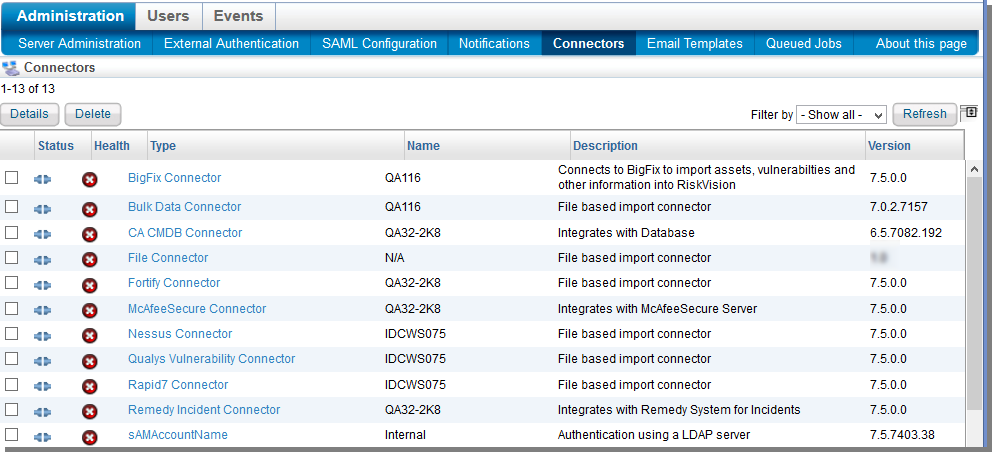
Select a connector.
The Connector details pane displays below the table.
Click the Configuration tab.
Click Edit.
Change the settings as appropriate.
Click Save.
For more information about configuring and troubleshooting a specific connector type, please contact Customer Support to obtain the connector guide.