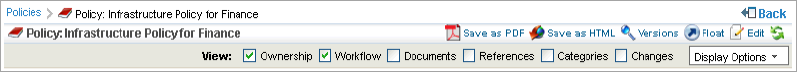You can save a policy to PDF or HTML format, only if you are an owner of that policy or if you have the Policy View permission to view a policy.
To save a policy:
- Open RiskVision Policy Manager.
- Go to Content > Policies, then click a policy.
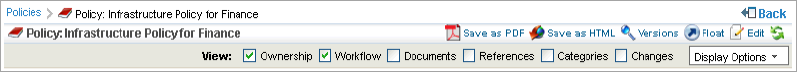
- Perform one of the following options:
- Click Save as PDF. Click Save File to save the policy.
- Click Save as HTML. Click Save File to save the policy. The policy is compressed and saved in the
.zipformat.