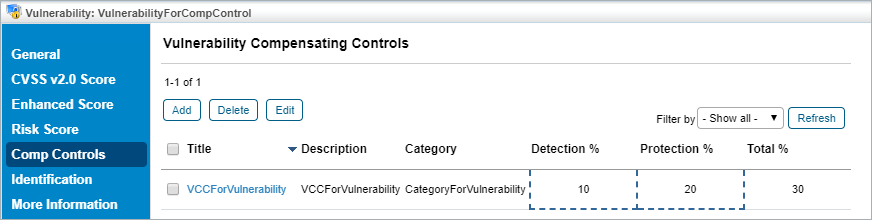If a vulnerability compensating control has been added to a vulnerability in error, or if it no longer applies to the vulnerability, it can be removed by a user with the Threats and Vulnerabilities View and Update permissions. Removing the vulnerability compensating control from a vulnerability will not delete it, but it will clear the assigned Detection % and Protection % values for this vulnerability.
To remove a vulnerability compensating control from a vulnerability:
Open the Vulnerabilities menu.
- Click any page, such as My Vulnerabilities, Vulnerabilities from Scanners or Users, or Inferred Vulnerabilities.
- Click a vulnerability.
 The Vulnerability details page.
The Vulnerability details page.
- Click Comp Controls to open the Vulnerability Compensating Controls tab.
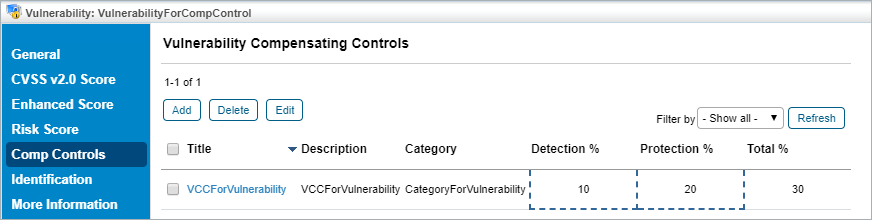 The Vulnerability Compensating Controls tab.
The Vulnerability Compensating Controls tab.
- Click the checkbox next to each vulnerability compensating control you wish to delete.
- Click Delete and then OK.