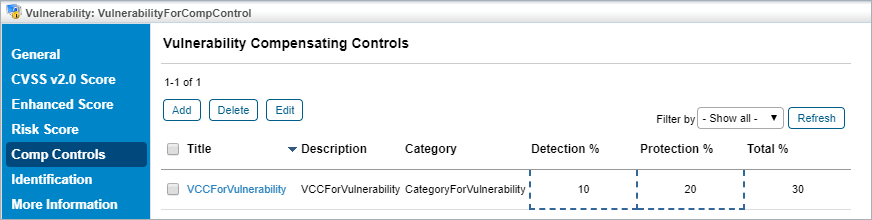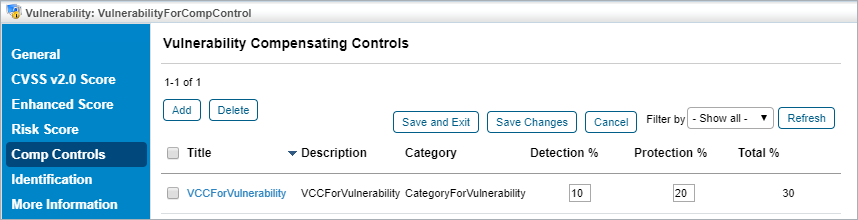Once a vulnerability compensating control has been added to a vulnerability, its Detection % and Protection % values can be edited at any time by a user with the Threats and Vulnerabilities View and Update permissions.
To edit the values of a vulnerability compensating control attached to a vulnerability:
Open the Vulnerabilities menu.
- Click any page, such as My Vulnerabilities, Vulnerabilities from Scanners or Users, or Inferred Vulnerabilities.
- Click a vulnerability.
 The Vulnerability details page.
The Vulnerability details page.
- Click Comp Controls to open the Vulnerability Compensating Controls tab.
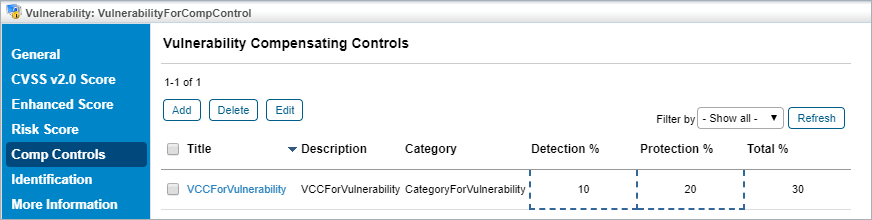 The Vulnerability Compensating Controls tab.
The Vulnerability Compensating Controls tab.
- Click either Edit or in the Detection % or Protection % fields of a vulnerability compensating control to open the Edit Vulnerability Compensating Controls page.
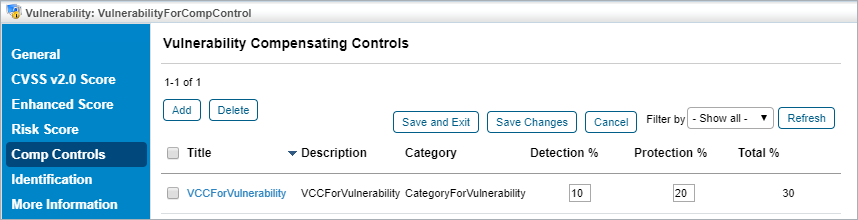 The Edit Vulnerability Compensating Controls page.
The Edit Vulnerability Compensating Controls page.
- Make any changes to the Detection % or Protection % fields as required. The sum of a single row cannot exceed 100%. Because some vulnerability compensating controls may be used by multiple assets, the total sum of all fields may exceed 100%.
- Click Save Changes to save your edits and continue editing, or Save and Exit to save your edits and return to the Vulnerability Compensating Controls tab.