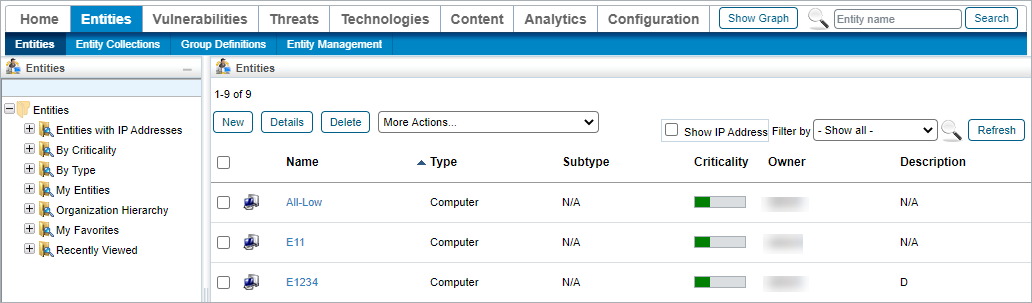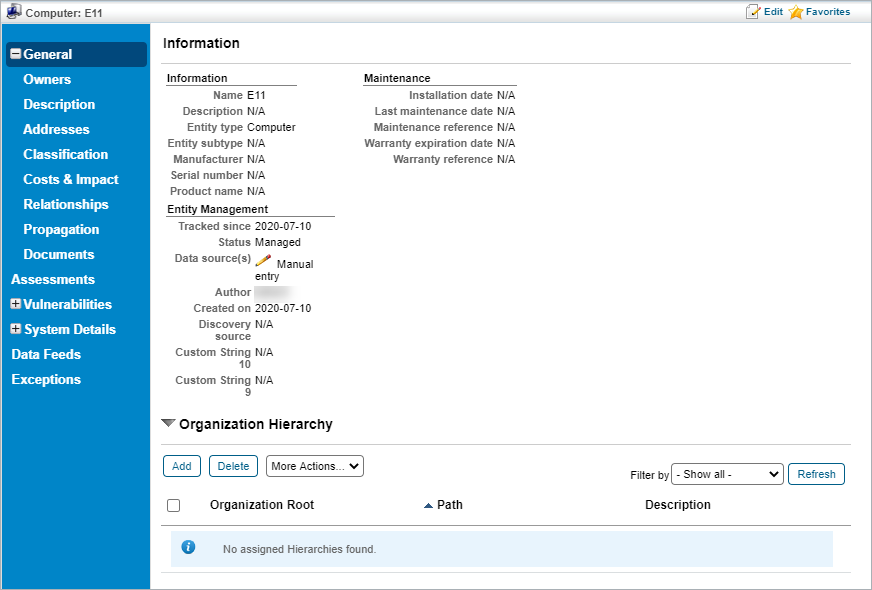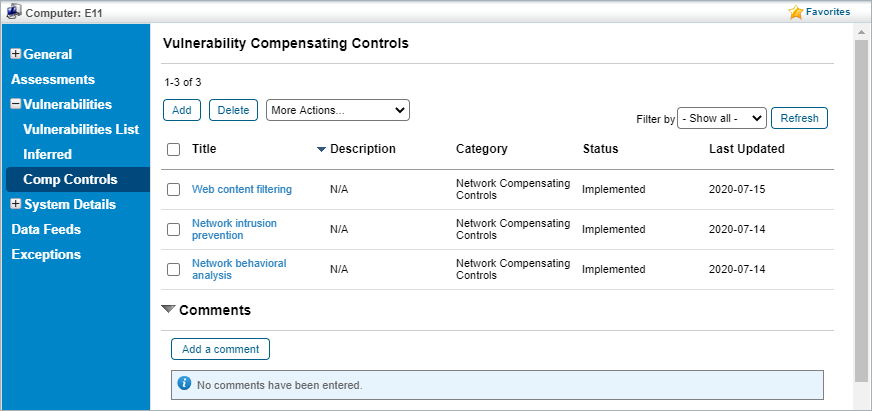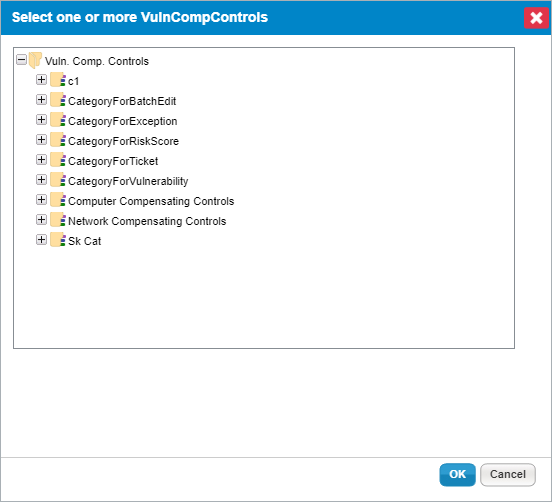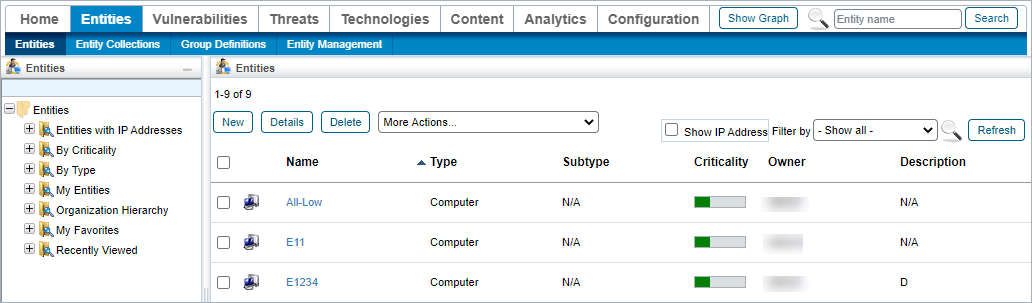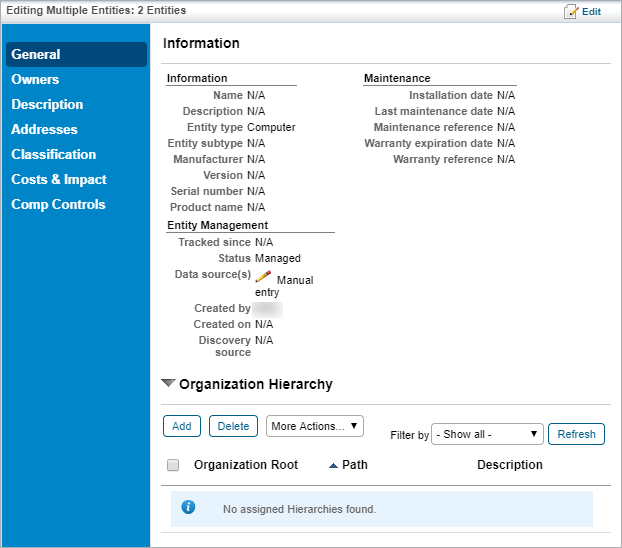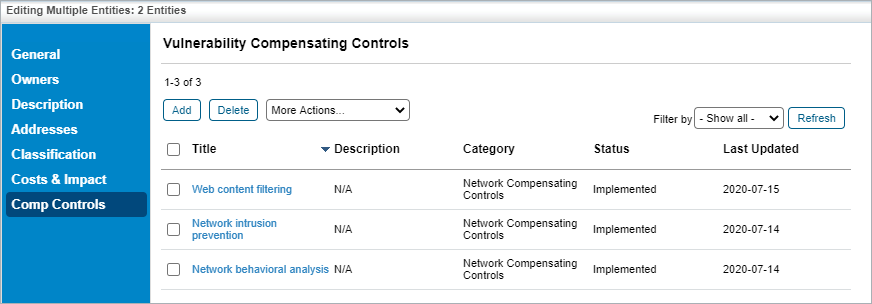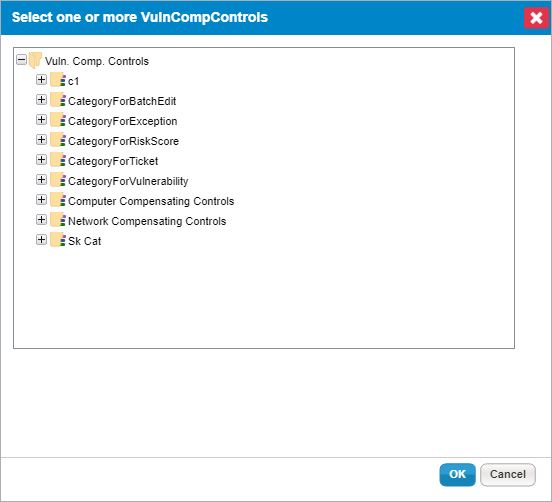Users with the Entity View, Threats and Vulnerabilities View, and Vulnerability Compensating Control Update permissions can add vulnerability compensating controls directly to an entity to reflect vulnerability risk mitigations applied to one or more entities. Alternatively users with the Entity View, Entity Manage, Threats and Vulnerability View, and Vulnerability Compensating Controls Update permissions can add vulnerability compensating controls to multiple entities.
To add vulnerability compensating controls to a single entity:
In the Threat & Vulnerability Manager application, navigate to Entities > Entities.
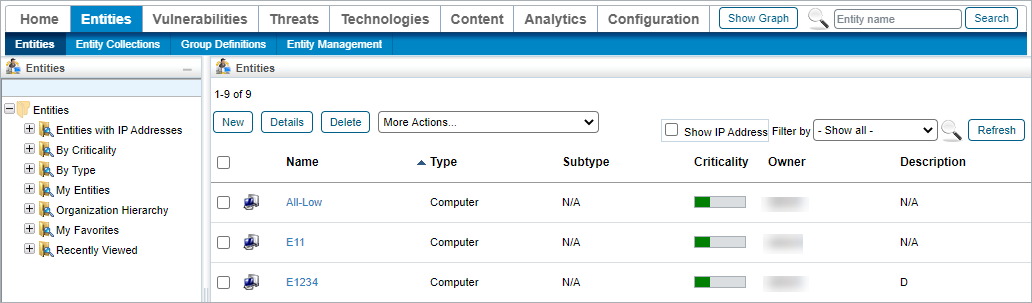 The Entities list.
The Entities list.
Click an entity you wish to add vulnerability compensating controls to.
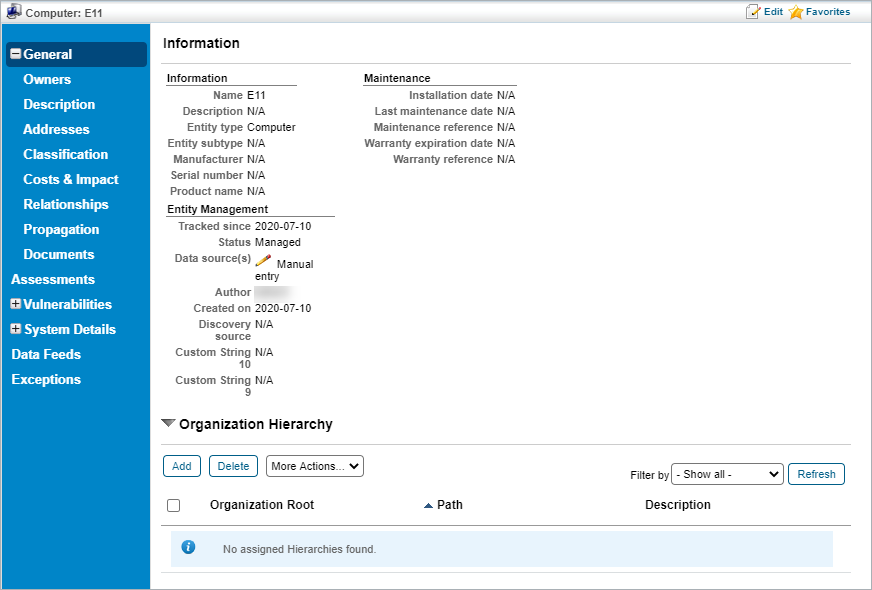 The Entity Details page.
The Entity Details page.
Navigate to the Comp Controls tab under the Vulnerabilities tab.
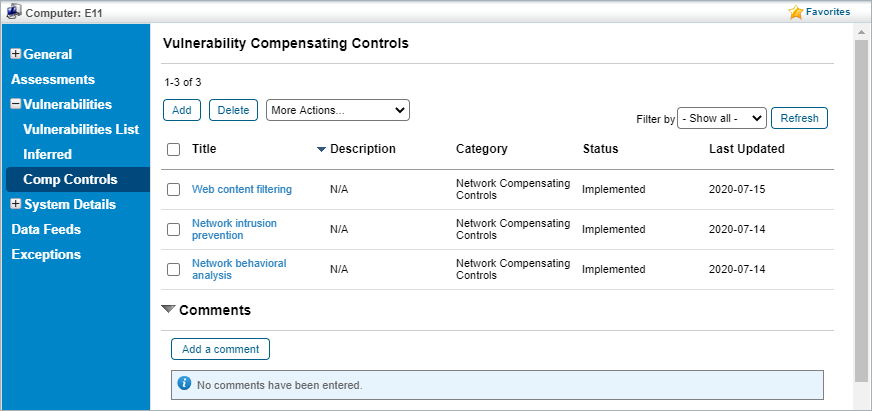 The Comp Controls tab.
The Comp Controls tab.
Click Add.
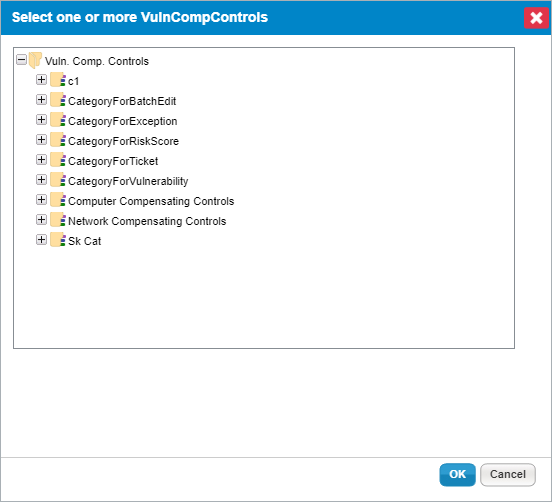 The Add Vulnerability Compensating Controls dialogue.
The Add Vulnerability Compensating Controls dialogue.
- Click + next to any category you wish to open.
- Click the checkbox next to any vulnerability compensating controls you wish to add to the entity.
- Click OK.
To add vulnerability compensating controls to multiple entities:
In the Threat & Vulnerability Manager application, navigate to Entities > Entities.
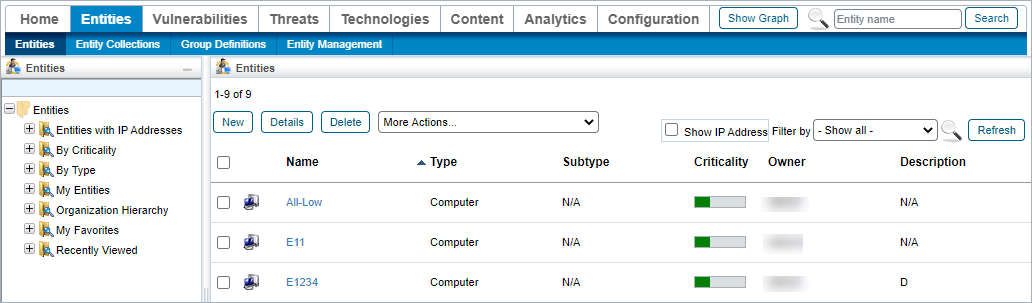 The Entities list.
The Entities list.
Select each entity you wish to add vulnerability compensating controls to and click Batch Edit Entities.
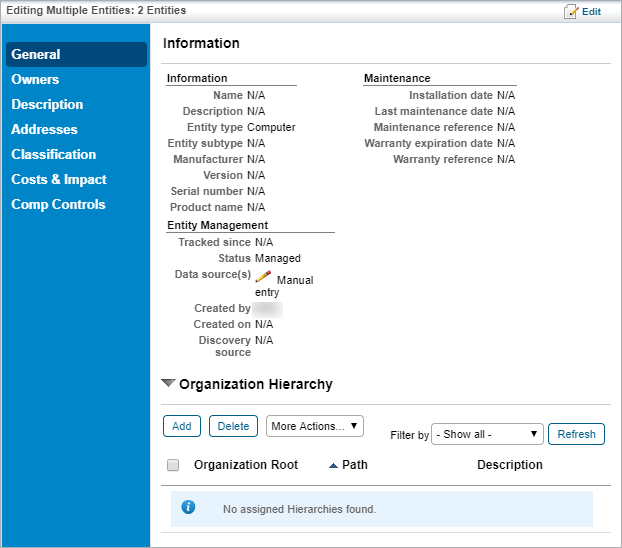 The Editing Multiple Entities page.
The Editing Multiple Entities page.
Navigate to the Comp Controls tab.
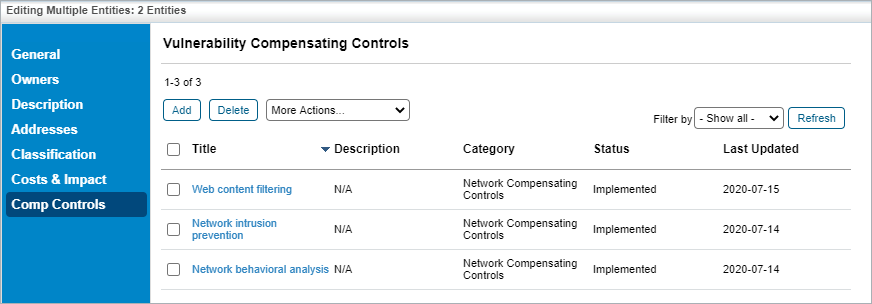 The Comp Controls tab.
The Comp Controls tab.
Click Add.
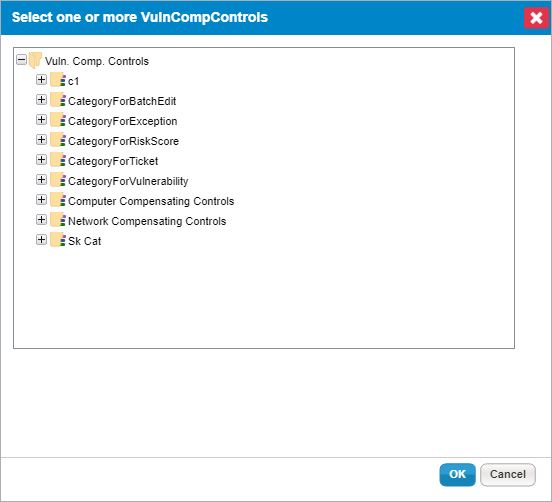 The Add Vulnerability Compensating Controls dialogue.
The Add Vulnerability Compensating Controls dialogue.
- Click + next to any category you wish to open.
- Click the checkbox next to any vulnerability compensating controls you wish to add to the entity.
- Click OK.