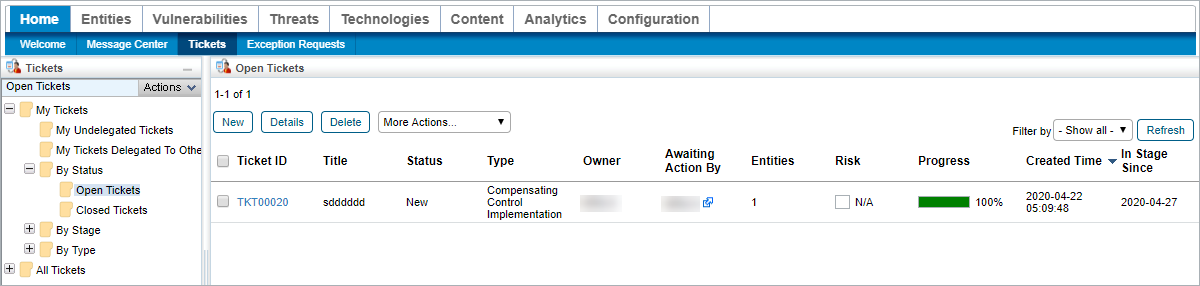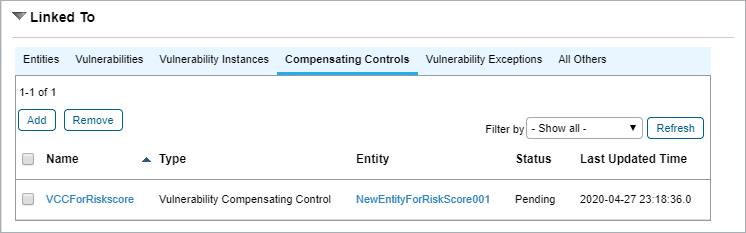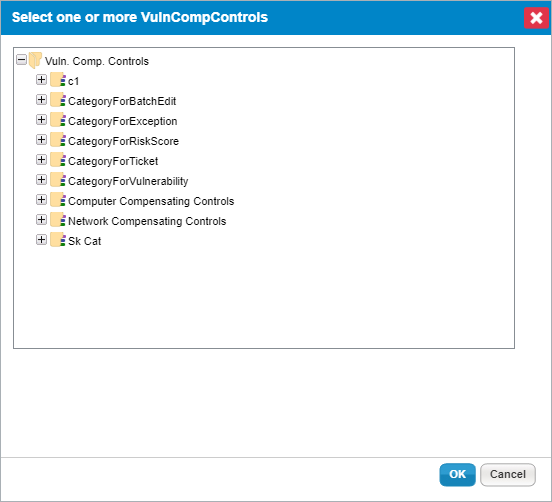While vulnerability compensating controls cannot be added to a ticket directly, they can be linked to the ticket so will be automatically attached to each of the ticket's linked entities.
When the ticket is created, all attached vulnerability compensating controls will be added with a Pending status to the ticket's attached entities. If a vulnerability compensating control already exists on an attached entity in the Implemented status, the status will not change. Closing the ticket will change all attached compensating controls to the Implemented status.
 | A vulnerability compensating control cannot be linked to a ticket unless it already has entities attached to it. If an entity is added to the ticket after a vulnerability compensating control has been linked to it, the compensating control will be applied to that entity. |
To link a ticket to a vulnerability compensating control:
Go to Home > Tickets.
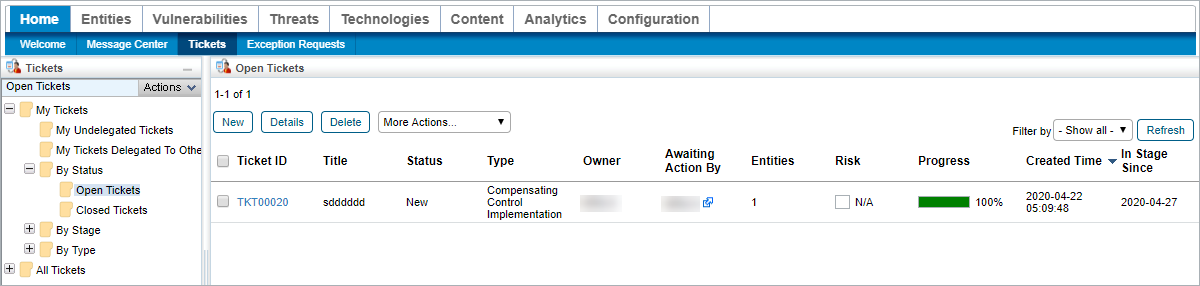 The Tickets page.
The Tickets page.
Click the ticket you wish to link to a vulnerability compensating control.
Expand the Linked To section and click the Compensating Controls.
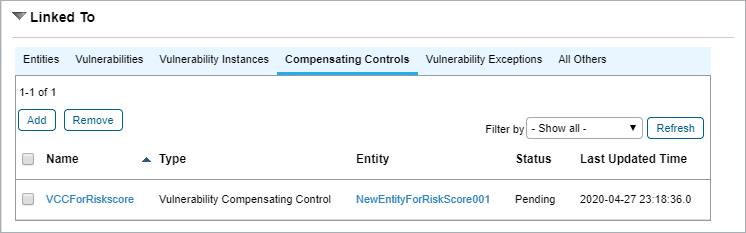 The Compensating Controls tab of the Linked To section.
The Compensating Controls tab of the Linked To section.
Click Add.
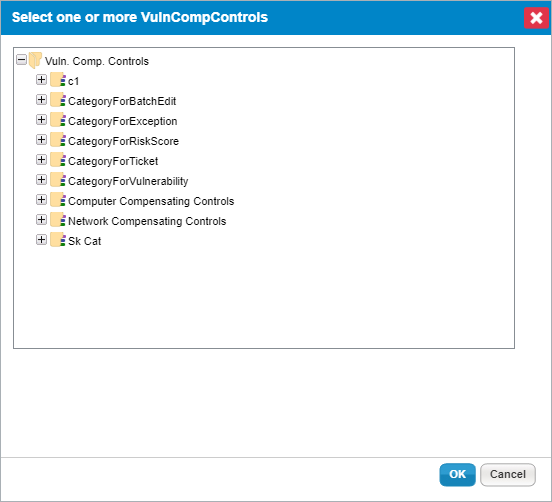 The Add Vulnerability Compensating Controls dialogue.
The Add Vulnerability Compensating Controls dialogue.- Click + next to any category you wish to open and click the checkbox next to any vulnerability compensating controls you wish to add to the ticket.
- Click OK.