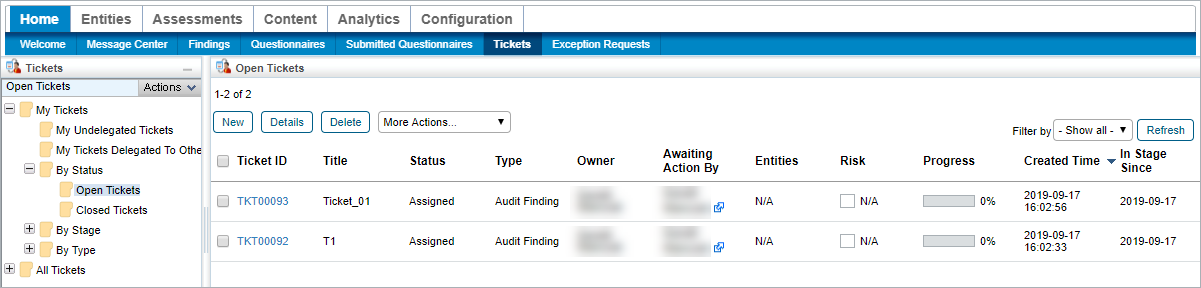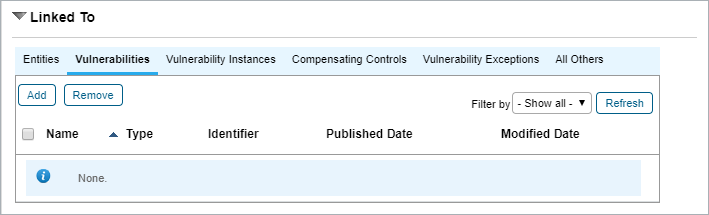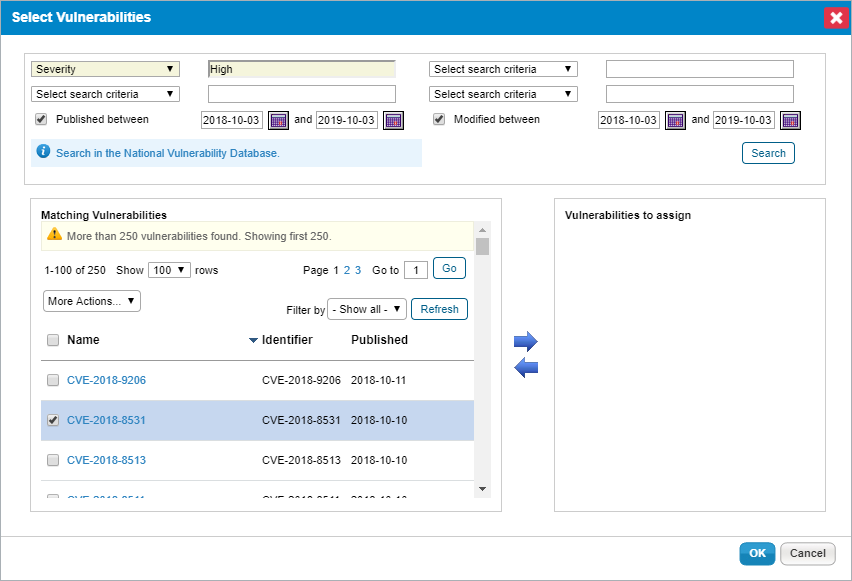Links between vulnerabilities and tickets are permanent.
To link a ticket to a vulnerability:
Go to Home > Tickets.
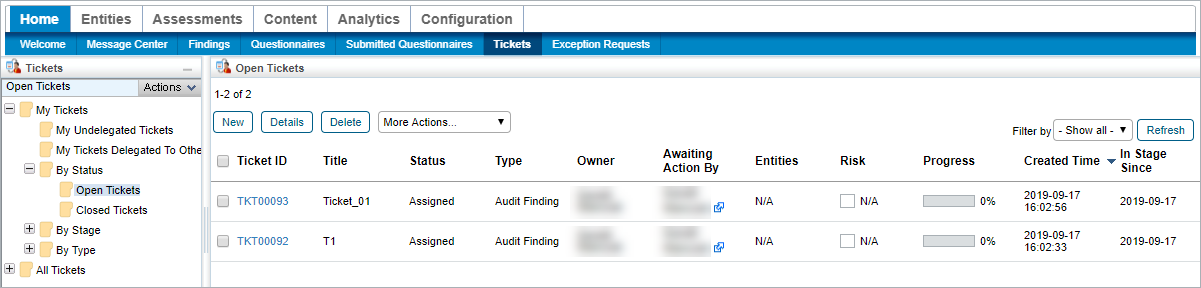 The Tickets page.
The Tickets page.Locate the ticket, select the ticket and click Details.
Open the Linked To section and click the Vulnerabilities tab.
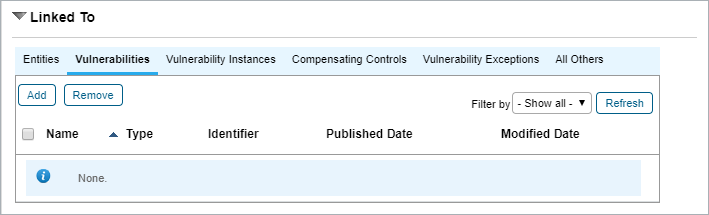 The Vulnerabilities tab of the Linked To section.
The Vulnerabilities tab of the Linked To section.Click Add.
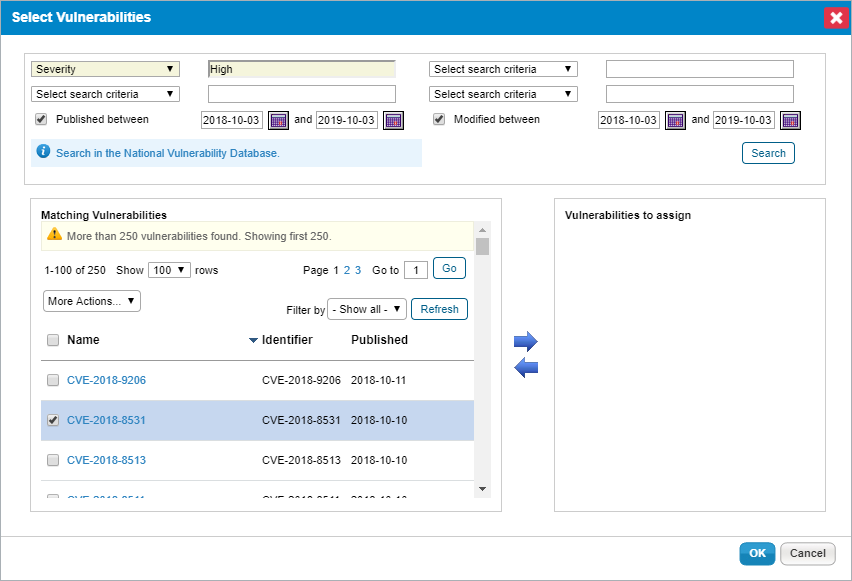 The Select Vulnerabilities dialog.
The Select Vulnerabilities dialog.Enter the required search criteria for the vulnerability and then click Search.
Select a vulnerability and click the down arrow to move it to the Vulnerabilities to assign field.
Click OK.