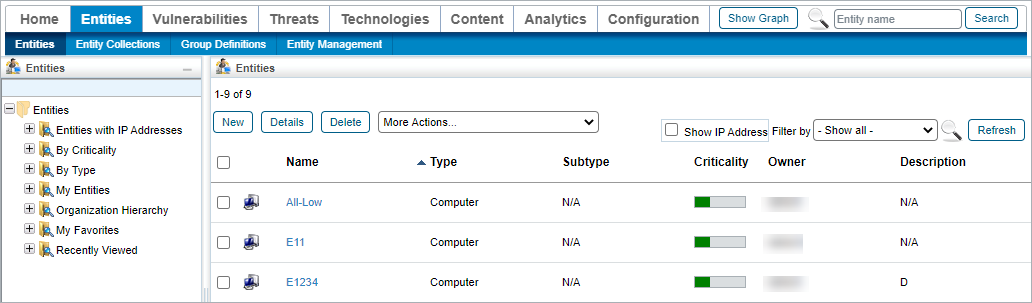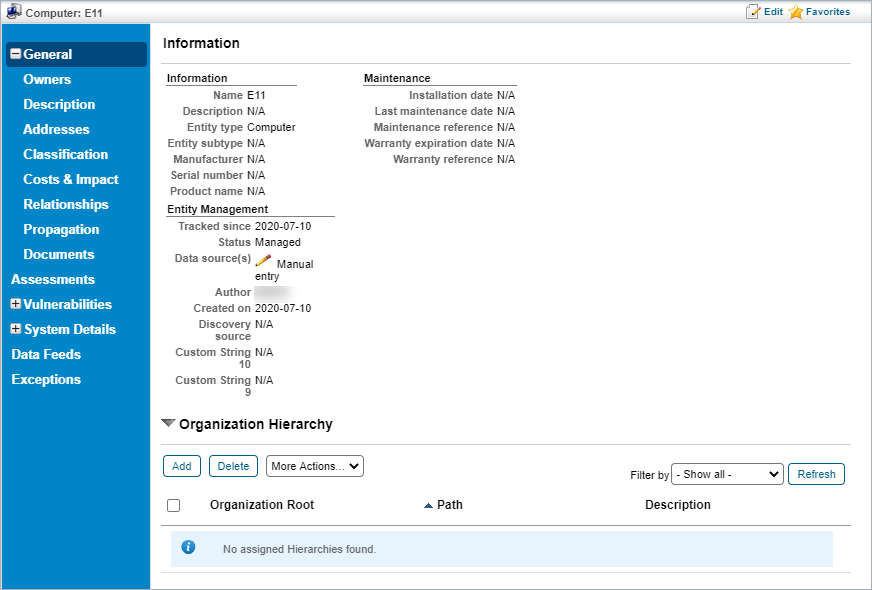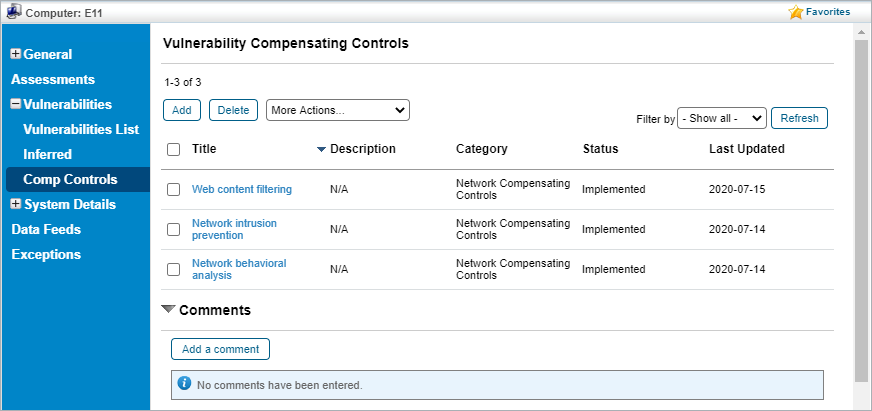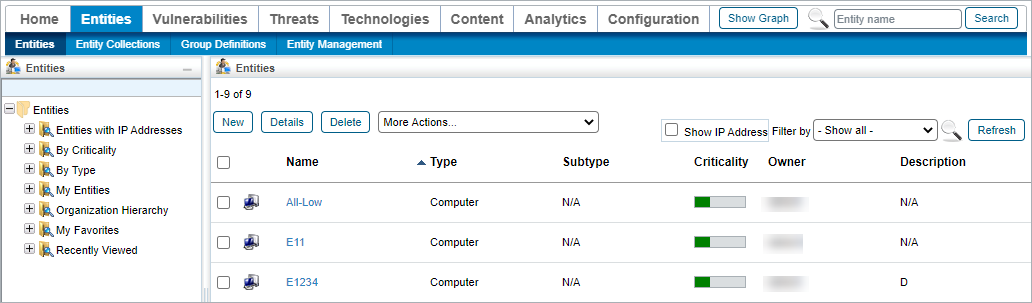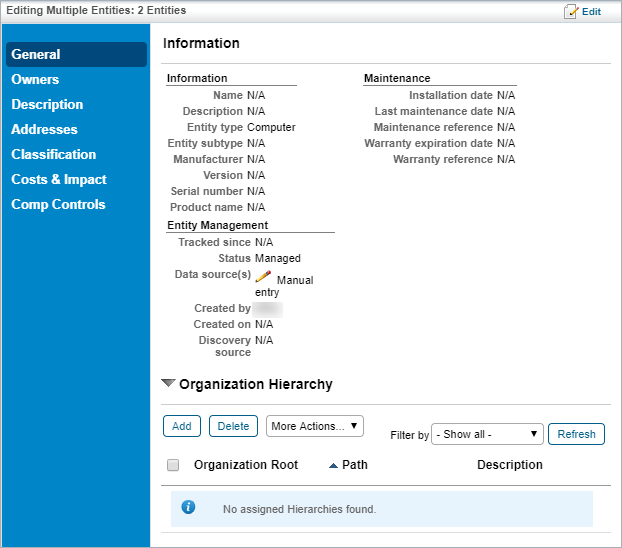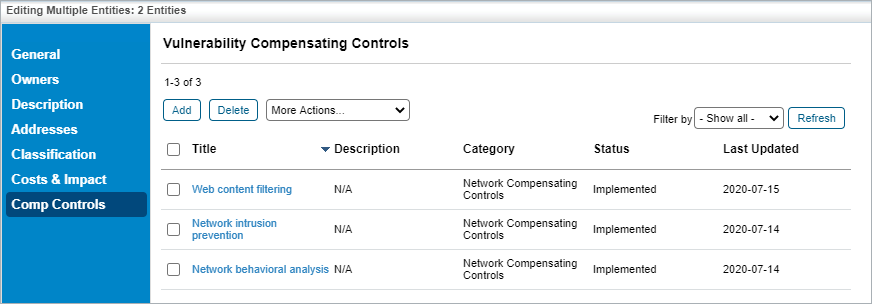If a vulnerability compensating control has been added to an entity in error or is no longer applicable to an entity, it can be removed by users with the Entity View, Threats and Vulnerabilities View, and Vulnerability Compensating Control Update permissions. Alternatively, users with the Entity View, Entity Manage, Threats and Vulnerability View, and Vulnerability Compensating Controls Update permissions can remove vulnerability compensating controls from multiple entities. Removing the vulnerability compensating control from the entity will not delete it.
 | Removing vulnerability compensating controls across multiple entities can only be done for compensating controls that the entities have in common. |
To remove a vulnerability compensating control from an entity:
In the Threat & Vulnerability Manager application, navigate to Entities > Entities.
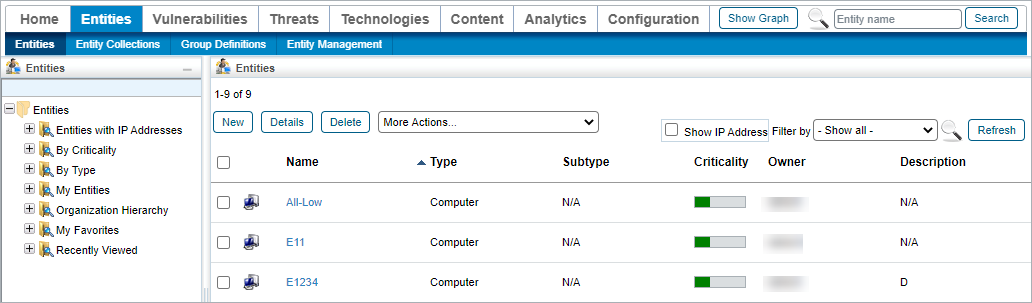 The Entities list.
The Entities list.
Click the entity that contains the vulnerability compensating control or controls that you wish to remove.
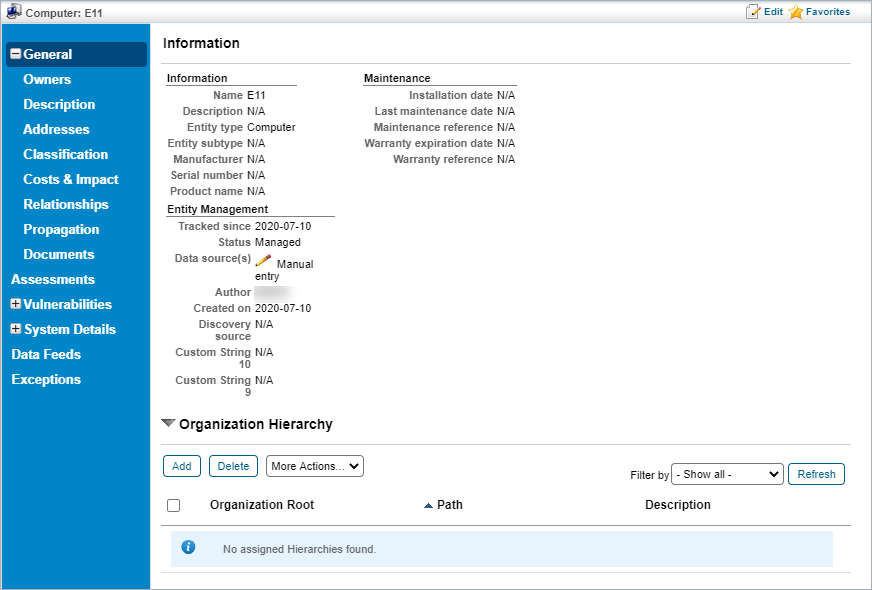 The Entity Details page.
The Entity Details page.
Navigate to the Comp Controls tab under the Vulnerabilities tab.
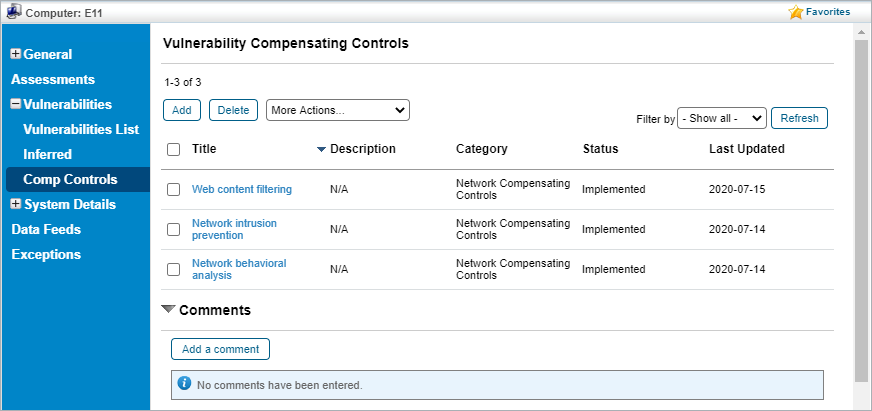 The Comp Controls tab.
The Comp Controls tab.Select each compensating control to be deleted and click Delete.
Click OK.
To remove vulnerability compensating controls from multiple entities:
In the Threat & Vulnerability Manager application, navigate to Entities > Entities.
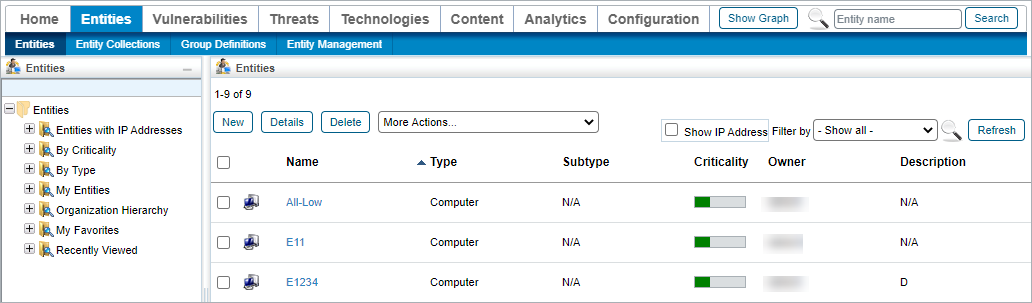 The Entities list.
The Entities list.Select each entity that contains the vulnerability compensating control or controls that you wish to edit and click Batch Edit Entities.
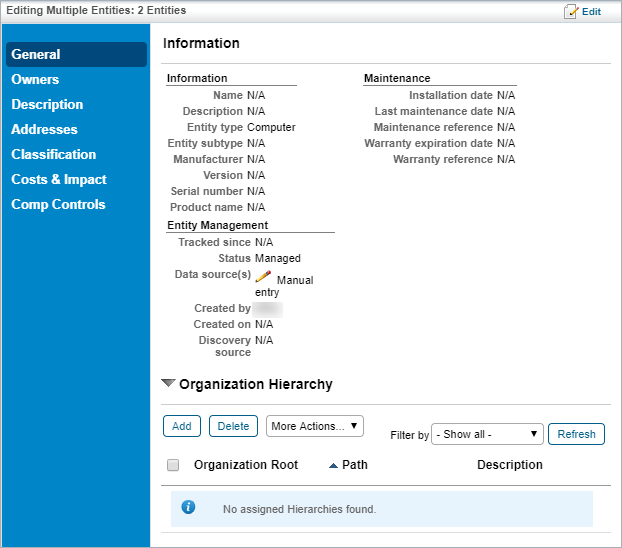 The Editing Multiple Entities page.
The Editing Multiple Entities page.
Navigate to the Comp Controls tab.
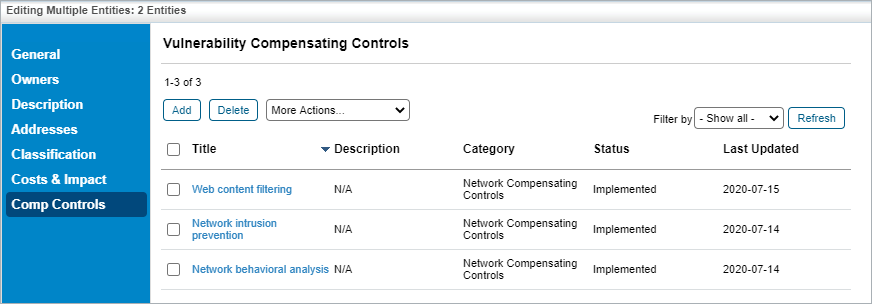 The Comp Controls tab.
The Comp Controls tab.Select each compensating control to be deleted and click Delete.
Click OK.