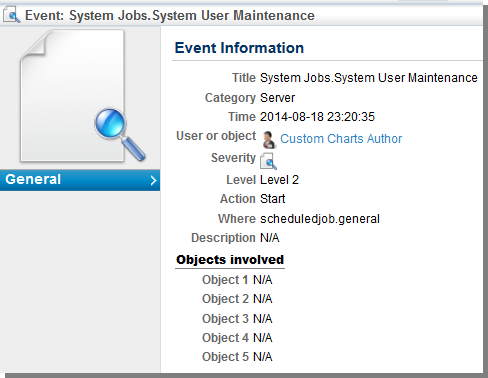Events are informational system messages that the RiskVision solution has logged. Each event is categorized as Console, Server, or Connector, and its Severity is classified in terms of Information, Warning, Audit, or Error.
An Event operation can be:
Authentication
Authorization
Assessment
Entity
Connector
Control
File Export
File Import
Filter
General
Group
Incident
Policy
Risk
Schedule Job
Server Admin
UI Customization
User
Vendor
Events displayed in a tabular grid are shown below.

Filtering Events
Because there can be a large number of events, you can filter events using a combination of following ways:
Archived Events
- Filter by column value
Restrict by date range
Find related events (events involving the same resources)
- Log Level
- Error
- Warning
- Information
- Audit
Viewing Event Details
The Event View permission is assigned to the Administrator role, by default, to view event details. The Events grid displays the event information for all types of operation. Objects, such as users and connectors have an Events tab to particularly view the full cycle of information.
To view events:
- On the Events menu, click Audit Events.
The Events page is displayed.
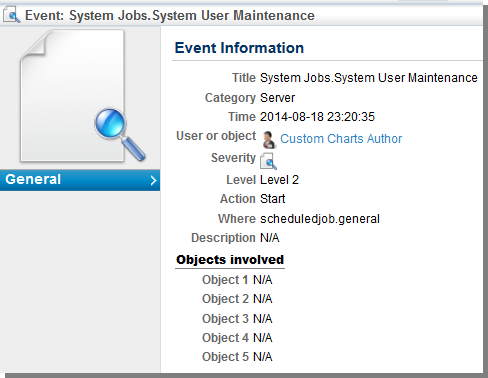
After finding an event you want, check the box on that row and click Details.