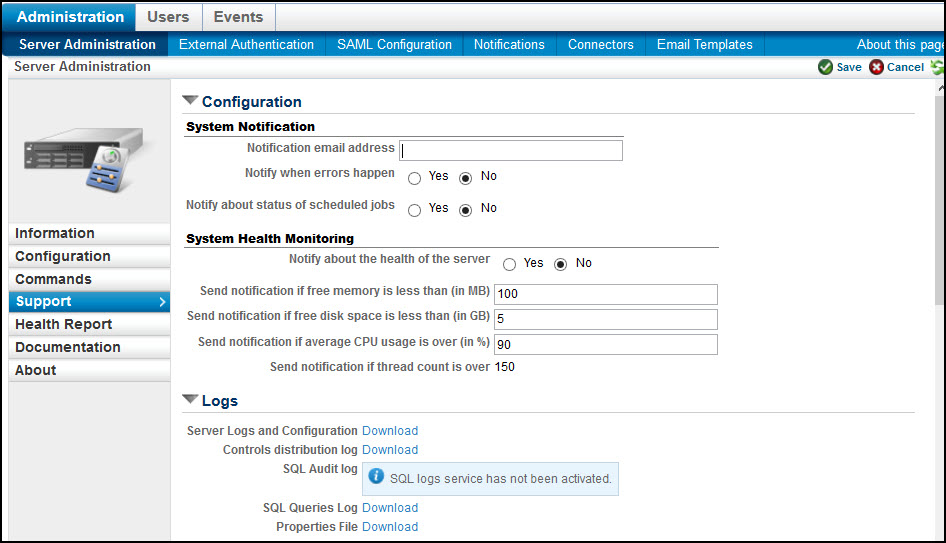You can configure the RiskVision solution to send a notification to an e-mail address when a system event occurs. The notification events include the status of scheduled jobs, errors, and license expiration.
Sending e-mail notification requires the RiskVision e-mail connector and SMTP service.
To configure event notification:
In the Administration application, go to Administration > Server Administration >Support.
The Support tab details are displayed.
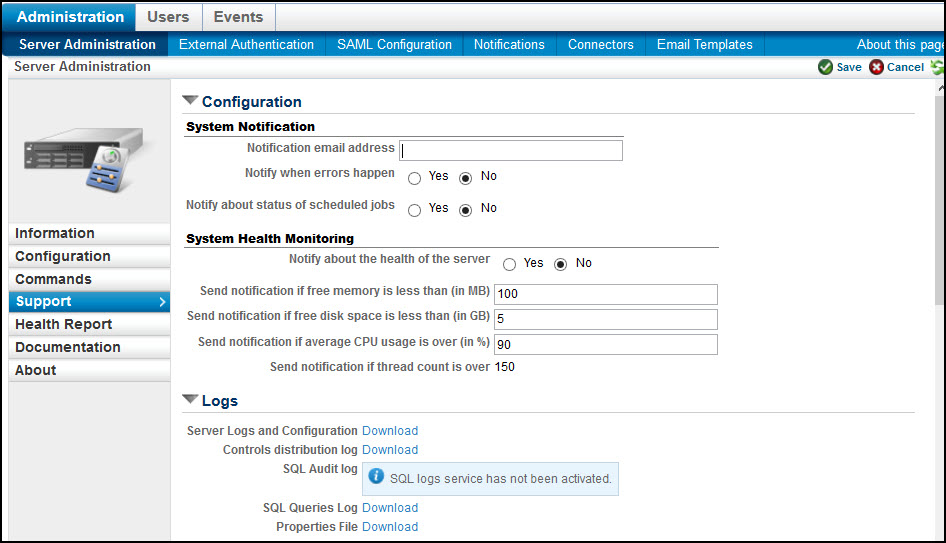
Click Edit.
Expand the Configuration section and change the system event notification settings.
E-mail. Type an e-mail address. If you enable notification for any events, this field is required.
Errors. Select yes to send an e-mail if a system error occurs.
Health. Select yes to send an e-mail if a system resource status becomes critical.
Scheduled Jobs. Select yes to send an e-mail if a queued job fails or when the queue reaches a certain size.
Click Save.
A notification is sent if any of the events occur.