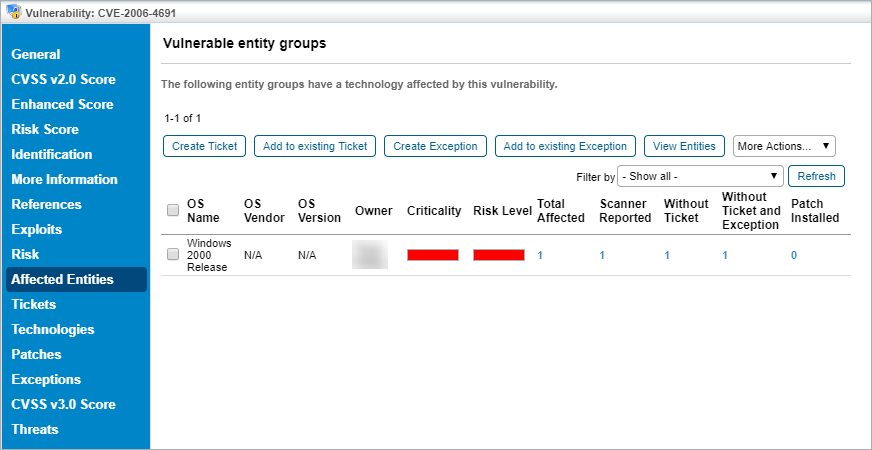You can create a new ticket and add an existing ticket to a vulnerability. To create a ticket manually, you must have the Ticket Create and Threats and Vulnerabilities View and Manage permissions or View and Update permissions.
Adding an existing ticket and to a vulnerability requires only the View permission.
To create tickets manually:
- Open RiskVision Threat and Vulnerability Manager.
- Click My Vulnerabilities, or click any page on the Vulnerabilities menu. Click a vulnerability to open.
- Click the Affected Entities tab to view entities that are affected by the vulnerability, then perform the following:
- To create a new ticket:
- Select an entity group and click Create Ticket to create a single ticket for all affected entities in that group. You can also select multiple entity groups to create a single ticket.
- To create individual tickets for each entity in a group:
- Click View Entities in the entity group that has more than one entity. Select an entity, then click Create Ticket.
- To add an existing ticket:
- Select an entity group, then click Add to existing Ticket. Select a ticket in the Select a Ticket dialog, then click OK. You can also select multiple entity groups to add an existing ticket.
- For entities in a group, click View Entities in the entity group row that has more than one affected entity. Select an entity, then click Add to existing Ticket. Select a ticket, then click OK.
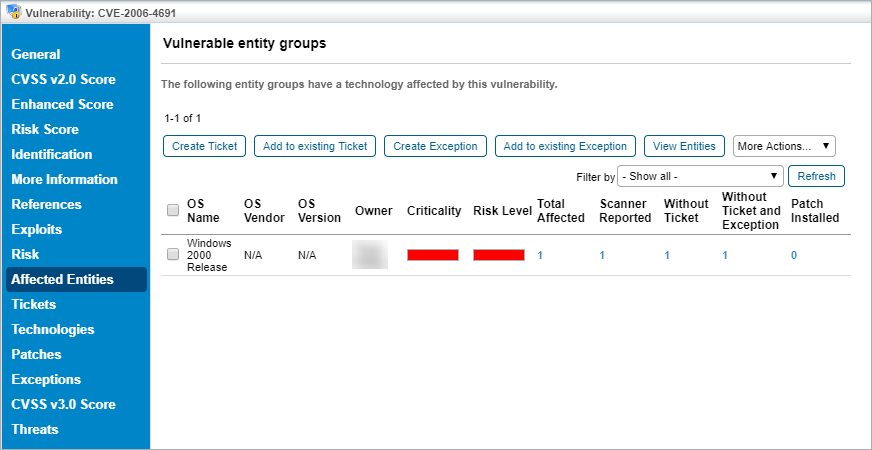 The Affected Entities tab.
The Affected Entities tab.
If you automate the ticket creation and vulnerability acknowledgment process, ensure that the Affected Entity Notification Sender system job is not deactivated. This process will create tickets automatically and acknowledges reported vulnerabilities.