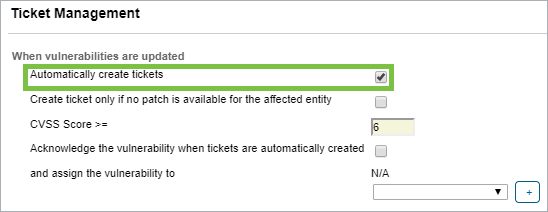You can automatically create tickets for vulnerabilities reported by scanners. In addition, a criteria can be set to create tickets based on vulnerabilities' CVSS Score or when there is no patch associated with the vulnerability for affected entities. Tickets created automatically are applied only to vulnerabilities associated with an entity group.
To create tickets separately for each entity, see Linking Tickets Manually.
To create tickets automatically:
Open RiskVision Threat and Vulnerability Manager.
Click Threat Management Preferences on the Configuration menu.
Click Edit in the upper right-hand corner of the screen.
Click Automatically create tickets to create tickets automatically when vulnerabilities are reported using scanners.
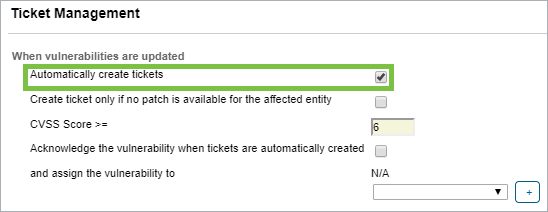 The Ticket Management settings.
The Ticket Management settings.Optional:
Create ticket only if no patch is available for the affected entity: Automatically create tickets when the reported vulnerability does not contain a patch for affected entities.
CVSS Score>=: Automatically create tickets when the reported vulnerabilities' CVSS score is greater than or equal to value specified.
Acknowledge the vulnerability when tickets are automatically created: Acknowledge all reported vulnerabilities. Select an owner in the and assign the vulnerability to dropdown box.
- Add the following property to the
.propertiesfile:com.agiliance.job.effectedAssetsNotificationSenderJob.disable=false