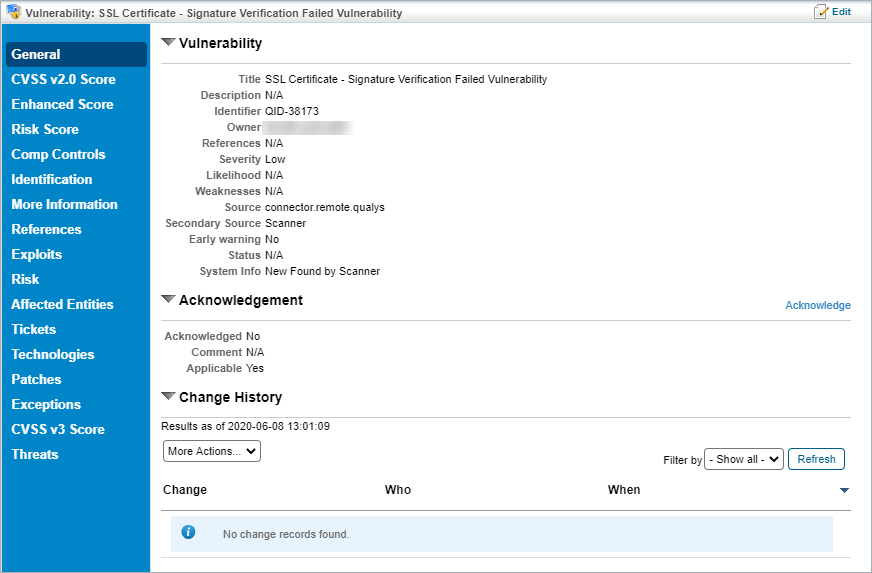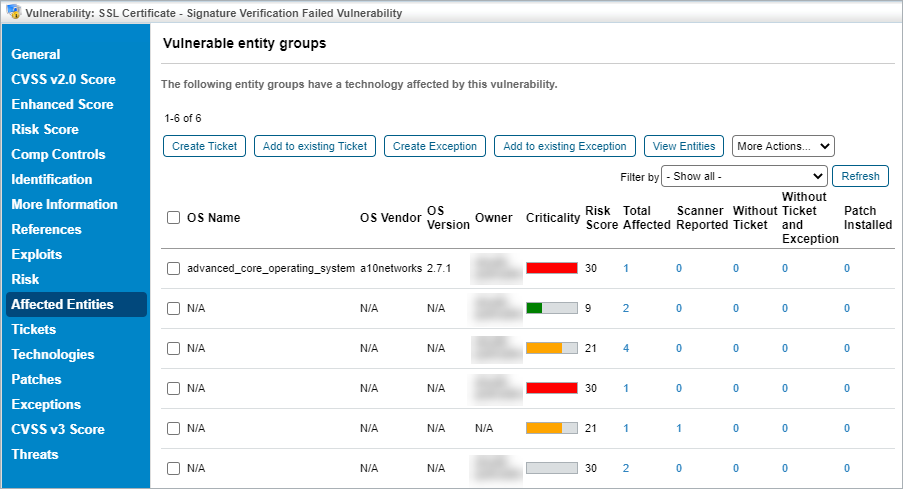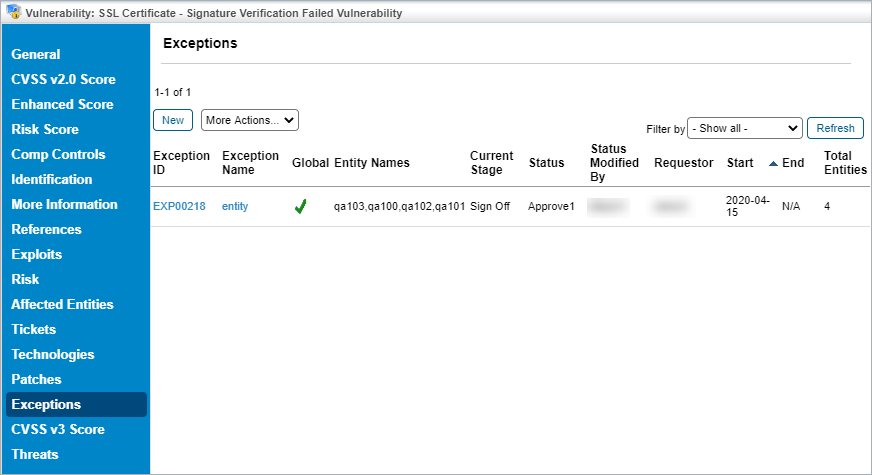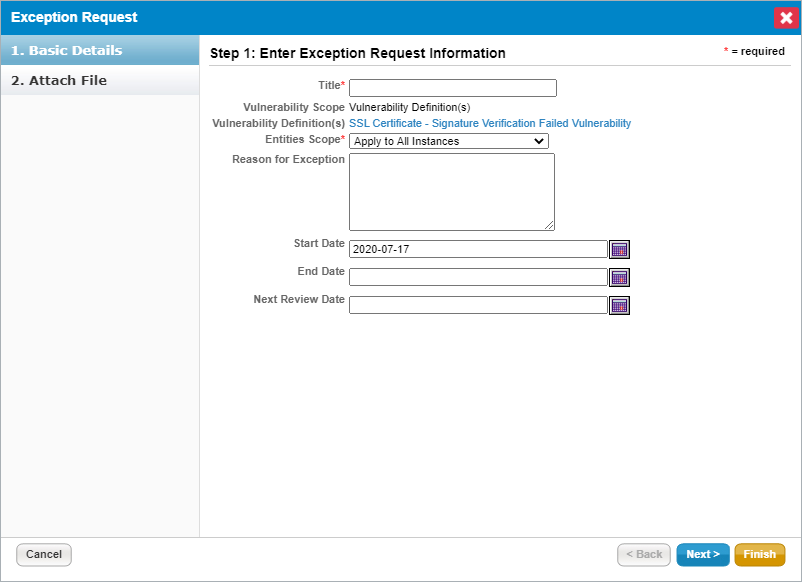You can create or add an existing exception manually to establish a single link between a vulnerability and an entity group or a one-to-one link between a vulnerability and an entity. An exception that is linked to a vulnerability will help you track the affected entities and mitigation procedures to fix a vulnerability.
Existing exceptions can only be added through a vulnerability's Affected Entities tab, while new exceptions can also be created in the Exceptions tab. To create an exception manually, you must have the Exception View, Request, and Threats and Vulnerabilities View permissions. Adding an existing ticket or exception to a vulnerability requires the View and Request permissions.
To create an exception in Affected Entities:
Open the Vulnerabilities menu.
- Click any page, such as My Vulnerabilities, Vulnerabilities from Scanners or Users, or Inferred Vulnerabilities.
- Click a vulnerability.
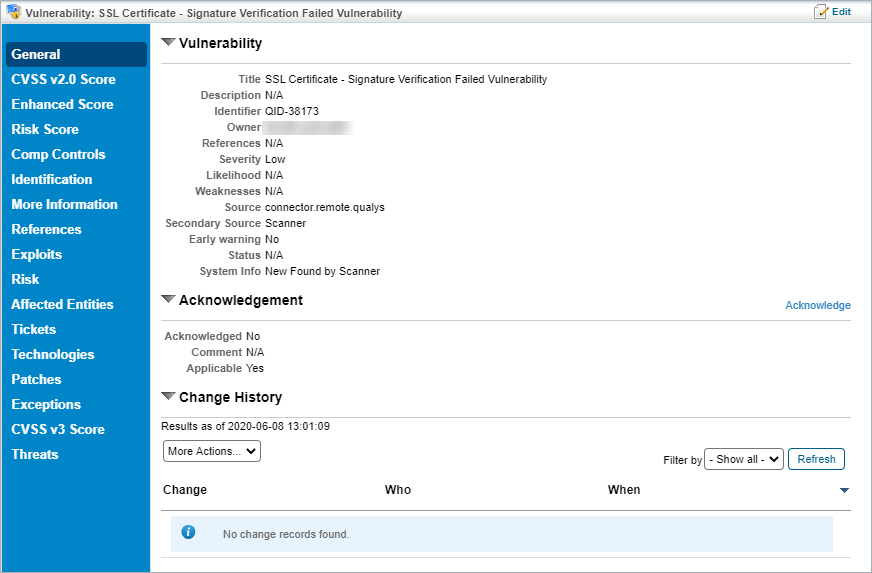 The Vulnerability details page.
The Vulnerability details page. Click the Affected Entities tab.
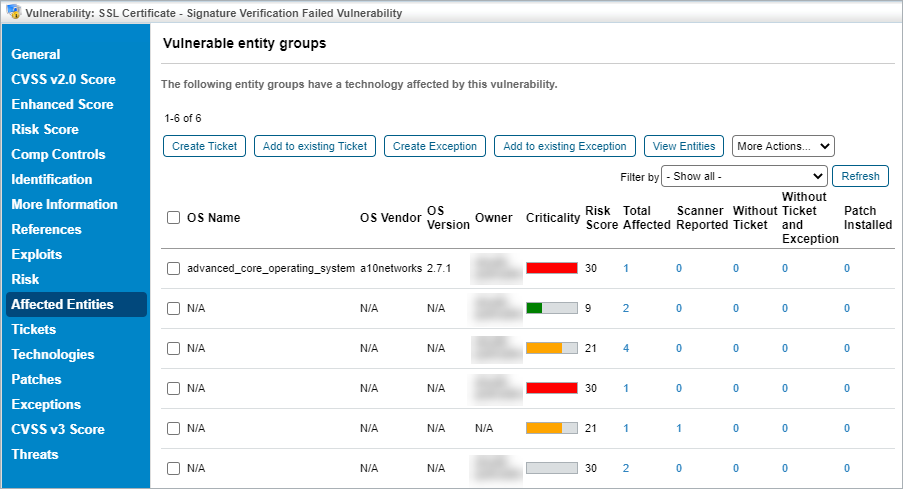 The Affected Entities tab.
The Affected Entities tab.
Perform any one of the following actions:
To create a new exception:
Select an entity group and click Create Exception to create a single exception for all affected entities in that group. You can also select multiple entity groups to create a single exception.
To create individual exception for each entity in a group:
Click View Entities in the entity group that has more than one entity, select an entity, and then click Create Exception.
To add an existing exception
Select an entity group, then click Add to existing Exception. Select an exception, then click OK. You can also select multiple entity groups to add an existing exception.
For entities in a group, click View Entities in the entity group row that has more than one affected entity. Select an entity, then click Add to existing Exception. Select a ticket, then click OK.
To create an exception in Exceptions:
Open the Vulnerabilities menu.
- Click any page, such as My Vulnerabilities, Vulnerabilities from Scanners or Users, or Inferred Vulnerabilities.
- Click a vulnerability.
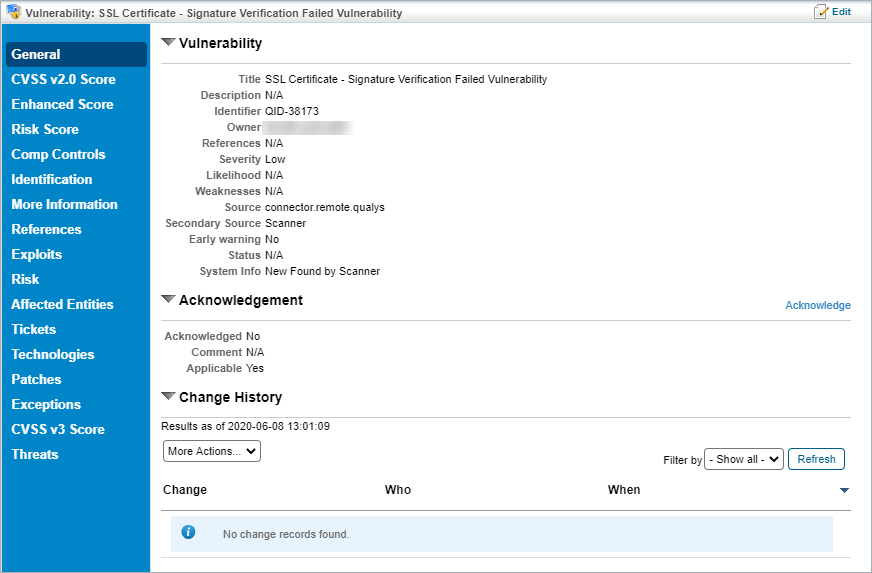 The Vulnerability details page.
The Vulnerability details page. Click the Exceptions tab.
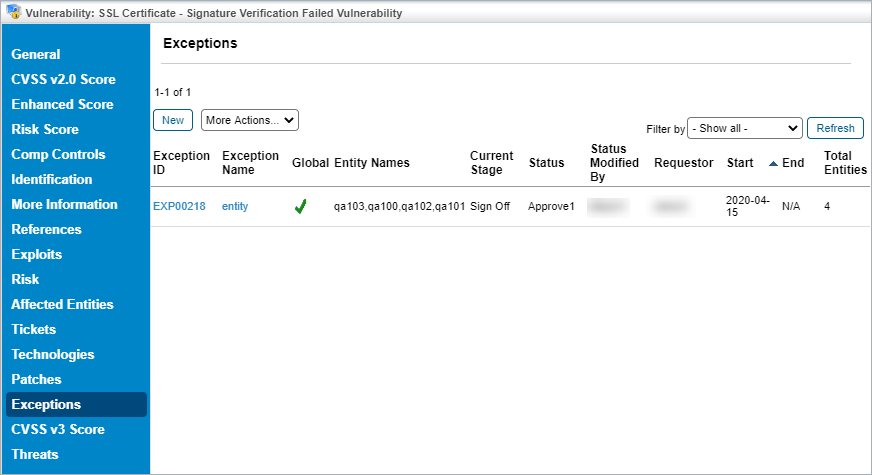 The Exceptions tab.
The Exceptions tab.
Click New to create a single exception that will use the selected vulnerability as its vulnerability scope and definition.
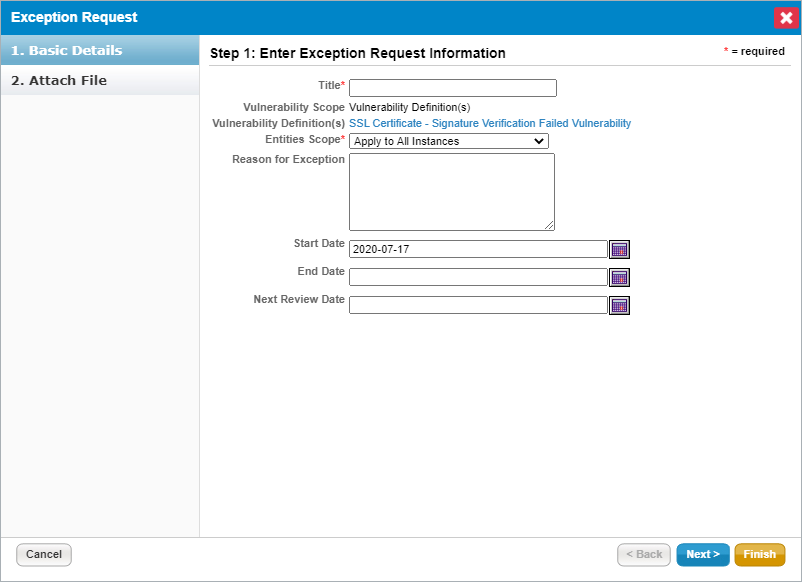 The Exception Request wizard.
The Exception Request wizard.
Users creating an exception from the Exceptions tab will not be able to modify the vulnerability scope.
For more information on creating a new exception, see Create an Exception Request. For information on creating an exception from a ticket object, see Create a Vulnerabilty Exception on a Ticket.