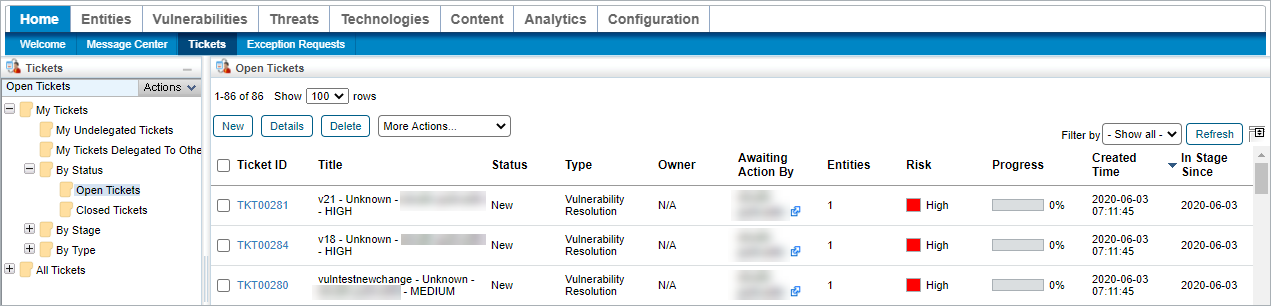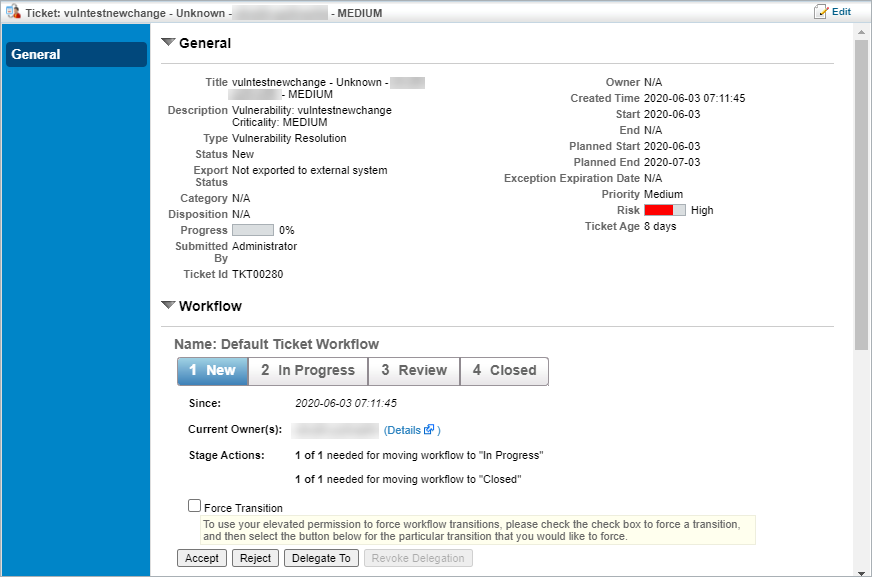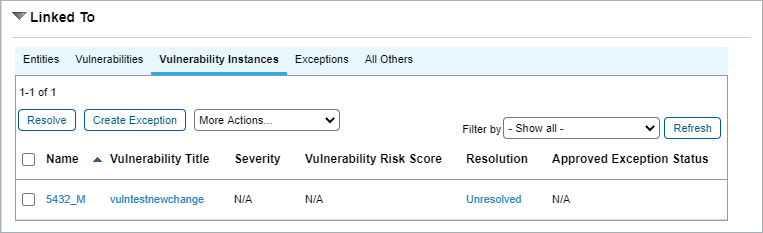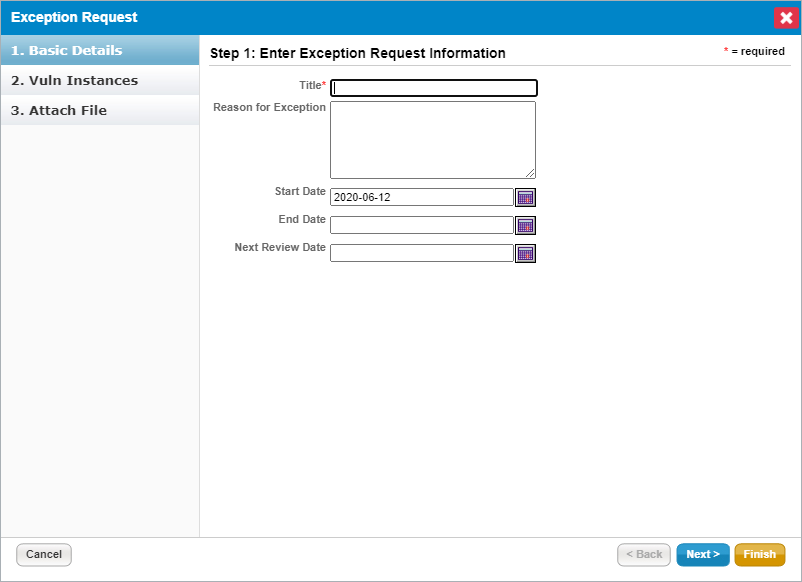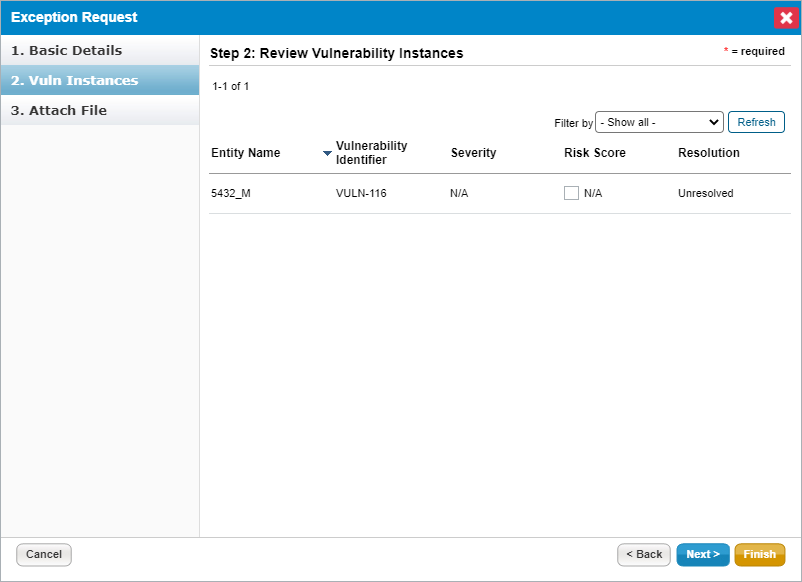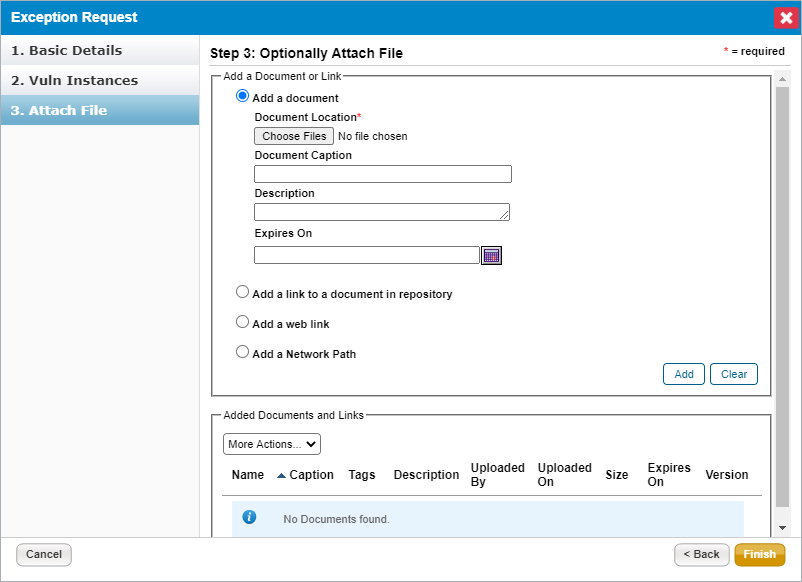If required, users can request an exception to be placed on specific vulnerability instances attached to a ticket.
To create a vulnerability exception from a ticket:
Go to Home > Tickets.
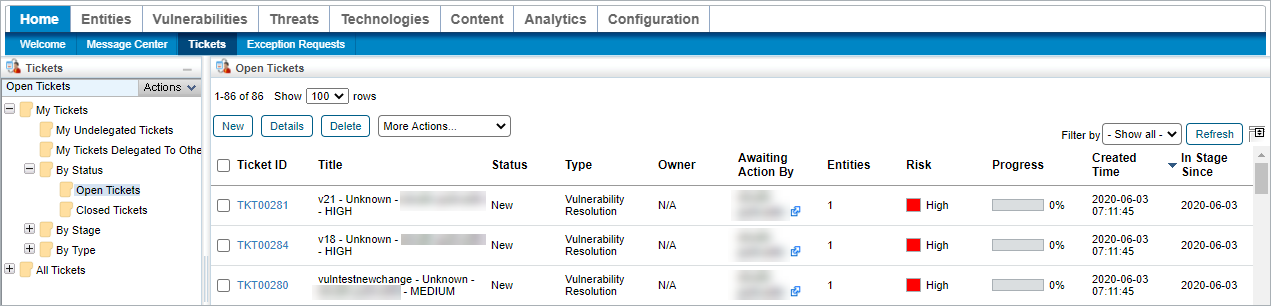 The Tickets page.
The Tickets page.
Select the desired ticket and click Details.
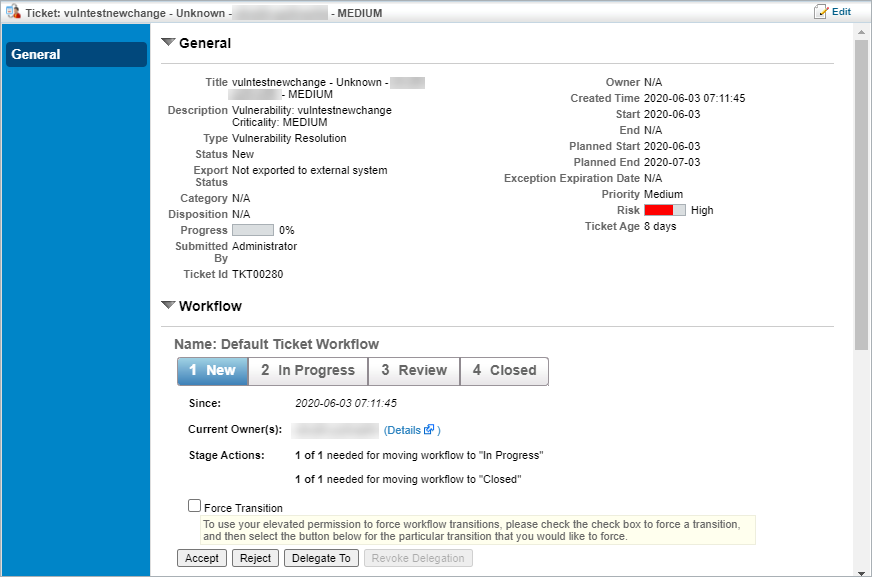 The Tickets Details page.
The Tickets Details page.
Open the Linked To section and click the Vulnerability Instances tab.
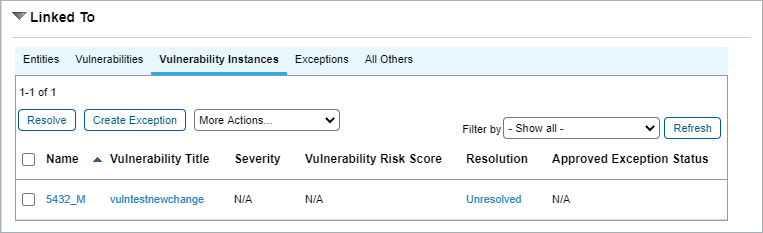 The Vulnerability Instances tab.
The Vulnerability Instances tab.
Select the vulnerability instance you wish to add an exception to and click Create Exception.
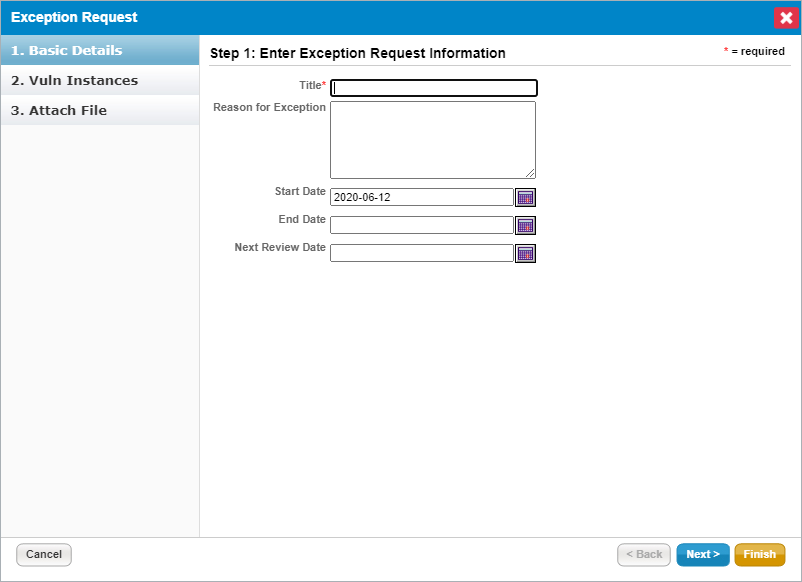 The Basic Details section of the Exception Request wizard.
The Basic Details section of the Exception Request wizard.
Enter the basic details of the exception, then click Next.
Because this exception is being applied to specific vulnerability instances, there are no Vulnerability Scope or Entities Scope fields in this version of the Exception Request wizard. Review the vulnerability instances the exception will be applied to and click Next.
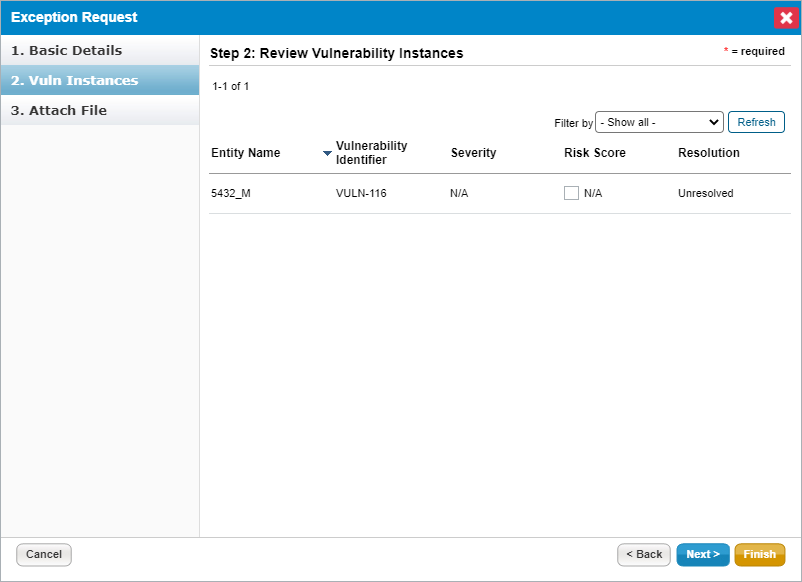 The Vuln Instances section of the Exception Request wizard.
The Vuln Instances section of the Exception Request wizard.
Optional: Add a document from your desktop, link to a document in the repository, or add a URL. For more information, see Exception Request Attachments.
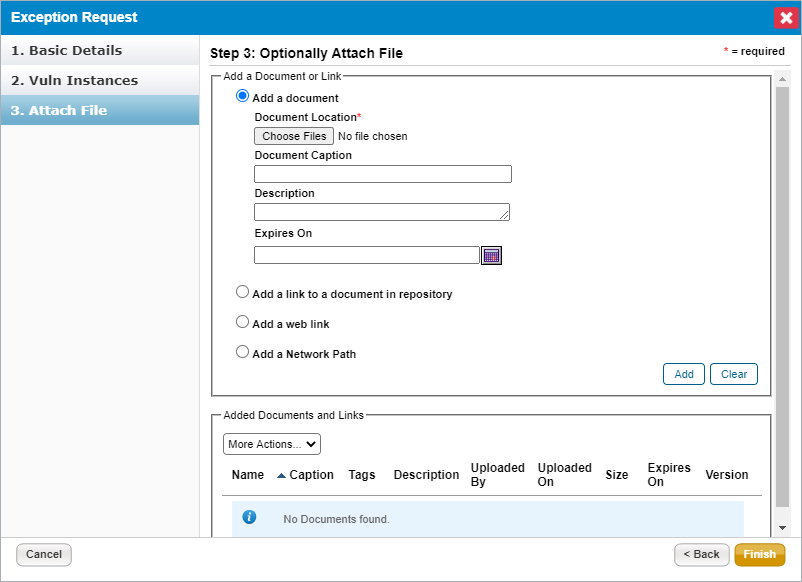 The Attach File section of the Exception Request wizard.
The Attach File section of the Exception Request wizard.
Click Finish.