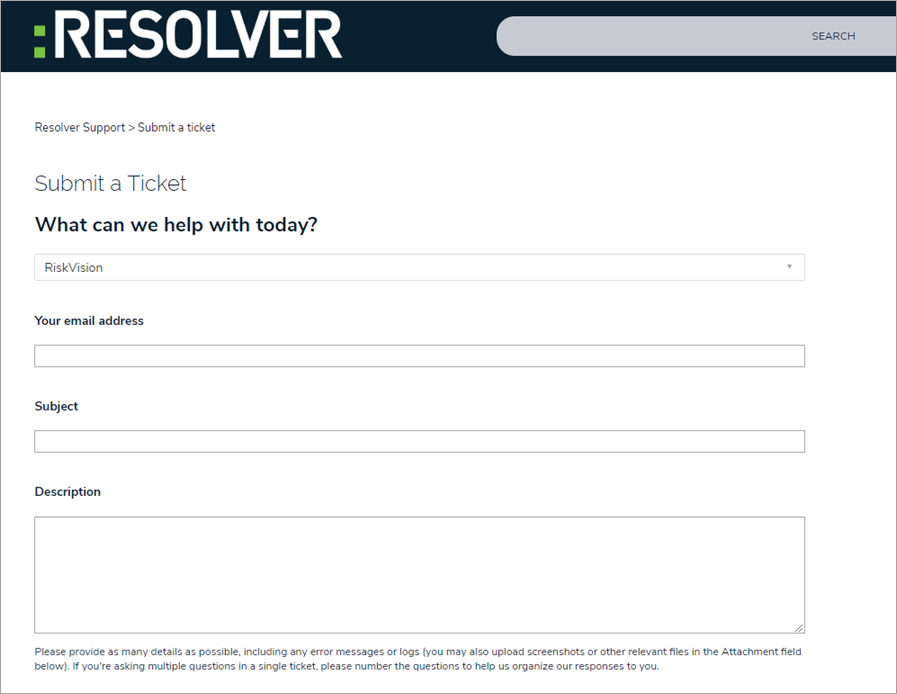The table below lists the files you need to install the Resolver RiskVision with the MySQL and Oracle databases and the files required to install the RiskVision Server and the RiskVision Report Server.
| File | MySQL | Oracle |
|---|---|---|
| riskvision.license |  |  |
| RiskVisionApplicationServerInstallation.exe |  |  |
| jce_policy-8.zip |  |  |
| mysql-5.7.26-win64.zip |  |  |
| mysql-connector-java-5.1.39.zip |  |  |
| Riskvision-part1.zip |  |  |
| Riskvision-part2.zip |  |  |
| Riskvision-part3.zip |  |  |
Downloading Files for Optional Components
This section covers the list of files and URL location of the optional components.
The table below lists the files required for installing the optional components - RiskVision Connector Manager and Jaspersoft Studio Professional.
| File | MySQL | Oracle |
|---|---|---|
| RiskVisionConnectorManagerInstallation.exe |  |  |
| TIB_js-jss_7.2_windows_x86_64.exe |  |  |
To download files for optional components:
- Navigate to the Submit a request page on the Resolver Support site to create a ticket to request the required installation files.
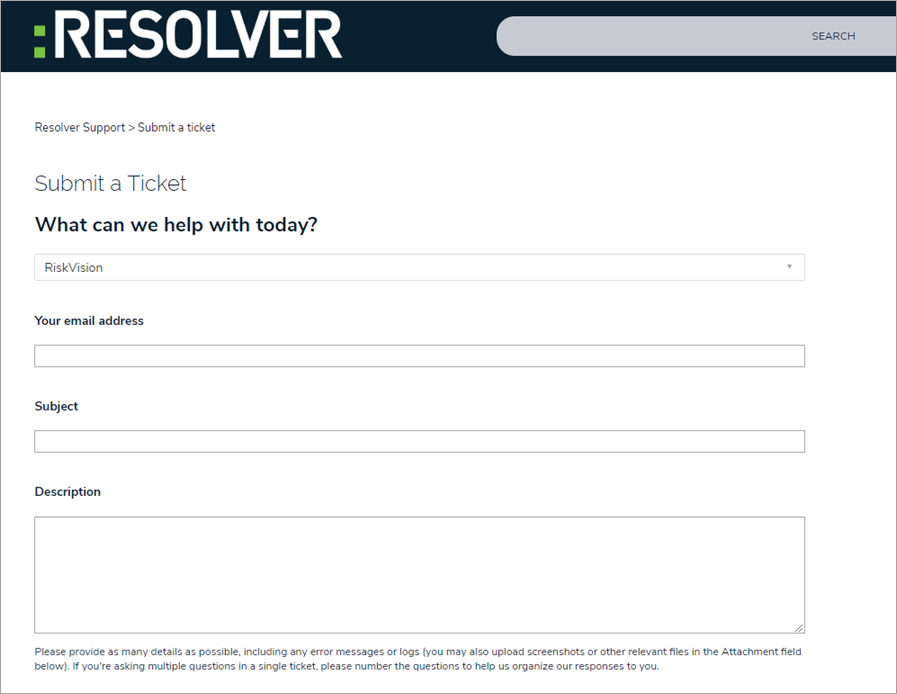
- Once Resolver Support has provided the necessary files, copy/save the required files, as specified in the table above, to a local directory, such as
C:\AglTemp. The path must not have any spaces (for example,C:\Program Files\Tempwill not work). The installer expects all files to be in a single directory.
To download files if your MySQL database server version is earlier than 5.7.26 and MySQL connector version is earlier than 5.1.39, visit the URLs as specified in the table below:
| Filename | URL |
|---|---|
| mysql-5.7.26-winx64.zip | https://downloads.mysql.com/archives/get/file/mysql-5.7.26-winx64.zip |
| mysql-connector-java-5.1.39.zip | http://downloads.mysql.com/archives/get/file/mysql-connector-java-5.1.39.zip |
You also need to download jce_policy-8.zip file from http://www.oracle.com/technetwork/java/javase/downloads/jce8-download-2133166.html
To obtain files required to set up an Oracle Client, visit the following URL:
http://www.oracle.com/technetwork/database/windows/downloads/index.html