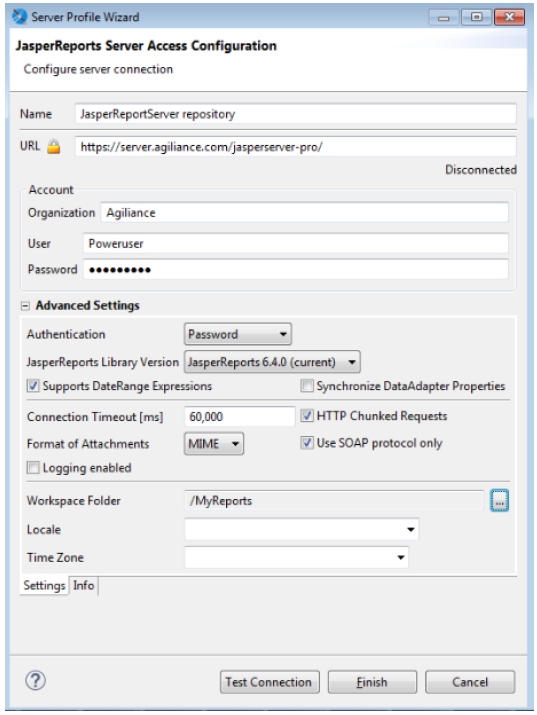To create the JasperReports Server Repository connection:
- Create a user in the Jaspersoft Report Server application. For information about creating a user in the JasperReports Server application, see Creating a User in JasperReports Server.
- Go to the Window menu > New Window.
- Click the
 icon.
icon. - Enter the following JasperReports Server information: Name, URL, Organization, User, and Password. The User and Password are the user credentials of the JasperReports Server user that you created in Create a User in JasperReports Server.
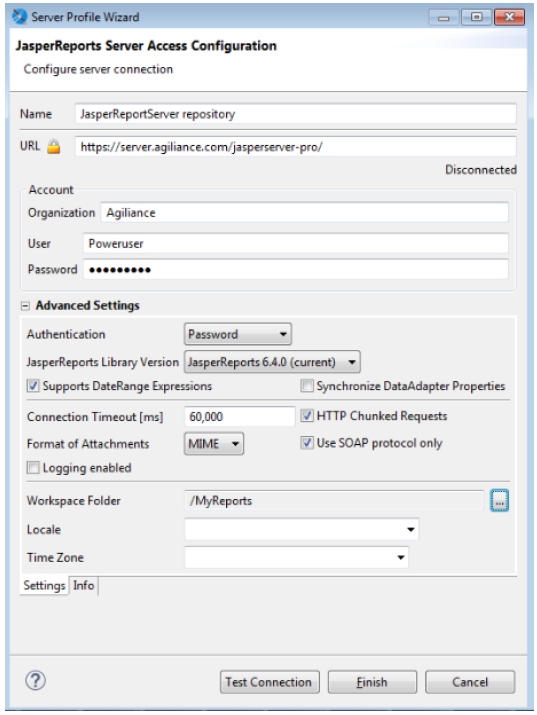
Note: You must install an SSL certificate to the jaspersoft studio keystore. See Installing an SSL Certificate on the Jaspersoft Studio Professional Application Host.