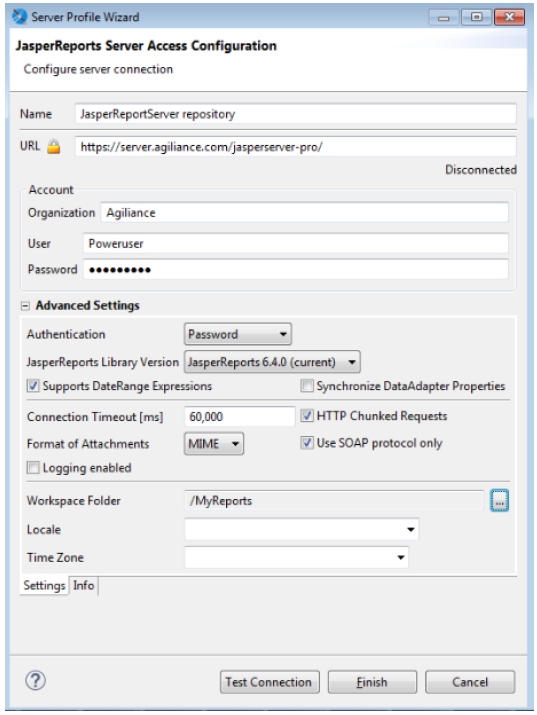To create the JasperReports Server Repository connection:
- Create a user in the Jaspersoft Report Server application. For information about creating a user in the JasperReports Server application, see Creating a User in JasperReports Server.
- On the Window menu, click New Window.
- The Repository Explorer appears at the left-hand side within the Jaspersoft Studio Professional application. Click the
 icon to create the JasperReports Server connection.
icon to create the JasperReports Server connection. - The Server Profile Wizard appears. Enter the JasperReports Server information as follows: Name, URL, and in the Account section, enter the Organization, User, and Password. The User and Password are the user credentials of the JasperReports Server user that you have created in the section, Creating a User in JasperReports Server.
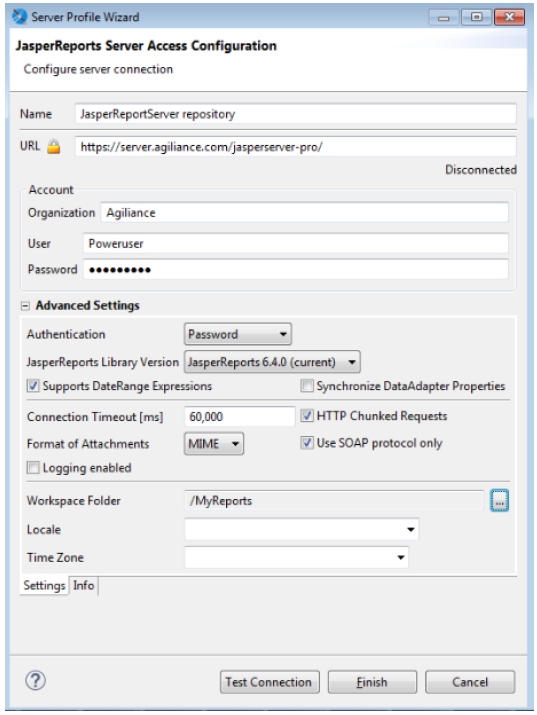
Note: You must install an SSL certificate to jaspersoft studio keystore. See Installing an SSL Certificate on the Jaspersoft Studio Professional Application Host.