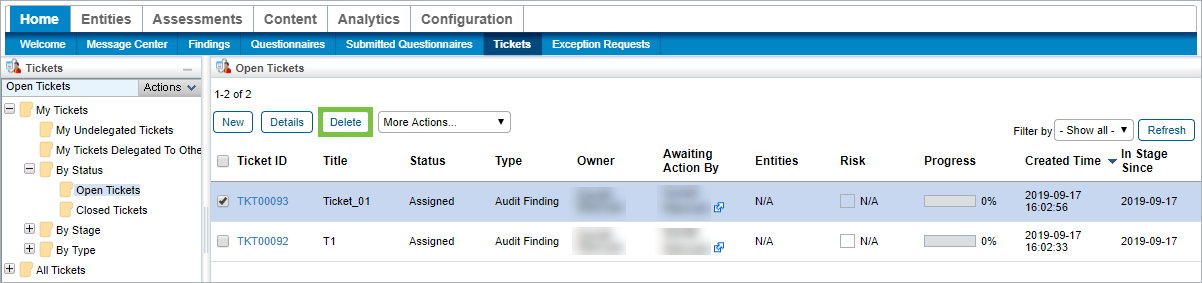You can delete a ticket if you are the owner and if you have Ticket View and Delete permissions. Users with Ticket View and Manage permissions can delete any ticket, regardless of ownership.
To delete a ticket:
- Go to Home > Tickets and check the box next to the ticket you want to delete.
- Click Delete, then OK.
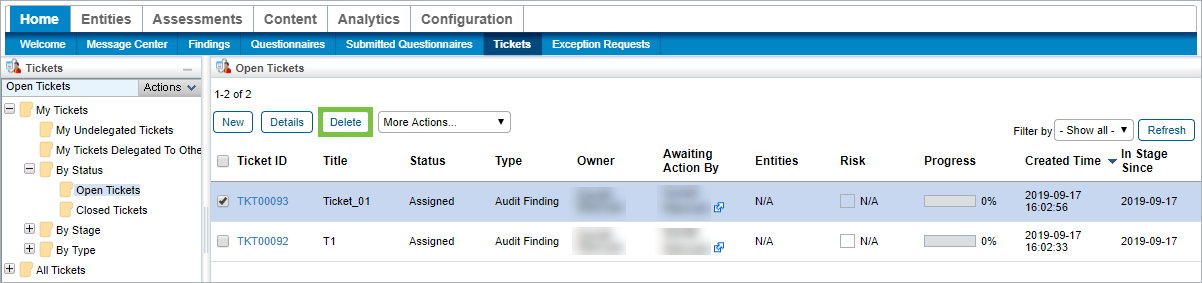 The Delete button on the Tickets page.
The Delete button on the Tickets page.