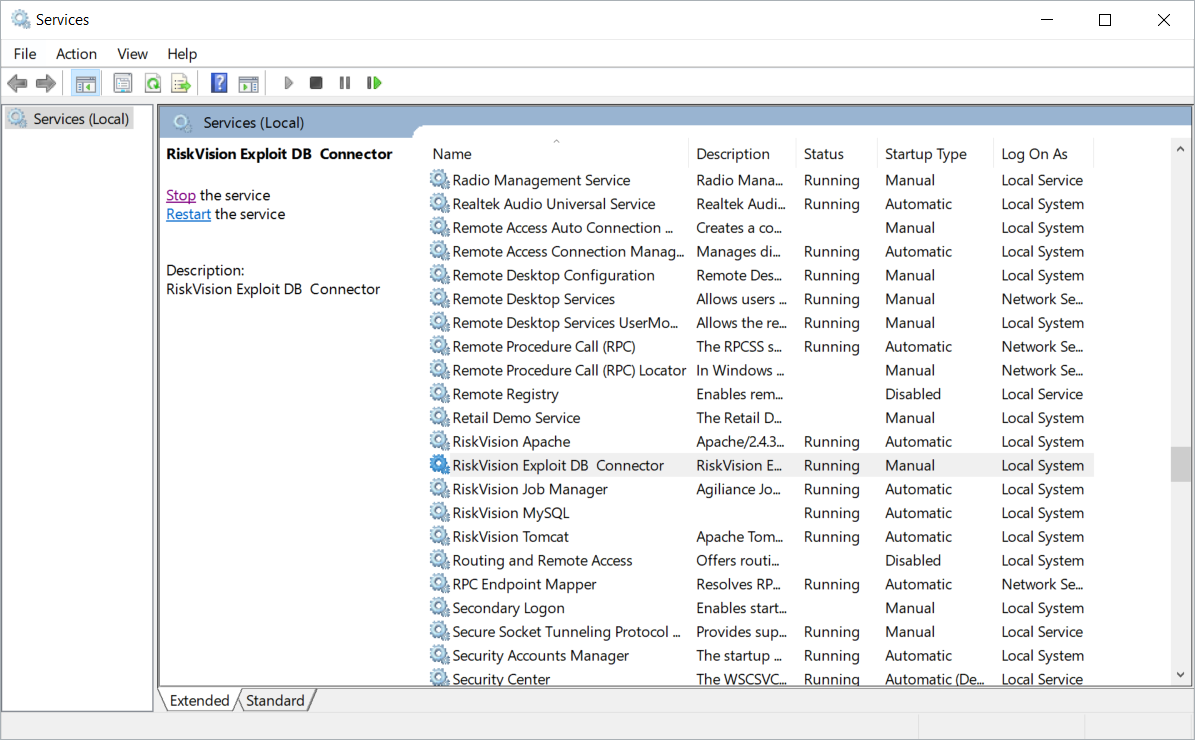Installing the NVD connector sets it up as a Microsoft Windows service; however, by default, the Microsoft Windows service will not be started. In order to start, stop, or restart the service, certain steps must be taken. GS: These steps were copied from the Exploit Database connector guide because Mounika had updates to make from the pdf guide. Are these steps still correct for NVD?
To start, stop, or restart the NVD connector:
Go to Start > Control Panel > System and Security > Administrative Tools.
Click Services.
Right-click RiskVision NVD Connector, and select either Start, Stop, or Restart. GS: Can I get a screenshot with the NVD Connector in it (preferably a similar size to this one)?
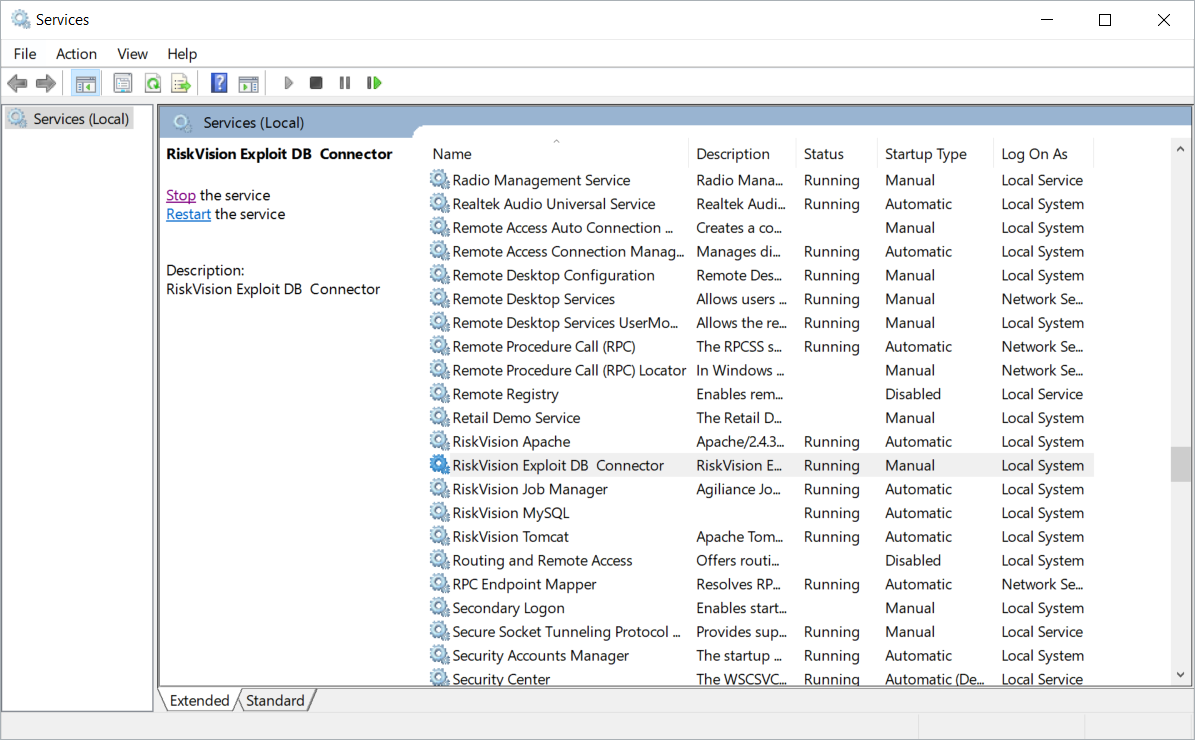 The RiskVision Exploit DB Connector in Services.
The RiskVision Exploit DB Connector in Services.