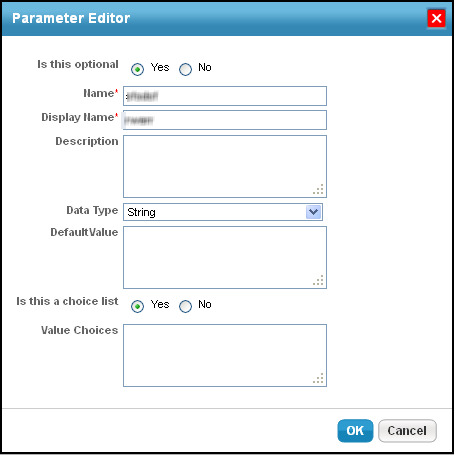The RiskVision solution populates the available arguments based on the Check Template parameters that you selected. Each argument may have different input parameters.
To specify the value:
- Select an argument.
Click Edit. The Parameter Editor dialog appears.
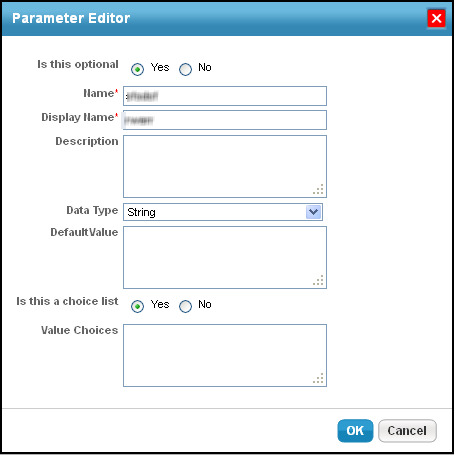
Choose whether you want the argument to be optional, specify Name, Display Name, and Description, choose a Data Type, specify the default value for the selected string, choose whether the argument is a choice list and specify the value for choices, if you wish to make the argument a part of choice list.
Click OK.