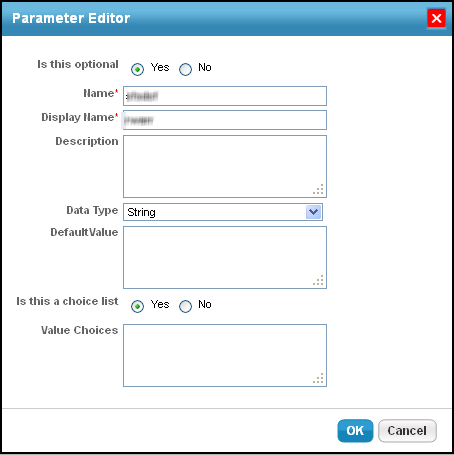RiskVision populates the available arguments based on the Check Template parameters that you selected. Each argument may have different input parameters.
To specify the value:
- Select an argument.
Click Edit. The Parameter Editor dialog appears.
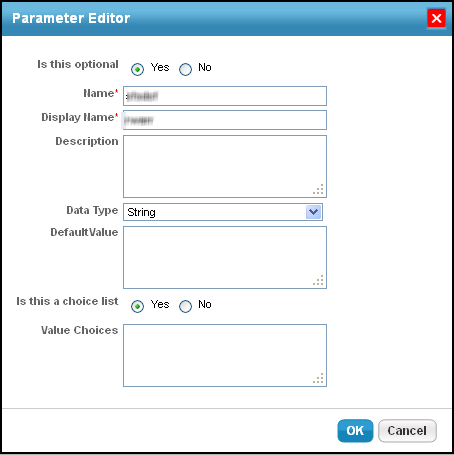 The Parameter Editor dialog.
The Parameter Editor dialog.Select the Yes or No radio buttons next to Is this optional to indicate whether you want the argument to be optional.
Complete the Name, Display Name, and Description fields.
Click Data Type to select a data type.
Add a Default Value for the selected string.
Select the Yes or No radio button next to Is this a choice list.
Specify the value for choices if the argument is part of choice list.
Click OK.