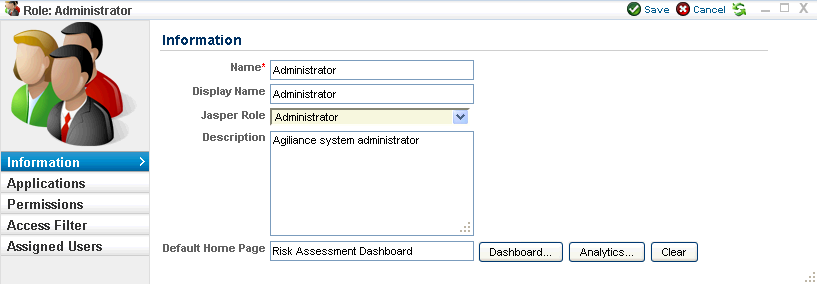Access to the JasperReports Server is controlled by the Server and Dashboards and Reports permissions that are assigned to a RiskVision role. The New Role dialog allows you to specifically assign a Jasper role. You can utilize this dialog to assign a default dual role when users are imported from an external directory. This makes it easier to administer RiskVision and Jasper roles together. Assign a role that is higher in the Jasper role hierarchy, or the Server Manage permission, to manage complex features, such as creating and managing domains, users, roles and permissions, manage repositories, and so on. In JasperReports Server, you can add, delete, enable or disable a Jasper role, or you can simply remove a Jasper role from a RiskVision role.
By default, provides the following Jasper roles to access JasperReports Server:
- User
- Author
- Power User
- Administrator
The following table lists the RiskVision roles that are equivalent to the JasperReports Server roles, and indicates what menus appear when you access the JasperReports Server using the specific permission assigned to a particular role.
RiskVision Permission | Jasper role | Jaspersoft Feature | Jaspersoft Permission | |||||
Admin | Write | Read | Delete | Edit | ||||
Dashboard/ ReportView | ROLE_USER | Ad hoc | X | |||||
Report | X | |||||||
Dashboard | X | |||||||
Domain | X | |||||||
Input Control | X | |||||||
Data Source | X | |||||||
Dashboard/Report Author | ROLE_AUTHOR | Ad hoc | X | X | X | |||
Report | X | X | X | |||||
Dashboard | X | X | X | |||||
Domain | X | |||||||
Input Control | X | X | X | |||||
Data Source | X | |||||||
Server Manage | ROLE_ADMINISTRATOR | Ad hoc | X | |||||
Report | X | |||||||
Dashboard | X | |||||||
Domain | X | |||||||
Input Control | X | |||||||
Data Source | X | |||||||
Role | X | |||||||
User | X | |||||||
Any RiskVision role can be mapped to any Jasper role within the Role Editor | User Author Administrator | ROLE_USER | Ad hoc | X | ||||
Report | X | |||||||
Dashboard | X | |||||||
Domain | X | |||||||
Input Control | X | |||||||
Data Source | X | |||||||
ROLE_AUTHOR | Ad hoc | X | X | X | ||||
Report | X | X | X | |||||
Dashboard | X | X | X | |||||
Domain | X | |||||||
Input Control | X | X | X | |||||
Data Source | X | |||||||
ROLE_ADMINISTRATOR | Ad hoc | X | ||||||
Report | X | |||||||
Dashboard | X | |||||||
Domain | X | |||||||
Input Control | X | |||||||
Data Source | X | |||||||
Role | X | |||||||
User | X | |||||||
To assign a Jasper role:
The default and any custom defined roles appear.
The selected role appears in a pane below the list of other roles.
In the Administration application, go to Users > Roles.
Select a role and click Details.
Click Edit, select a role in the Jasper Role drop-down list, and then click Save.
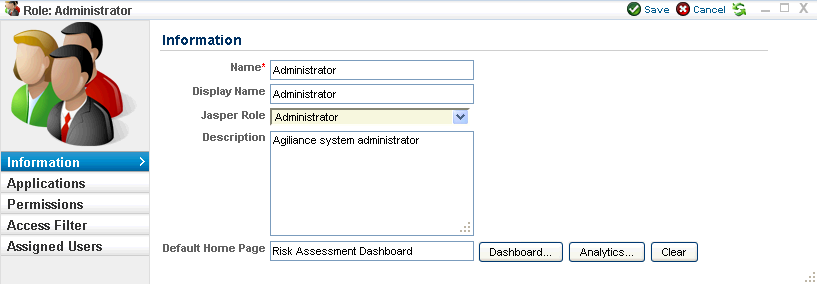
- Optionally, click Analytics, select the report or dashboard from JasperReports Server to assign a default home page to the user role.