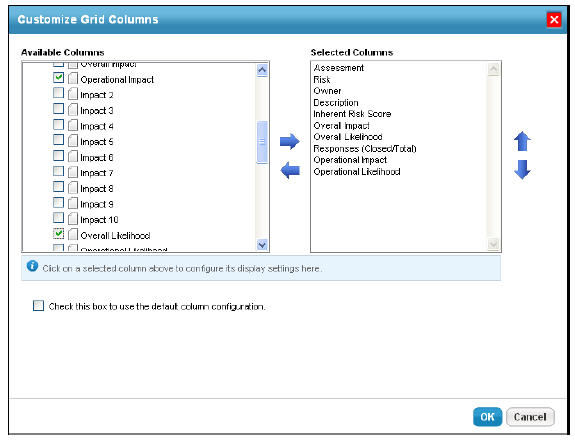Transform the Risk Register grid into edit mode to enter the operational likelihood and impact rating for risks.
To batch edit:
- In the RiskVision Enterprise Risk Manager application, go to Home > Risk Register and then choose Customize from the More Actions drop-down. The Customize Grid Columns dialog appears.
- Select the check box preceding to Operational Impact and Operational Likelihood columns from the Available Columns. Click the right arrow to add columns in the Selected Columns and click OK.
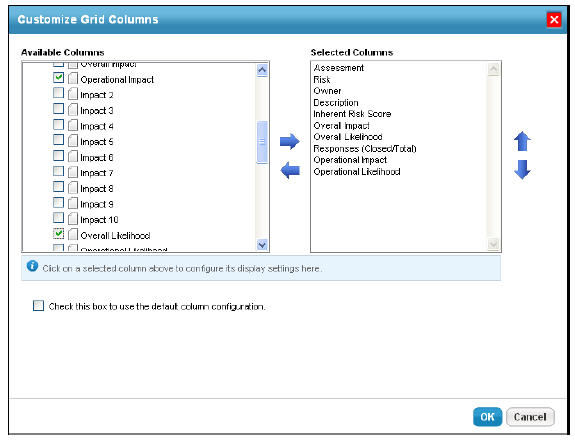
- Click Edit to bring the risk register grid into edit mode. Select the impact and likelihood values separately from the drop-down that is associated with each risk, either click Save Changes to save and continue working, or click Save and Exit to save and to bring the risk register grid back to normal view. To ignore the changes, click Cancel.