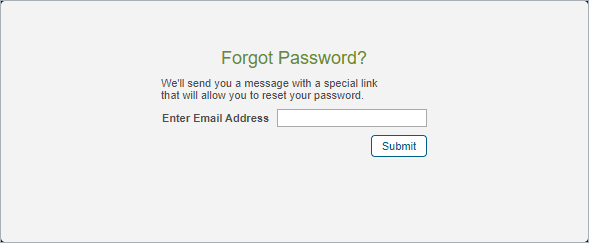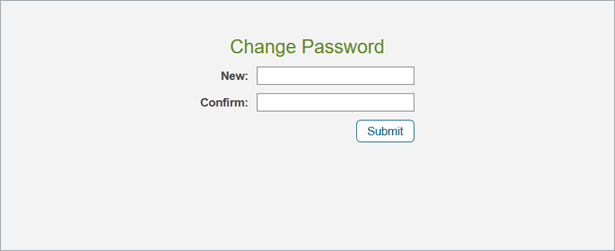If you've forgotten your password, you can set a new one right away with no assistance required from your RiskVision administrator.
To reset your password:
Open the login page.
- Click the Forgot your Password link.
- Enter the email address that has been registered in the RiskVision Server in the Enter Email Address field.
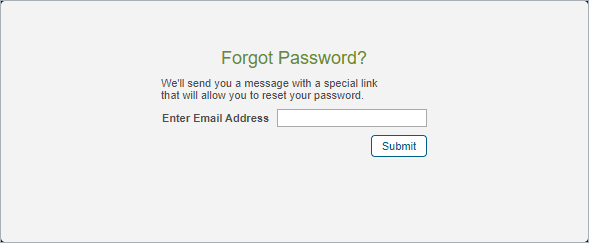 The Forgot Password page.
The Forgot Password page.
- Click Submit. An email containing the link to reset your password will be sent to your mail box.
- Click the link in the email to open the Change Password page.
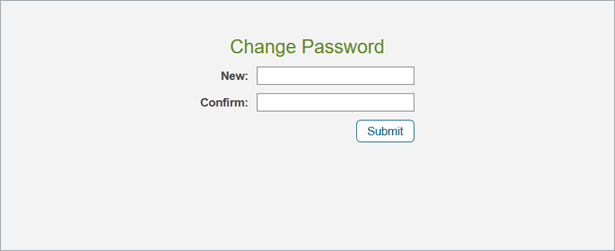 The Change Password page.
The Change Password page.
- Enter a new password in the New and Confirm fields.
- Click Submit.
To log on with your new password, see Logging in With Your New Password.