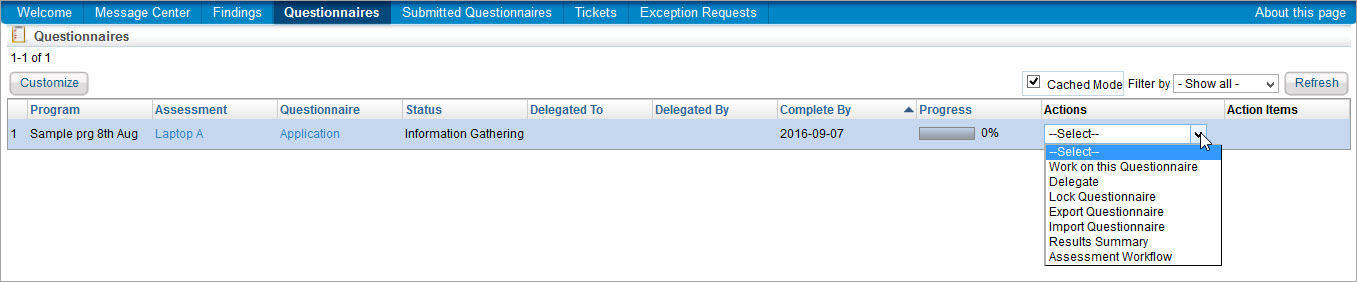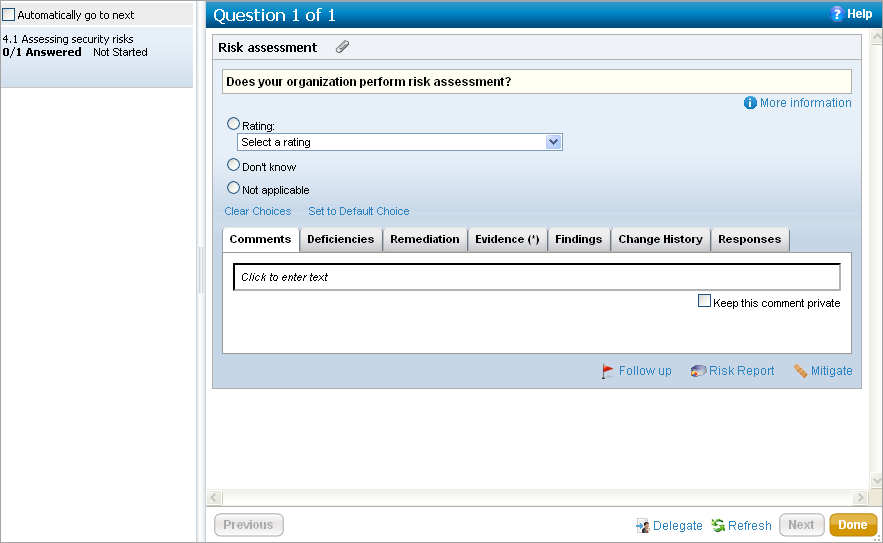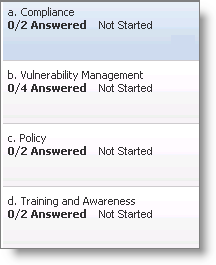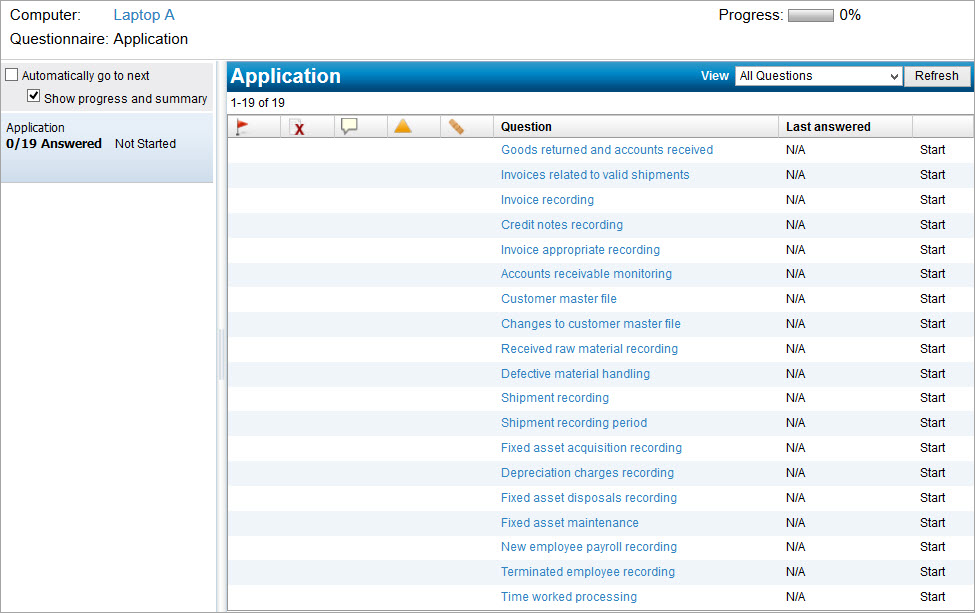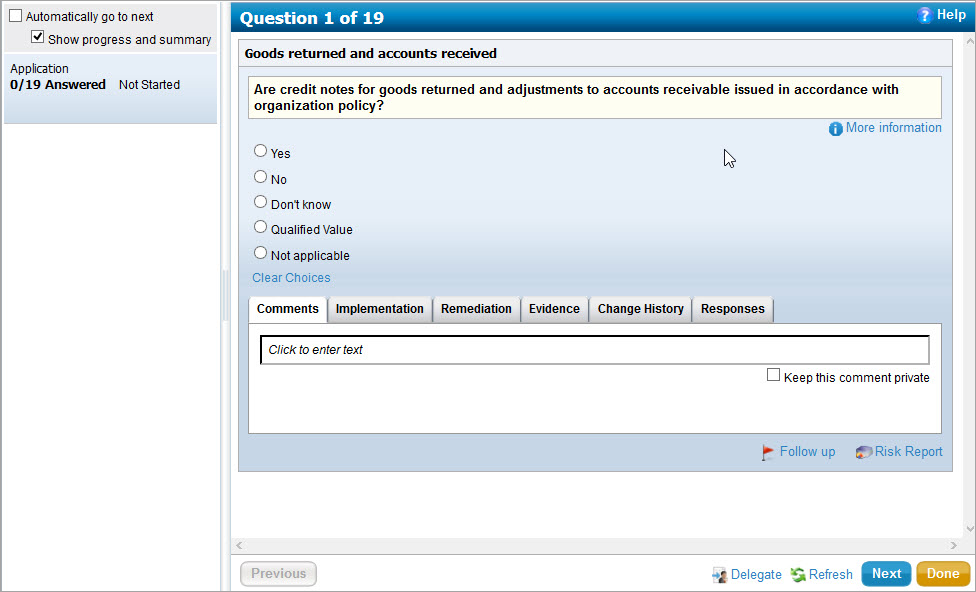To answer a questionnaire, you must have Questionnaire Answer permissions.
To answer a questionnaire:
- Open the Questionnaires page.
- Click any of the following options:
- Click the Questionnaire link.
- Click Actions > Work on this Questionnaire or Actions > Resume Questionnaire to open the Questionnaire Answering Interface.
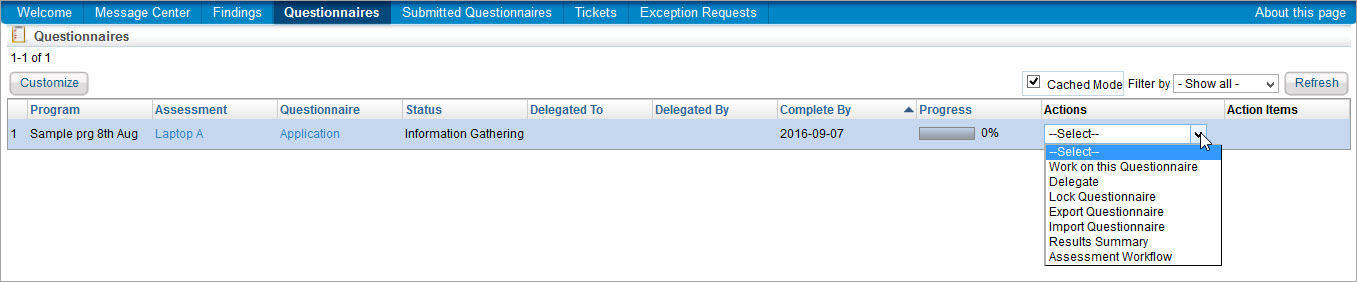
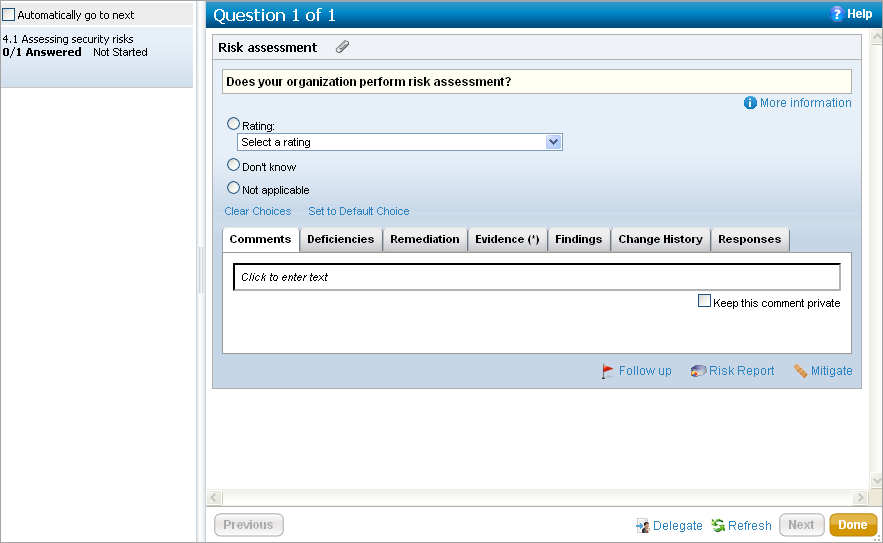
- The left side navigation pane displays the questionnaire details. If the questionnaire is subdivided into sections pertaining to a specific policy or control, it will also display the sections of the questionnaire.
- This section of the questionnaire displays the controls and policy titles, the number of questions in the section, and the status.
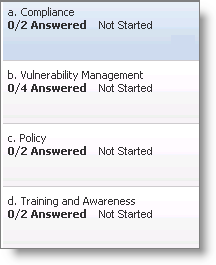
- Click the left section to display a list of questions in the main pane. The right side pane displays a list of questions in case there is more than one question. The questionnaire details include the assessment name, the entity name, the stage progress, and the questions.
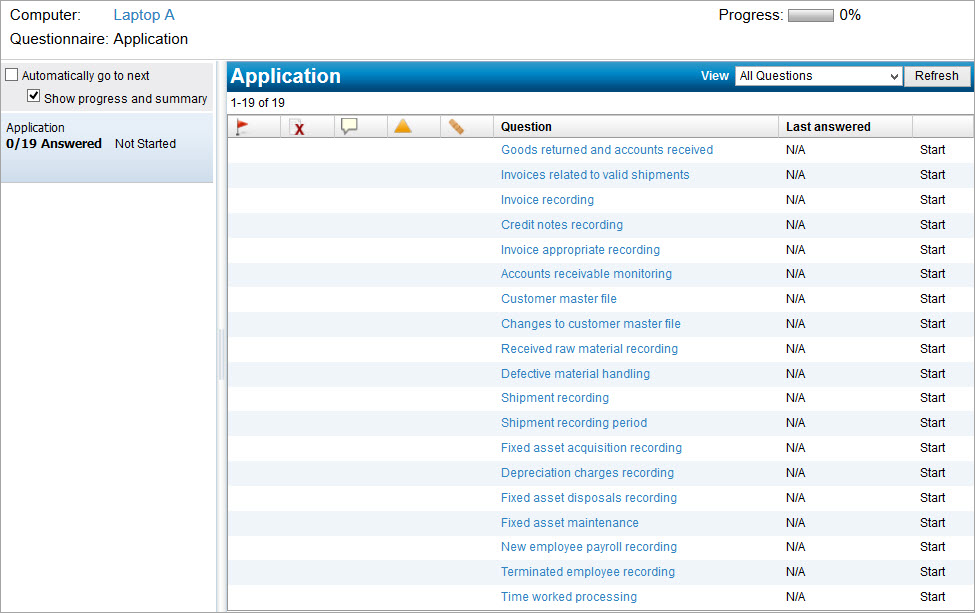
- The actions associated with the questions are displayed with icons as shown below:
Icon Description 
Flagged for followup 
Answer requires resolution 
Comments 
Exception 
Mitigation 
Evidence
- The actions associated with the questions are displayed with icons as shown below:
- Click a question to open.
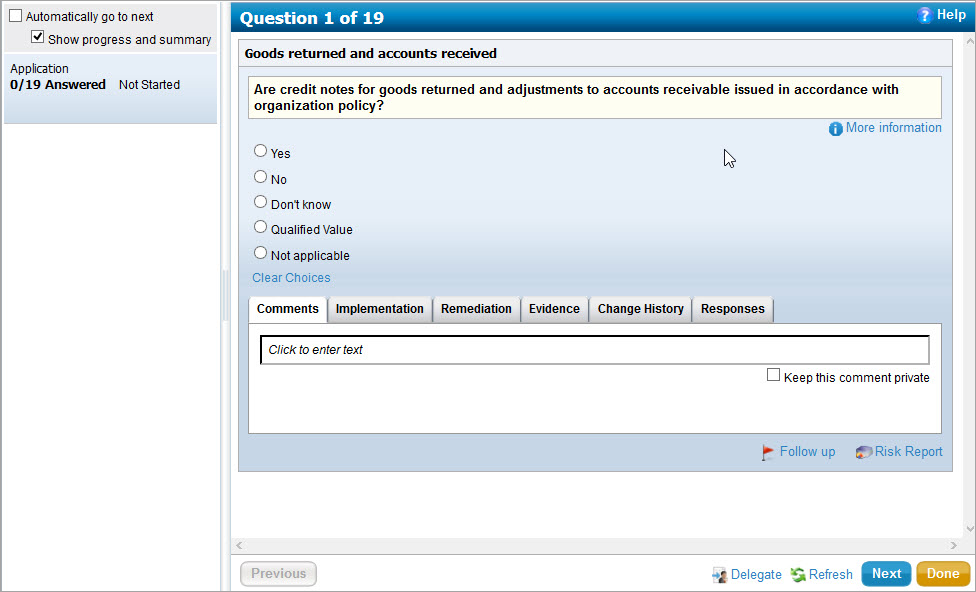
- Add an answer or rating for each question, then click the Previous or Next button to move to the next question.
If the questionnaire has dependent questions, when you make a selection, the dependent question may appear. - Click Done to complete the questionnaire-taking process.
- Click one of the options below:
- Submit for Review: Submit the questionnaire and move to the Review workflow stage after all questionnaires are submitted.
- Close now and resume later: Close the questionnaire and resume at a later time.
Questionnaire-taking preferences associated with an assessment determine specific behavior and options available to questionnaire-takers. For example, you may have the option Skip Answered Questions. If you select this option, the questionnaire display will skip the next or previous question that has already been answered.