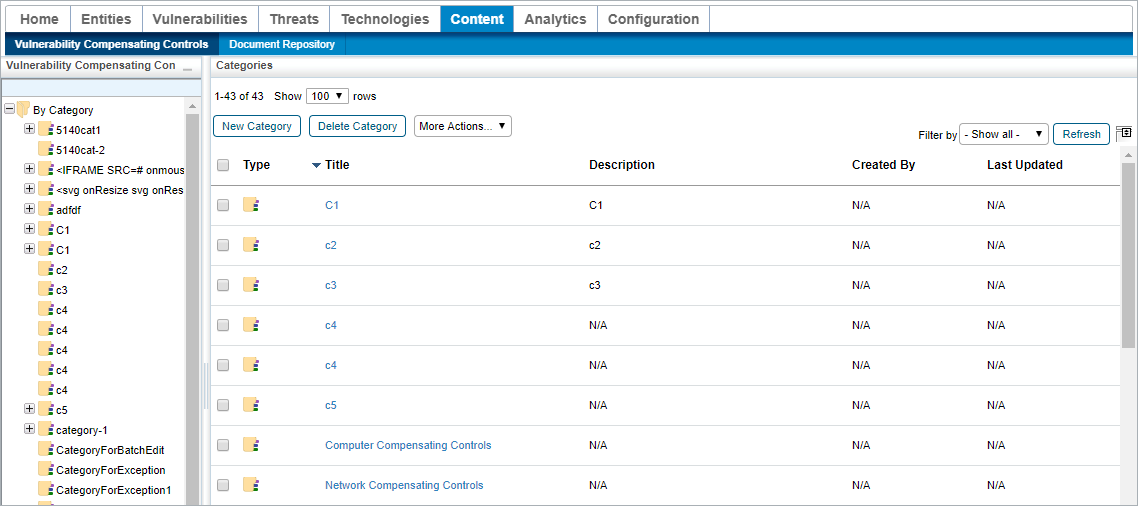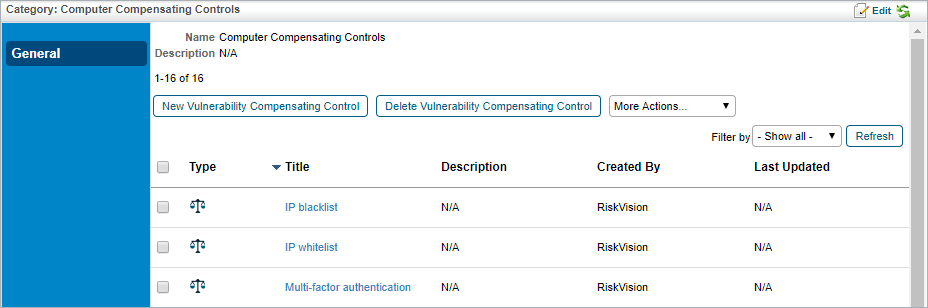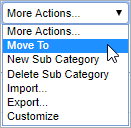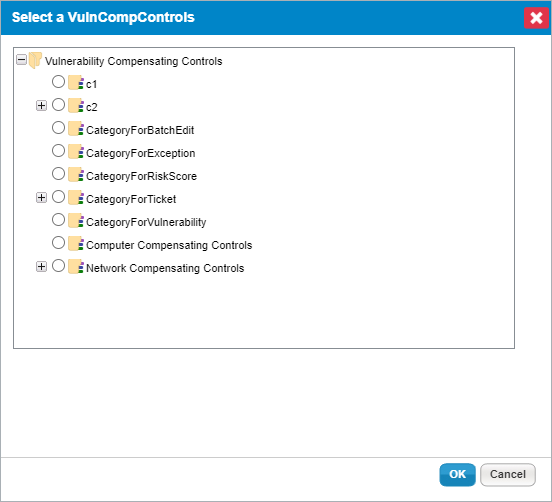Users with the Threats and Vulnerabilities Manage permission can move sub categories and vulnerability compensating controls from one category to another. Top-level categories cannot be moved.
To move a sub category or compensating control:
In the Threat & Vulnerability Manager application, click Vulnerability Compensating Controls in the Content menu.
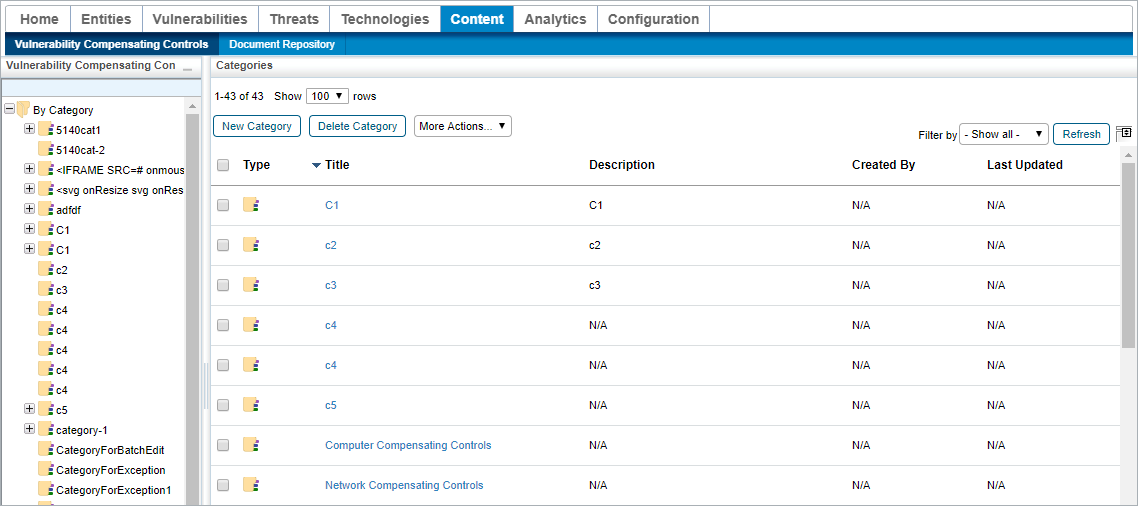 The Vulnerability Compensating Controls root page.
The Vulnerability Compensating Controls root page.Click on the category that contains the sub categories or compensating controls you wish to move.
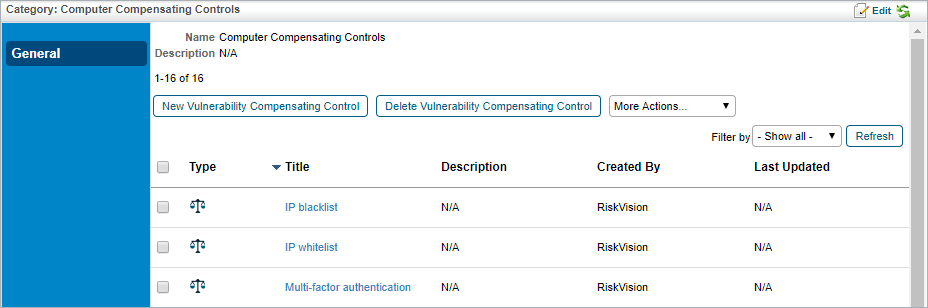 The Category page.
The Category page.Click the checkbox next to each sub category or compensating control you wish to move and select Move To from the More Actions... select list.
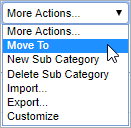 The More Actions... select list.
The More Actions... select list.Click the radio button next to the category or sub category you wish to move the selected items to.
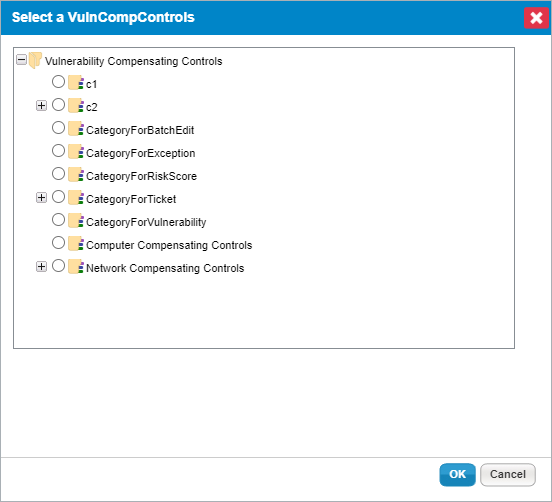 The Select a VulCompControls dialogue.
The Select a VulCompControls dialogue.Click OK.