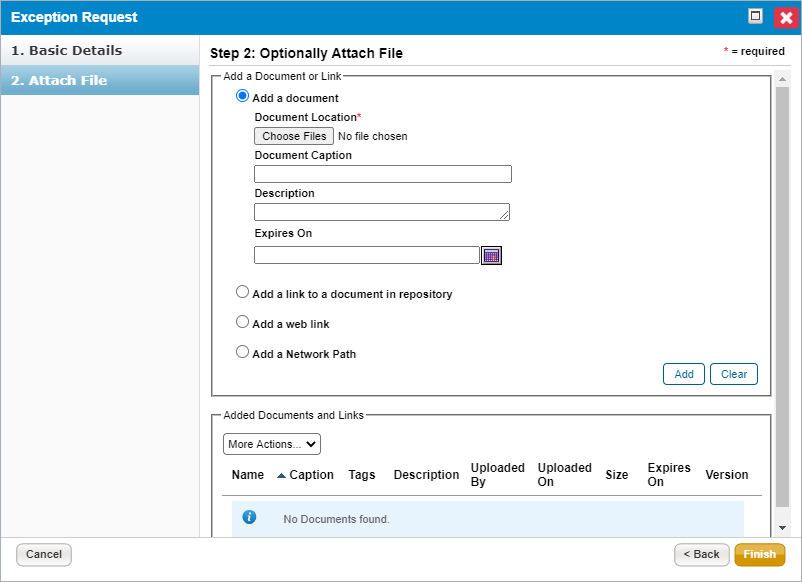You can create an exception for an entity, a failed control, or any control that is not compliant. An exception for a failed control can be created on the Assessment Details page > Control Results tab or Exception tab, or on the Home > Exceptions page.
To create an exception:
- Go to Assessments > Assessments.
- Select an assessment to open the General tab on the Assessment Details page.
Click the Control Results tab, then select a control or subcontrol.
Click New Exception to launch the Exception Request wizard.
 The Exception Request wizard.
The Exception Request wizard.Enter the exception information, then click Next.
Optional: Add a document from your desktop, link to a document in the repository, or URL. For more information, see Exception Request Attachments.
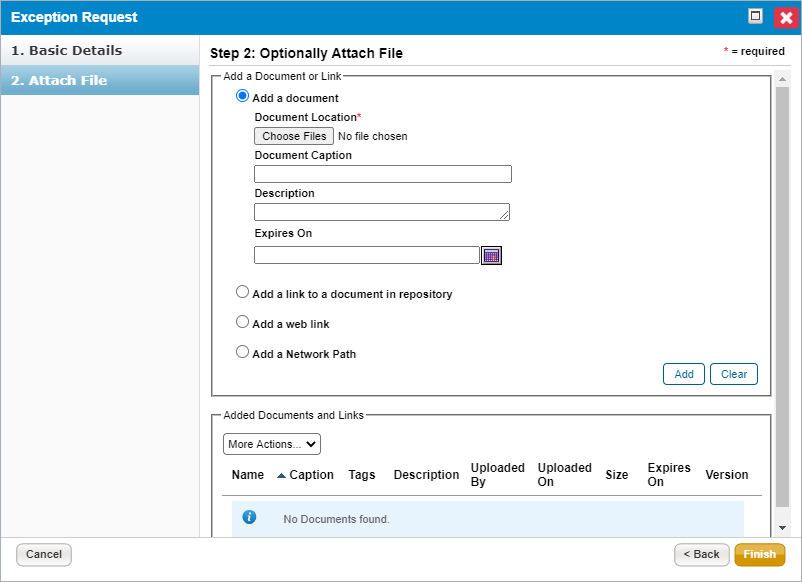 The Attach File section of the Exception Request wizard.
The Attach File section of the Exception Request wizard.If you cancel the attachment, it will appear to cancel the entire exception request. Wait a few moments and the exception request will appear without the attachment. - Click Finish to exit the wizard and to add an exception on Home > Exceptions page.