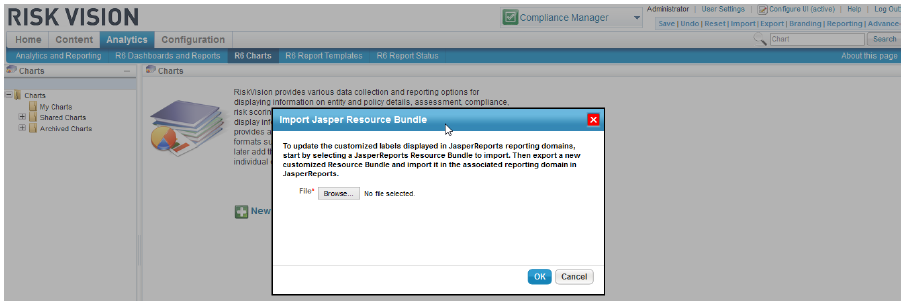Perform the following steps to import the domain resource bundle into RiskVision.
- After you log in to the RiskVision application, click Reporting at the top right side of the page.
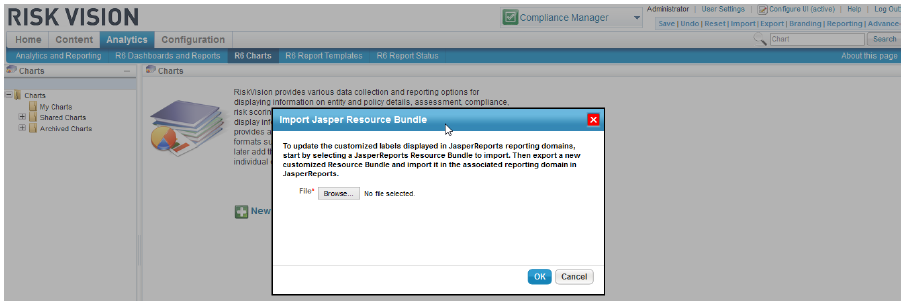
- The Import Jasper Resource Bundle dialog appears. Click Browse, select the domain bundle properties file that you have saved in step 5 of "Exporting a Domain Resource Bundle" section, and click OK.
- A dialog appears asking you whether to save or open the resource bundle properties file. Choose Save File, select the location to save the file, and click OK.