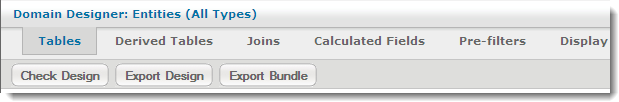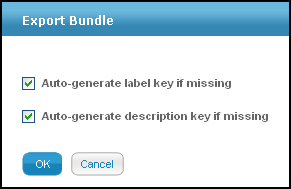Perform the following steps to export a domain resource bundle.
- In the JasperReports Server application, go to View > Repository, search and select a domain, and then right-click on the domain and choose Edit.

- On the Edit Domain page, click the Edit with Domain designer link. By default, the Edit with Domain designer option is selected.
- On the Domain Designer page, click Export Bundle to bring on its pop-up. Check the box next to the Auto-generate label key if missing and Auto-generate description key if missing options, and click OK.
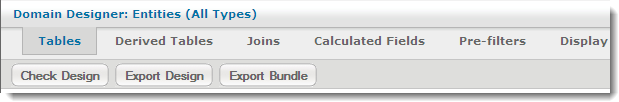
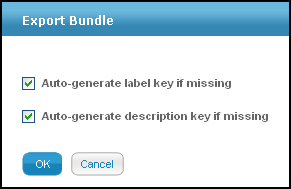
- A prompt box to save or open the domain bundle properties file appears. Choose Save File, select the location to save the file, and click OK.
- Click OK on the Domain Designer page and click Submit on the Edit Domain page to save the domain.