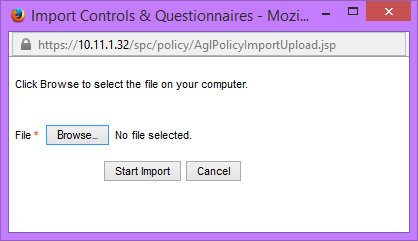RiskVision supports a variety of checklists, frameworks, methodologies, regulations, and standards that are referred to as "content." Over fifty content sources are mapped to RiskVision Frameworks that support over ten thousand operational and technical controls. Visit our website for a complete list of provided content.
This content is created in tree and must be imported into RiskVision as the sysadmin user. Once imported, the content can be copied to the Organizational tree. To import policy documents in XML format, you must have Policy View and Policy Manage permissions.
To import XML policy documents:
Log into RiskVision as the sysadmin user. The default password is “compliance”. This password will have to be changed after initial login.
- Go to Content > Controls and Questionnaires.
- Click Import Policies (XML).
- Click Browse to select the file, and then click Start Import.
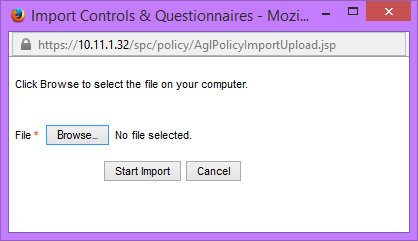 The Import Controls & Questionnaires window.
The Import Controls & Questionnaires window.
Once the import has been completed, the Import Policies window will display details about the imported file, such as content count. Content imported by the sysadmin user can be found in the Hierarchy Tree > RiskVision Content folder. The RiskVision Content folder.
The RiskVision Content folder.