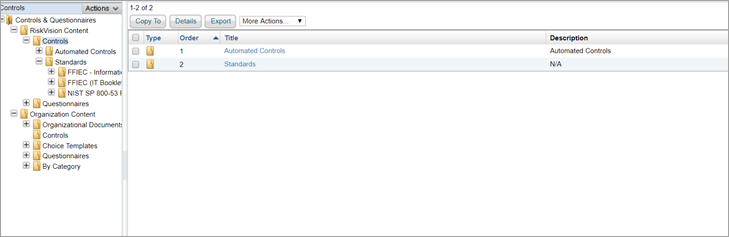Content imported by the sysadmin user can be found in the RiskVision Content folder. It's good practice to copy this content to the Organizational content folder prior to making modifications and deploying the content.
 | Content provided by Resolver can only be imported by the sysadmin user. Content that is created by you and your team can be exported and imported by a user with administrative permissions. |
To move content:
- Log into RiskVision as a user that's been added to an administrative role, such as the administrator.
- Go to Content > Controls and Questionnaires.
- Expand Controls and Questionnaires, then expand RiskVision Content and Organization Content.
- Go to RiskVision Content > Controls >Standards, then select the content you want to copy.
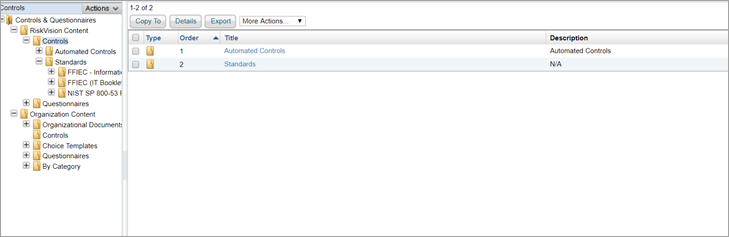
- Click Actions > Copy.
- Select a folder under the Organizational Content folder to paste the content into.
- Click Actions > Paste.
- Modify and deploy the new content, as needed.