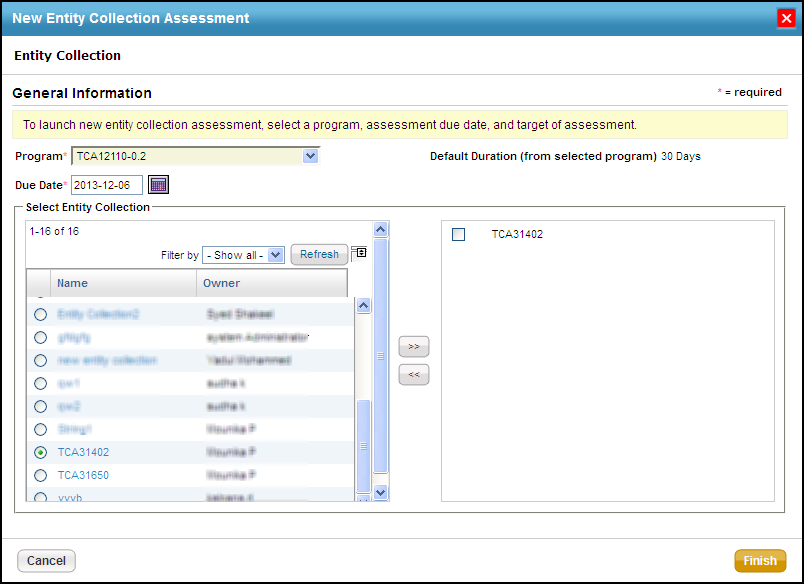An entity collection ensures that an entity is assessed only once within a program. You can assess an entity collection in two ways:
- Assess the entity collection and all of its members.
- Assess the entity collection only.
You must select your entity collection assessment strategy before creating a program to run an entity collection assessment in the New Program wizard > Options tab > Entity Collections > Create Assessments settings. Once a program is created or the entity collection assessment is in progress you cannot change the Create Assessments settings for the entity collection.
By default, assessments are only created for the entity collection and not for the entity collection members. For example, if you create an entity collection comprised of 10 entities and you chose to create assessments for the entity collection and its members, then 11 assessments will be added to the program. 
You must have Assessment View and Assessment Create permissions to create an entity collection assessment.
To create an entity collection assessment:
Go to the Assessments > Assessments page, then click New Entity Collection Assessment. Assessments can also be created from the Assessments tab of an entity's details page or a program's details page.
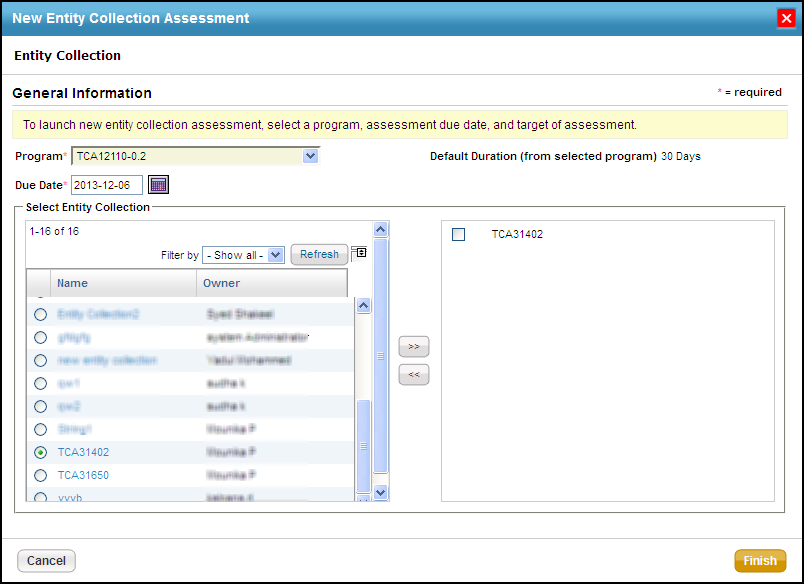 The New Entity Collection Assessment wizard.
The New Entity Collection Assessment wizard.Click the Program field to view a list of options, then select a program. The default duration associated with the program will be displayed, and the due date will be automatically set to those many days from the current date. You can manually revise the due date, if required.
Select an entity collection to assess in the Select Entity Collection pane. Click >> to move that entity collection to the next box. Use Filter by to search and select an entity collection.
- Click Finish to exit the wizard and to launch the assessment(s).
Entity Collection Assessment Task Limitation
In Riskvision versions older than 6.5 SP1, programs that assess entity collections only created assessments for entity collections when you upgraded to v6.5 SP1, but not for its members.
Solution: After upgrading to v6.5 SP1, if you want to create assessments for an entity collection and its members (entities), create a new program with the "Create assessment for entity collection as well as its entity collection members" option selected on the Options tab of the New Program wizard, then create a new entity collection within that program.