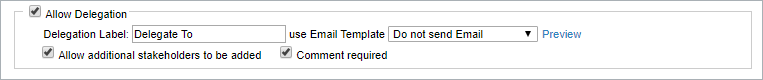For each stage, except the terminal stage (closed), you can allow stakeholders to delegate their responsibility to another user or team. The delegate action adds the delegatee as a stakeholder and notifies them of their new task. The delegatee then acts as the original stakeholder.
To allow delegation:
Open a workflow for editing.
- Open the stage.
- Select Allow Delegation.
To change the label, enter the new button name.
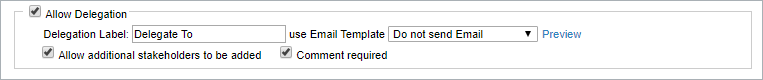 The Allow Delegation section.
The Allow Delegation section.- Click Save. New workflow instances will be created from the revised template.
The Delegate label displays in dropdown lists, questionnaire windows, and other process related locations.
Workflow instances that are already in progress are not changed.