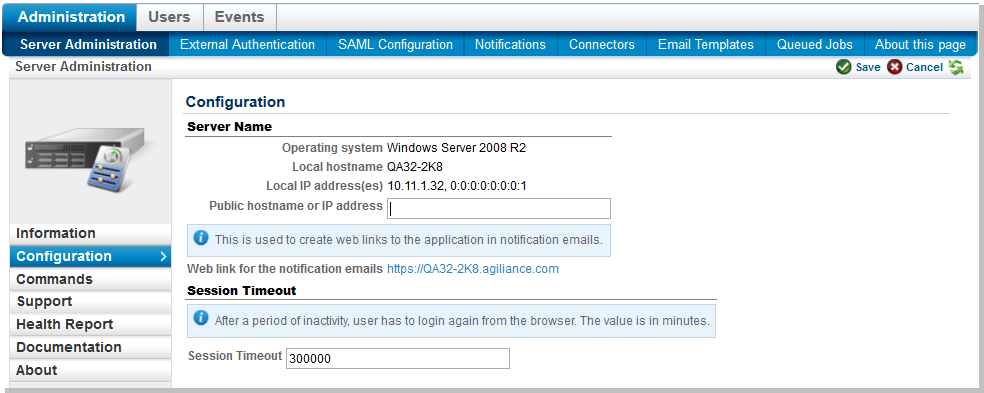By default, the RiskVision solution logs out inactive sessions after 30 minutes. Session time-out is a system-wide setting. The session time-out period is set when the session is opened. Changing this setting does not affect open sessions.
To change the time-out setting:
In the Administration application, go to Administration > Server Administration > Configuration.
Click Edit.
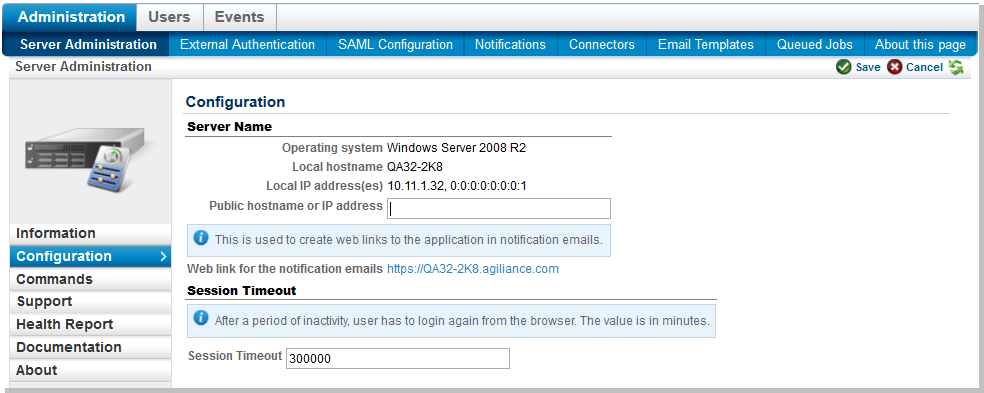
In the Session Timeout field, enter the interval in minutes.
Click Save.
All sessions opened after you saved the setting will have the new time-out period.