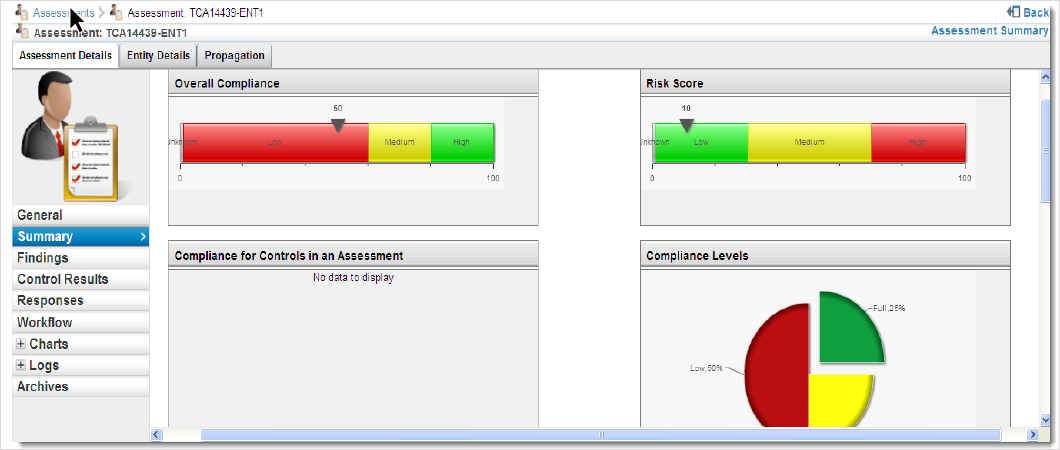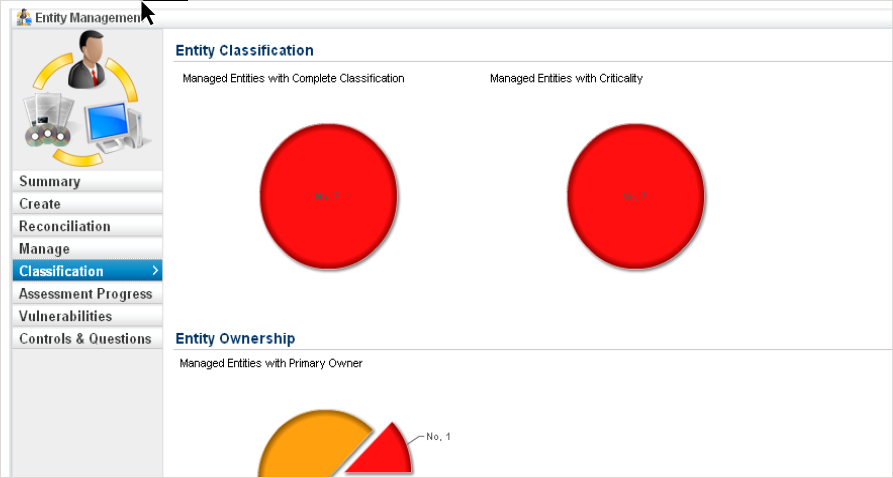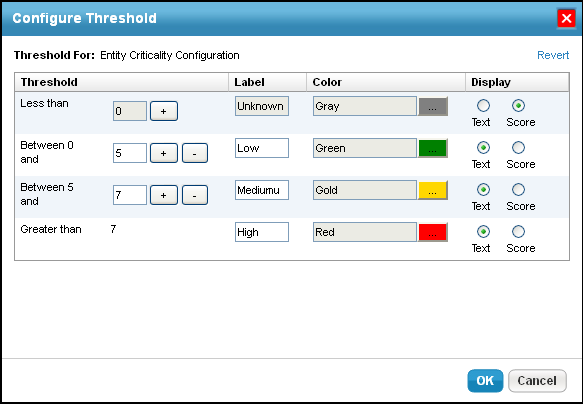The Range option controls the numeric score for the low, medium, and high or VL (very low), L (low), M (medium), H (high), and VH (very high) selections a user can make on various RiskVision pages as well as the color and ranges that display in graphs and charts on dashboard pages and reports.
- Compliance range: Controls the numeric values for displaying overall compliance levels, such as on the Assessment Details > Control Results > Compliance Summary pane.
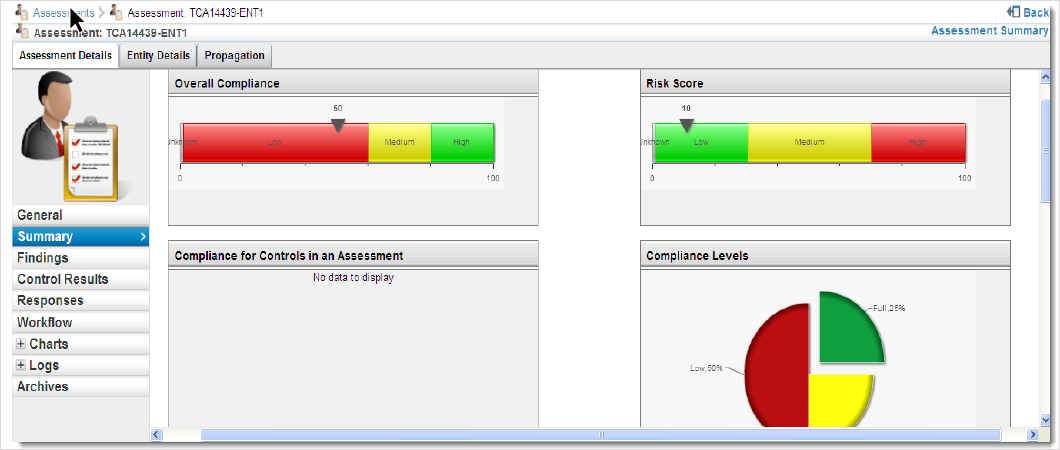
- Criticality values: Controls numeric values for the choices on Entity Details > Classification > Security Requirement. The Business criticality is an average of the confidentiality, integrity, and availability security requirement settings. It displays on the Assessment Details page and in reports.
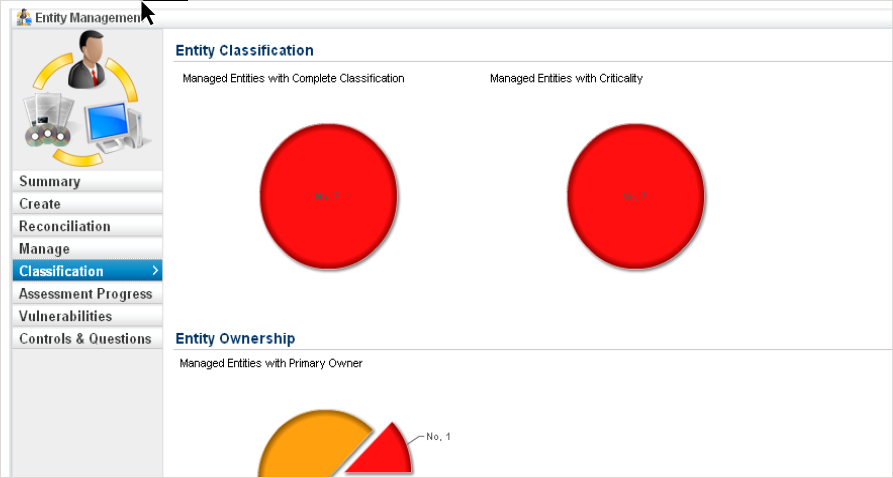
To modify a range:
Go to Configuration > Entity Configuration.
Click Ranges.
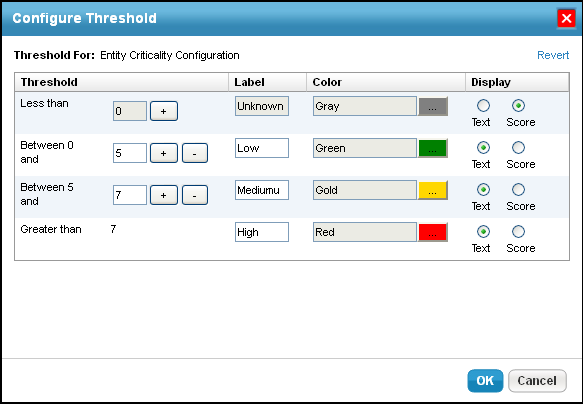
Choose Entity Criticality Configuration, then click Edit.
Click + to increase the Threshold range.
Click - to decrease the Threshold range. The color will change based on the selected Threshold range.
Click OK.